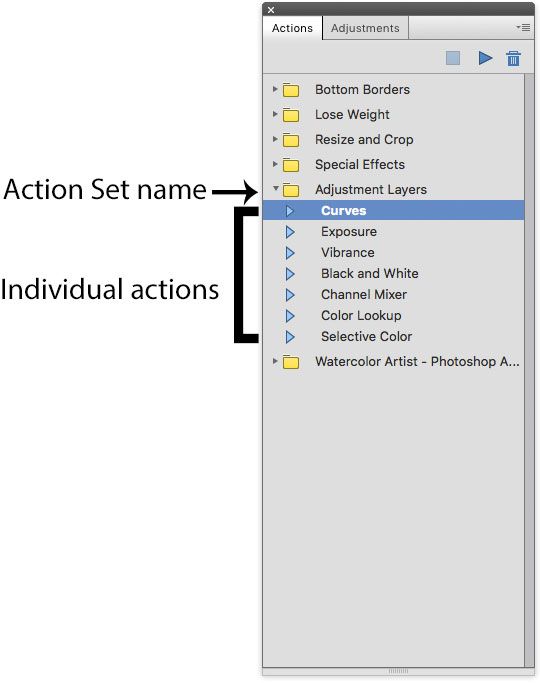Adobe Community
Adobe Community
- Home
- Photoshop Elements
- Discussions
- Re: Actions not working in PSE 2020
- Re: Actions not working in PSE 2020
Actions not working in PSE 2020
Copy link to clipboard
Copied
All of the actions in my Actions list will not work. I have used some of them before with no problemsbut now thee only icon that will work is the delete icon. I have used Adobe onlinesupport & have followed their instructions but to no avail.
Please help. I'm getting very frustrated!
Sheila
Copy link to clipboard
Copied
Are you having problems with Actions that are included in Elements or ones that you have imported from another source? If the former, try resetting the preferences file. Go to Edit>Preferences>General tab and click the Reset Preferences on next launch button.
Copy link to clipboard
Copied
Actions are in sets with the name of the set and then each individual action is within the set.
You have to click on the small arrow to the left of the Action Set name to see the actions within the set.
In the example below Adjustment Layers is the Action Set and Curves thru Selective Color are the individual actions.
Click the name of the individual action to Play
(in the example below Curves is one of the actions)