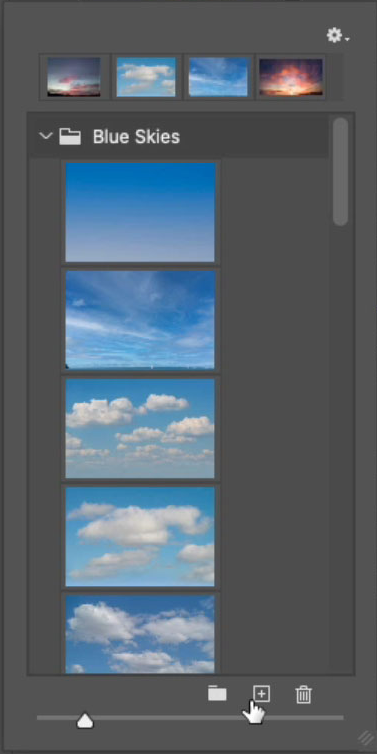Adobe Community
Adobe Community
Turn on suggestions
Auto-suggest helps you quickly narrow down your search results by suggesting possible matches as you type.
Exit
- Home
- Photoshop Elements
- Discussions
- Add own photos to Change sky folder in Elements 20...
- Add own photos to Change sky folder in Elements 20...
0
Add own photos to Change sky folder in Elements 2021
New Here
,
/t5/photoshop-elements-discussions/add-own-photos-to-change-sky-folder-in-elements-2021/td-p/11522114
Oct 20, 2020
Oct 20, 2020
Copy link to clipboard
Copied
Does anyone know if I can add my own photos to change skies, instead of using the stock presets already available?
TOPICS
How to
Community guidelines
Be kind and respectful, give credit to the original source of content, and search for duplicates before posting.
Learn more
Community Expert
,
/t5/photoshop-elements-discussions/add-own-photos-to-change-sky-folder-in-elements-2021/m-p/11522219#M61143
Oct 20, 2020
Oct 20, 2020
Copy link to clipboard
Copied
Similar recent discussion:
https://community.adobe.com/t5/photoshop-elements/replacement-skies/td-p/11503903?page=1
I just tested it successfully myself.
Community guidelines
Be kind and respectful, give credit to the original source of content, and search for duplicates before posting.
Learn more
messie
AUTHOR
New Here
,
/t5/photoshop-elements-discussions/add-own-photos-to-change-sky-folder-in-elements-2021/m-p/11524219#M61177
Oct 21, 2020
Oct 21, 2020
Copy link to clipboard
Copied
Worked for me too. Thank you
Community guidelines
Be kind and respectful, give credit to the original source of content, and search for duplicates before posting.
Learn more
Community Expert
,
/t5/photoshop-elements-discussions/add-own-photos-to-change-sky-folder-in-elements-2021/m-p/11529549#M61244
Oct 22, 2020
Oct 22, 2020
Copy link to clipboard
Copied
I just posted the following tips on another forum:
https://photoshopelementsandmore.com/thread/7285/2-tips-sky-replacement-pse2021
Community guidelines
Be kind and respectful, give credit to the original source of content, and search for duplicates before posting.
Learn more
New Here
,
/t5/photoshop-elements-discussions/add-own-photos-to-change-sky-folder-in-elements-2021/m-p/11617784#M62507
Nov 22, 2020
Nov 22, 2020
Copy link to clipboard
Copied
Add own Sky
Community guidelines
Be kind and respectful, give credit to the original source of content, and search for duplicates before posting.
Learn more
Community Expert
,
LATEST
/t5/photoshop-elements-discussions/add-own-photos-to-change-sky-folder-in-elements-2021/m-p/11618176#M62517
Nov 23, 2020
Nov 23, 2020
Copy link to clipboard
Copied
@Fedor5C1F , this is the Photoshop Elements forum. Your screenshot is from a relatively new feature in Photoshop CC. It is not available in Elements.
Community guidelines
Be kind and respectful, give credit to the original source of content, and search for duplicates before posting.
Learn more
Resources
Get Started
Troubleshooting
New features & Updates
Copyright © 2023 Adobe. All rights reserved.