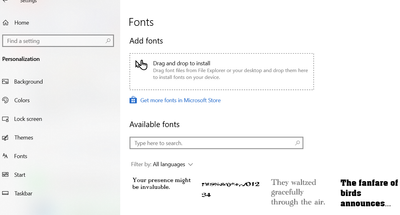adding fonts PSE2021?
Copy link to clipboard
Copied
trying to add a font , reples say put in windows fonts, and PE will pic it up, but i cant find any fonts folder in my W10 , I see the font in my downlaods , also in Prefrences I see only a font size option ? thanks Nils.
Copy link to clipboard
Copied
Have you searched at Microsoft to find out how to add fonts to Windows?
Go to the Search bar at the top of http://www.microsoft.com/en-us/ to search
Copy link to clipboard
Copied
I went online and found a group of windows fonts (a file download) to load ,and upon doing this DL i now have a font file ..thanks..
Copy link to clipboard
Copied
The Fonts folder should be in the C:\Windows\ folder.
You can also go to Windows Settings>Personalization>Fonts to add fonts by drag and drop:
Get ready! An upgraded Adobe Community experience is coming in January.
Learn more