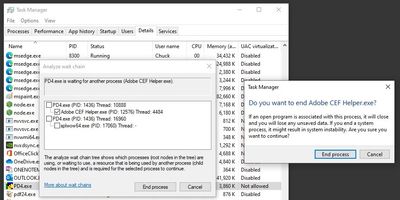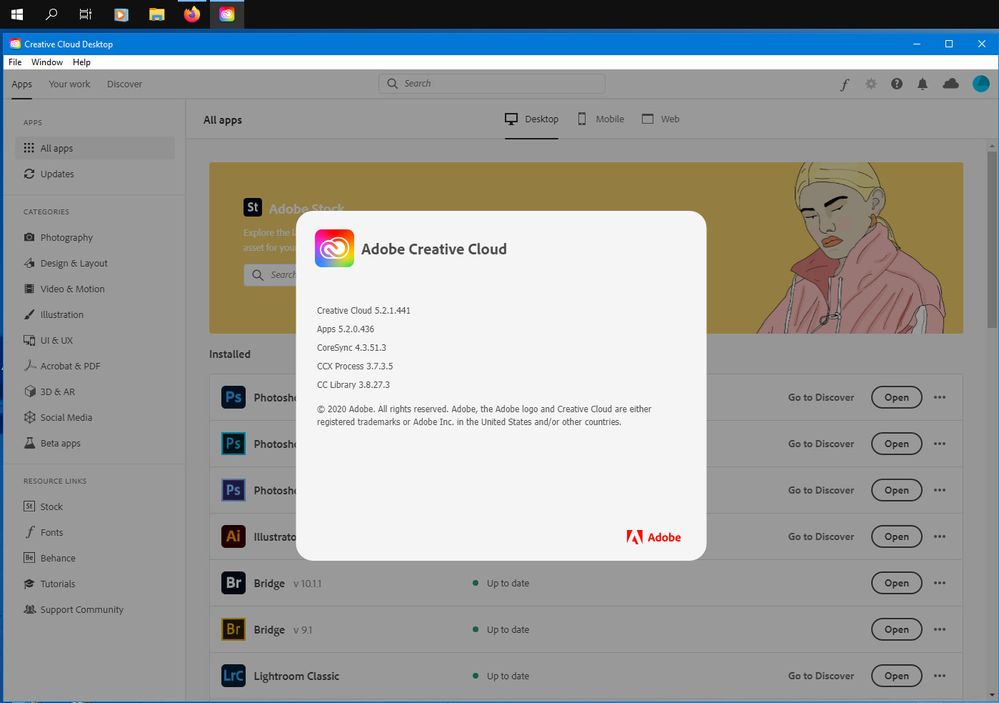- Home
- Photoshop Elements
- Discussions
- Adobe CEF Helper Preventing Older Adobe App From R...
- Adobe CEF Helper Preventing Older Adobe App From R...
Adobe CEF Helper Preventing Older Adobe App From Running - How To Disable

Copy link to clipboard
Copied
I still use the old Adobe PhotoDeluxe 4.1 Home edition, running in Windows 10 Professional Compatability mode (Windows XP SP3) for many years and it runs great (and yes, I know it's old and been replaced by Elements, but I like it and it does what I need to do just fine). However, just recently PhotoDeluxe began hanging when starting up and I could not get past that, having to kill it in Task Manager. Finally, after a good deal of digging around in Task Manager, I discovered Adobe's CEF Helper is the problem, apparently part of Adobe Creative Cloud services.
In Task Manager, when checking "Analyze Wait Chain" under Details for PD4.exe, the app is hung, waiting for Adobe CEF Helper.exe to start, but it never does. When I check the box in that screen to kill Adobe CEF Helper.exe, I get a warning but after I do that anyway, PhotoDeluxe finishes launching and runs fine again, just like it always has before.
Obviously, this is a big PIA, a workaround, so first, why is Adobe CEF Helper even bothering an old, sunsetted app like PhotoDeluxe when it's trying to launch. How can I set this up, perhaps an exception, so Adobe CEF Helper ignores my old PhotoDeluxe app? Do I have to kill all instances of CEF Helper in Task Manager or kill off Adobe Creative Cloud every time I want to run my PhotoDeluxe app? There should be some way to create exceptions to keep CEF Helper away from older apps Adobe no longer supports. I'm sure I'm not the only one running into similar problems like this. We need a solution. Thanks.
Copy link to clipboard
Copied
I no longer seem to have the Adobe CEF Helper.exe on this install of Windows 10 x64 2004 running the latest version of the Creative Cloud Desktop Application.
Have you tried updating your Creative Cloud Desktop Application?

Copy link to clipboard
Copied
desktop app, or at least the app says it's up to date:
Creative Cloud 5.2.1.441
Apps 5.2.0.436
CoreSync 4.3.51.3
CCX Process 3.7.3.5
CC Library 3.8.27.3
I am running Windows 10 Professional, 64 bit, but have not yet installed
the feature update release version 2004. All other MS updates are
installed, except for a newly arrived .NET cumulative update which I will
install later today so we'll see what happens. Thanks again.
Virus-free.
www.avg.com
<#DAB4FAD8-2DD7-40BB-A1B8-4E2AA1F9FDF2>
Find more inspiration, events, and resources on the new Adobe Community
Explore Now