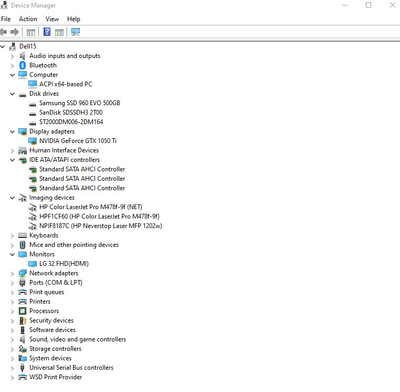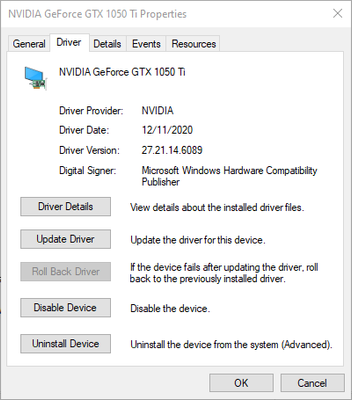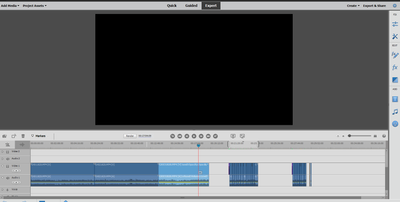Adobe Community
Adobe Community
- Home
- Photoshop Elements
- Discussions
- Adobe Elements (PS and Prem) are crashing
- Adobe Elements (PS and Prem) are crashing
Adobe Elements (PS and Prem) are crashing
Copy link to clipboard
Copied
I am using Adobe Elements Premiere and Photoshop 2020.
Lately the programs have been behaving erratically. Premiere will not save my clip markers when I reopen the project; Organizer will freeze up when I try to add multiple tags; and the Adobe apps are slow and crash unexpectedly. Other applications on this computer appear to perform normaly.
I cleaned up the photos (deleted dups); defragged and reindexed the drives; updated all my drivers; uninstalled copies of Elements 2018 I had on the machine (leaving only the 2020 versions), shut down and rebooted the machine multiple times but the problems persist. Attached are screen shots of the system errors.
Does anyone have any idea what could be going on?
I am about to try to backup the catalogs, uninstall Elements 2020 and install Elements 2021.
Are there any issues with upgrading from Elements 2020 to 2021 I should be aware of?
Copy link to clipboard
Copied
What are the complete computer specs, including hard drives (how many, what kind, what is on each, what capacity, and how full)?
If NVIDIA graphics, make sure to use the latest Studio Driver from NVIDIA (NOT the Game Driver).
Copy link to clipboard
Copied
Thanks Peru Bob.
I went to the NVIDA site and downloaded the studio driver and installed it but the problem persists. When I am in Premiere, the display screen shows either as completely black or with the "media pending" screen. The controls display and the audio plays so I think you are correct this is probably a video driver problem.
Below is some additional information:
System specs:
Machine Custom Computer
Operating System Microsoft Windows 10 Home (64-bit)
Memory 16 GB
Processor AMD Ryzen 7 1700 Eight-Core Processor
Motherboard ASRock - AB350 Pro4
Video Cards NVIDIA GeForce GTX 1050 Ti
Monitors LG 32 FHD
Hard Disk ST2000DM006-2DM164 (2.0 TB)
Network Card Realtek PCIe GbE Family Controller
There are actually 3 hard drives install: C is a 500GB SSD; D 2TB HD and E is a 2TB SSD. The photos are stored on D and the videos are stored on E.
THe new video driver I installed is:
Here is what my premiere workspace looks like.
I'd greatly appreciate any thoughts you might have on how to resolve this issue.
Copy link to clipboard
Copied
How can I make sure I am using a video driver that is compatible with Adobe Elements 2020?
I have an NVIDIA GeForce GTX 1050 Ti graphics card?
Copy link to clipboard
Copied
Use this driver:
NVIDIA STUDIO DRIVER
| Version: | 471.11 | |
| Release Date: | 2021.6.23 | |
| Operating System: | Windows 10 64-bit | |
from here:
https://www.nvidia.com/Download/driverResults.aspx/176849/en-us
Copy link to clipboard
Copied
won't work. i have also problems with my nvidia geforce, it keeps on crashing. did an clean install, but it is not an solution.