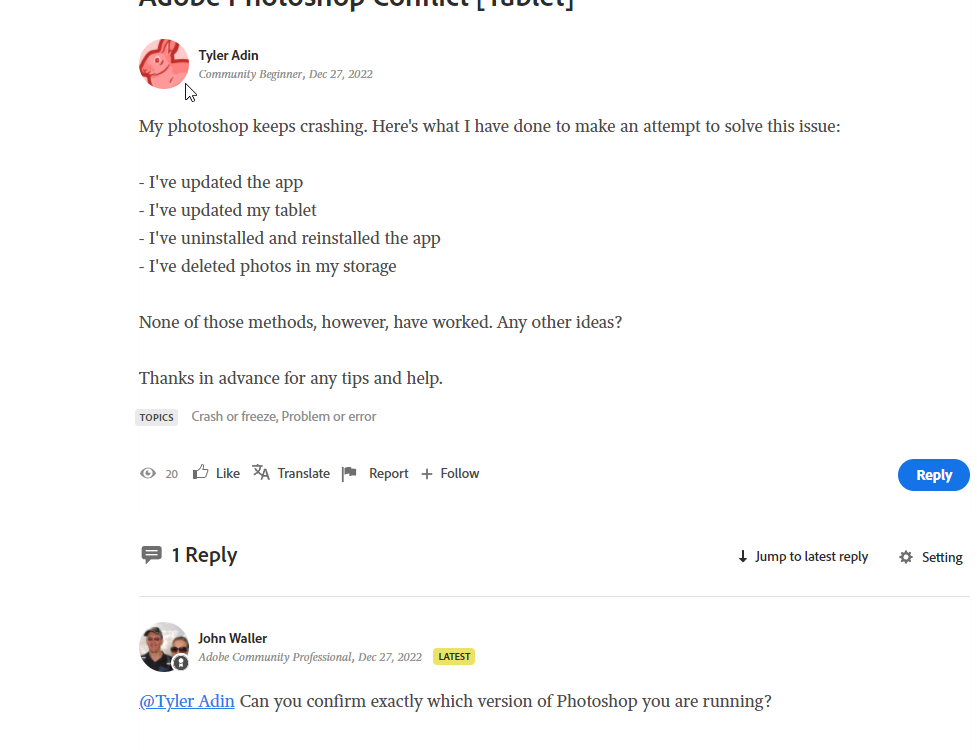Adobe Community
Adobe Community
- Home
- Photoshop Elements
- Discussions
- Adobe Photoshop Conflict [Tablet]
- Adobe Photoshop Conflict [Tablet]
Adobe Photoshop Conflict [Tablet]
Copy link to clipboard
Copied
My photoshop keeps crashing. Here's what I have done to make an attempt to solve this issue:
- I've updated the app
- I've updated my tablet
- I've uninstalled and reinstalled the app
- I've deleted photos in my storage
None of those methods, however, have worked. Any other ideas?
Thanks in advance for any tips and help.
Copy link to clipboard
Copied
@Tyler Adin Can you confirm exactly which version of Photoshop you are running?
- I've updated my tablet
Which tablet make and model are you using?
Copy link to clipboard
Copied
Sorry for not responding, I managed to resolve the conflict. Thanks for trying to help!
Copy link to clipboard
Copied
@Tyler Adin Could you let us know how so others may benefit when they refer to this discussion later?
Copy link to clipboard
Copied
You're from the future..... are you talking about PSE 2023? Windows 12?
Also need a bit more info... like what version of the software and what's your OS.....
Copy link to clipboard
Copied
Sorry for not responding, I managed to resolve the conflict. Thanks for trying to help!!