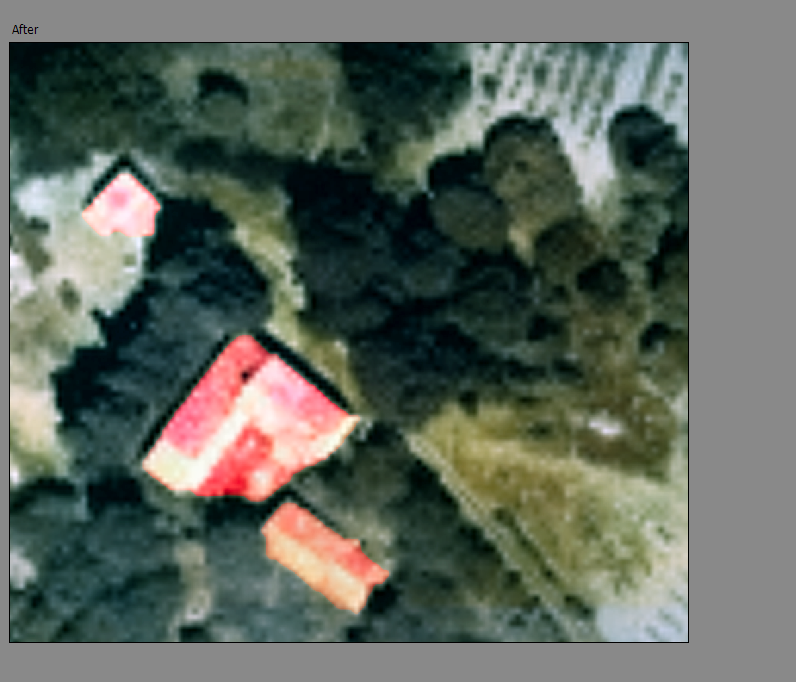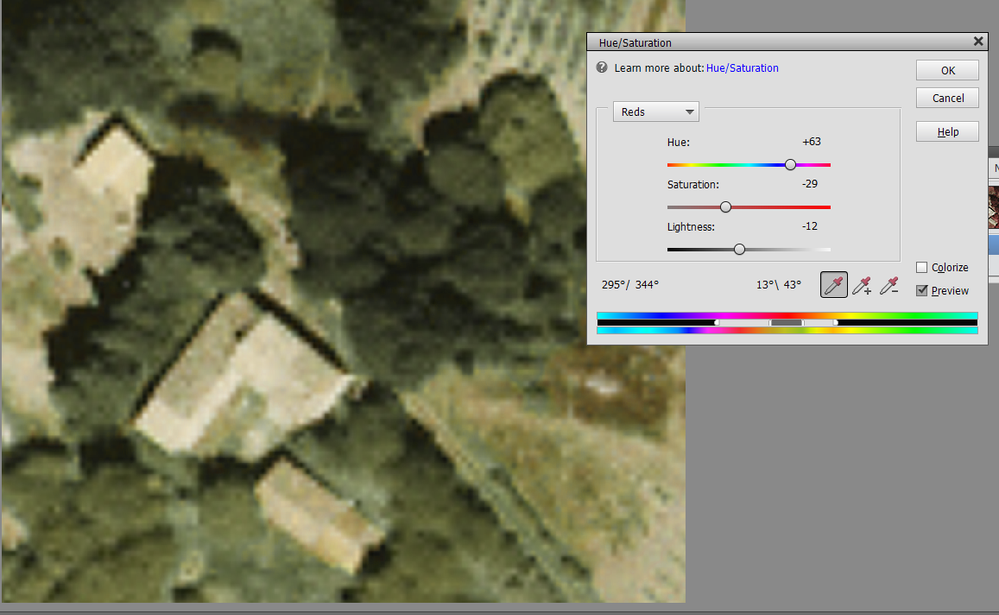Adobe Community
Adobe Community
- Home
- Photoshop Elements
- Discussions
- Re: Aerial infrared photo image conversion to natu...
- Re: Aerial infrared photo image conversion to natu...
Copy link to clipboard
Copied
 1 Correct answer
1 Correct answer
You can use the Manual mode of the colorize tool to add some red to the roofs.
Copy link to clipboard
Copied
Copy link to clipboard
Copied
Not quite sure whether there should be some text with this? I'm aware of Google Earth of course, I need to convert some historic aerial photos for use as evidence in a legal issue (past use of a farm track). These are from the French Government website which nis very good. Has over 20,000 images starting from 1919. Most of those I am using are in .JP2 (JPEG2000) format so not directly usable in PSE, I open them in IRFANVIEW to crop and then save as TIFs. and increase resolution with Photozoom. Any suggestions for a better way to do it are welcome....!
Copy link to clipboard
Copied
In Elements 2021, you can use the Enhance>Colorize Photo editor to get this result with one click:
Copy link to clipboard
Copied
Thank you! Works to a reasonable degree for what I want, but any other suggestions welcome.
Copy link to clipboard
Copied
Since you haven't told us what you find lacking in the Colorize Photo tool, the only other suggestion I have is to use the Adjust Hue/Saturation tool either from the Enhance>Adjust Color menu, or as an Adjustment layer. These will give you more customization options:
Copy link to clipboard
Copied
Thanks Greg, another very useful suggestion. At the moment I don't really need to do anything much more than the colorise provides, it is just to provide some illustrations in a legal document that differentiate foliage from red tile roofs and types of ground. Doesn't justify a huge amount of effort given the likely audience, to be honest, so together your suggetsions cover the objective! I just wonderd if others specialising in either infra-red or aerial photgraphy from the pre-digital age (these are from the 80s and 90s) had developed an off-the-shelf solution.
Thanks again .
Copy link to clipboard
Copied
This jpg2000 plugin should work in photoshop elements.
You want to use the 64 bit version.
Copy link to clipboard
Copied
Thanks for that suggestion, much appreciated.
Copy link to clipboard
Copied
You can use the Manual mode of the colorize tool to add some red to the roofs.