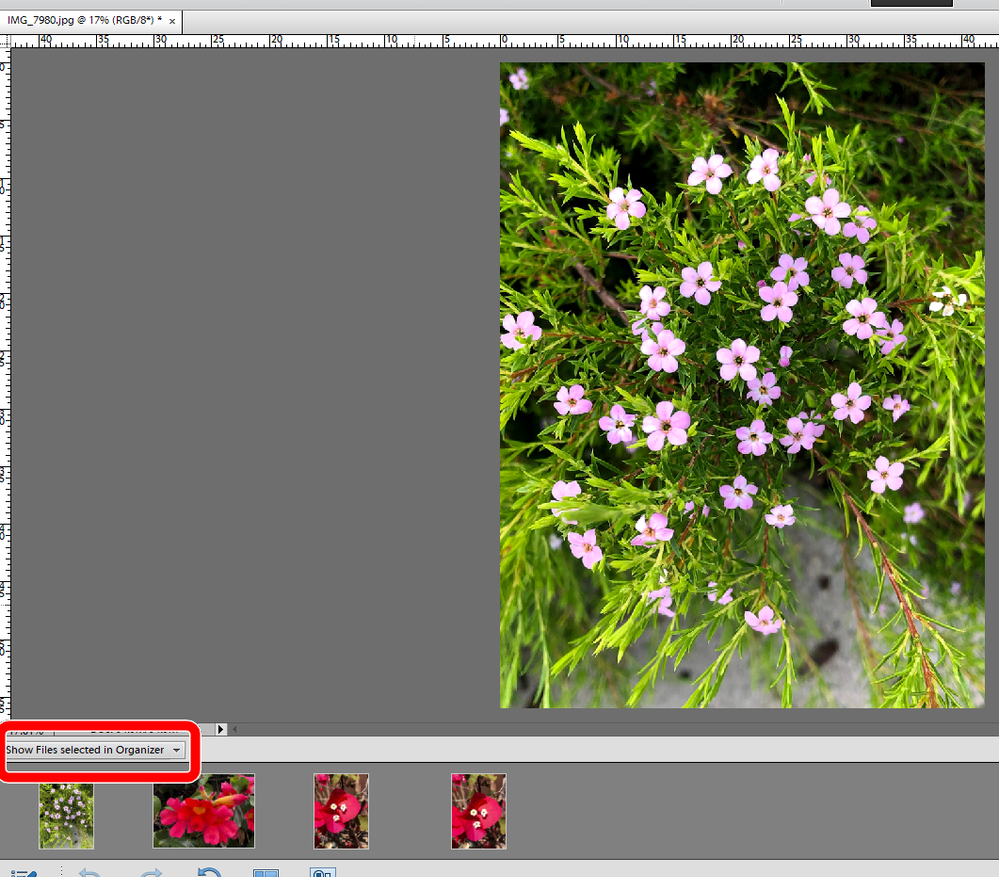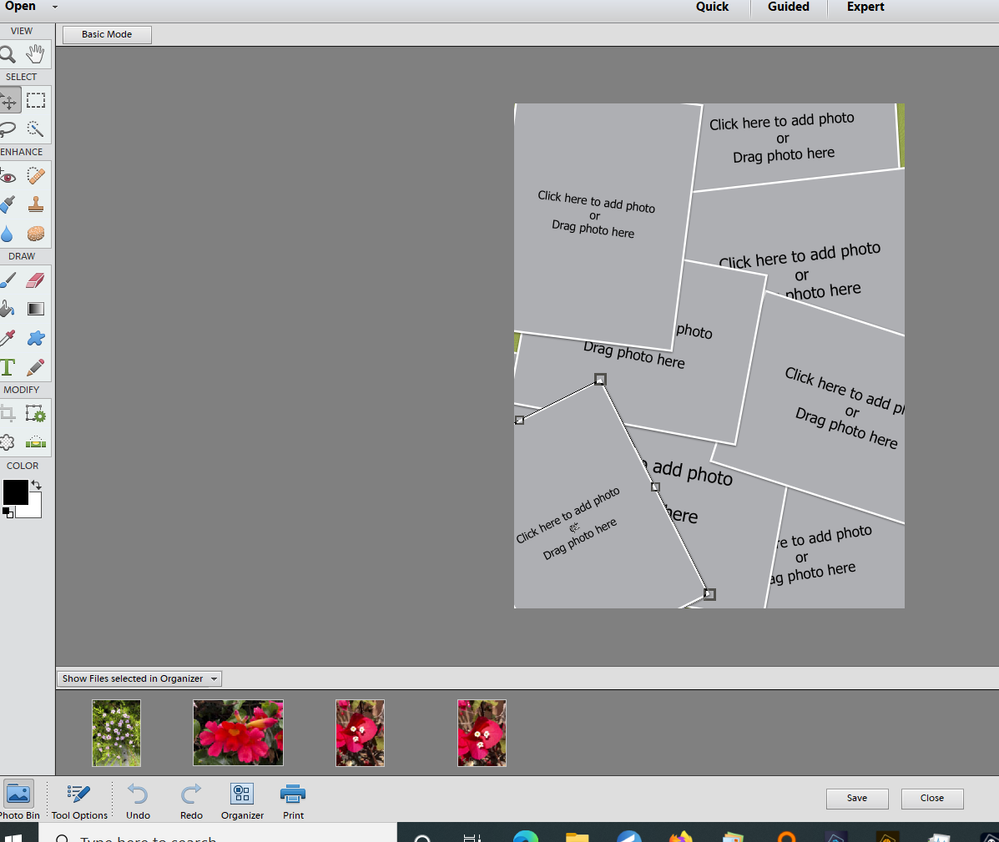Beginner - again!
Copy link to clipboard
Copied
Is there a way to have editor and organizer on one window? I've searched here without luck.
Your help/answer would be most appreciative.
Thank you,
Tanya
(Elements 11)
Copy link to clipboard
Copied
Please let us know which Elements you are having problems with. Someone will be along to move this post to the appropriate product forum, where you are more likely to get an answer to your question.
The Using the Community forum is for help in using the Adobe Support Community forums, not for help with specific programs, installation issues, or account issues such as subscription questions or billing problems, or generalized questions about Creative Cloud services.
* Product questions should be posted in the associated product community.
* Installation questions should be posted in the Download & Install community.
* Account issues, including subscription questions or billing problems, should be posted in the Account, Payment, & Plan community.
* Questions about the Creative Cloud desktop app or general questions about apps in the Creative Cloud should be posted to the Creative Cloud Services community.
Copy link to clipboard
Copied
LinSims:
Sorry - I am a beginner, starting all over again. If this was supposed to be in the Creative Cloud Services, I am totally unfamiliar with that arena. Its been years since I've been on this forum. I am using Ellments 11. Needed to know if there was a way to have editor and organizer in one split window. I did figure out to open up a second Elements 11 and select Editor again and open up organizer.
Sorry that Im not familiar with what has taken place in this site since I stopped using these programs.
-Tanya
Copy link to clipboard
Copied
There are two Elements programs: Photoshop and Premiere. Which are you using?
Also, the site changed a couple years back, so there's no reason you would know. One of the things I do around here is shoo people into the right forum and give them the information they need to know where the right forums are. 🙂
Copy link to clipboard
Copied
@tanyast423 , I'm not exactly sure what you are asking. The short answer is that the Editor and the Organizer are two different programs. So, no, you cannot see them in the same window. But there are various tools in Elements where the Organizer grid can be viewed from the Editor window.
If you give us more details about what problem you are trying to solve, we can perhaps be a little more helpful.
Copy link to clipboard
Copied
I am using Elements 11, Windows 10. It has been years since I've been in this forum. I did figure out that if I'm in Editor, I just click on the Icon again from my desktop and then select Organizer which allowed me to jump from one to the other.icon on my taskbar. I had hoped to have the two split into one window. If you know of the tools for, "Organizer grid can be viewed from the Editor window" that would be most helpful. Thank you for your help.
Sincerely,
Copy link to clipboard
Copied
@tanyast423, I'm not sure which icon you are referring to, but if you are in the Organizer, there is a button to take you to the Editor. Similarly, if you are in the Editor, there is a button that takes you back to the Organizer, as shown in my screenshot below:
While you are in the Editor, it is possible to view files that have been selected in the Organizer via the Editor's Photo Bin. In the following screenshot, you will see that I have only one file open in the Editor, but the Photo Bin is displaying thumbnails of other files that I have selected in the Organizer grid. To do this choose Show Files selected in Organizer from the dropdown menu that I have highlighted.
The Photo Bin will also show those files in tools such as the Create>Photo Collage dialog which allows you to drag files up from the Photo Bin to the photo placeholders.
However, it is also possible to drag and drop files directly from the Organizer to the Editor.
Hope this helps.