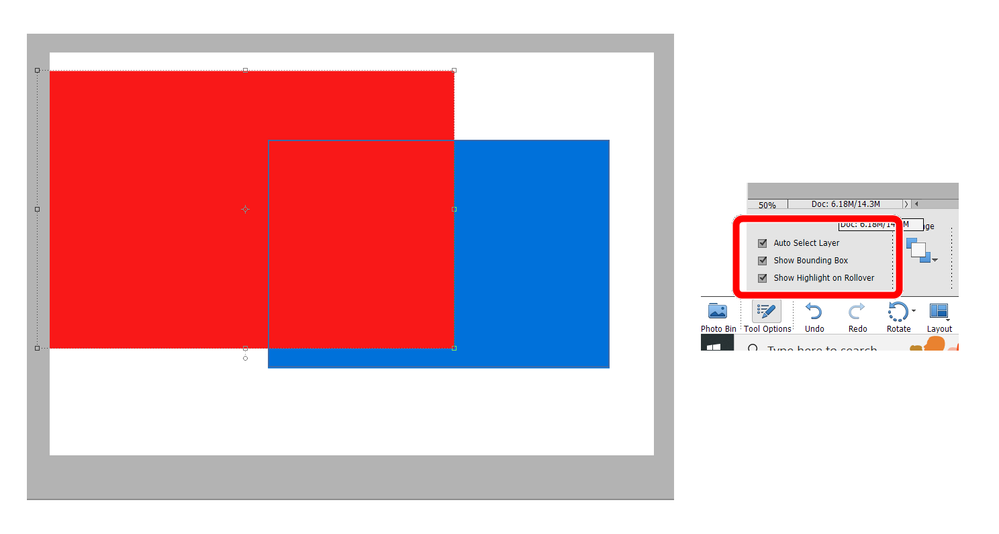Adobe Community
Adobe Community
- Home
- Photoshop Elements
- Discussions
- Blue lines when scrolling layers, show in screensh...
- Blue lines when scrolling layers, show in screensh...
Copy link to clipboard
Copied
Help! I like to take progress screen shots yet everytime I try, blue lines from the layers appear. The same lines appear for each layer as I scroll over the image. Annoying in itself, but worse that they actually show in screenshots. What are they and how do I get rid of them?
Thanks in advance!
 1 Correct answer
1 Correct answer
I think you are talking about the options available when using the Move tool over a multi-layer file. Try unchecking the boxes to meet your needs.
Copy link to clipboard
Copied
What Adobe application are you using?
Those look guide lines.
In photoshop elements go to View and uncheck Guides to see if the lines disappear.
In photoshop cc go to View and uncheck Extras
Copy link to clipboard
Copied
without these lines appearing. View-'Guides' is checked but disabled so I
can't do anything to it.
--
Tony Sansevero
Magical Ideas Illustration
www.magicalideas.com
*'A mind stretched with a new idea, never goes back to its original
dimensions'*
Copy link to clipboard
Copied
What operating system are you using?
The lines only appear when your taking a screenshot?
Are you using third party software to take the screenshots?
Does it occur if you create a new document?
Copy link to clipboard
Copied
pointer and scroll across the art, the border guidelines for every layer.
No third party software, and yes, they appear every time I create something
with layers.
--
Tony Sansevero
Magical Ideas Illustration
www.magicalideas.com
*'A mind stretched with a new idea, never goes back to its original
dimensions'*
Copy link to clipboard
Copied
I think you are talking about the options available when using the Move tool over a multi-layer file. Try unchecking the boxes to meet your needs.
Copy link to clipboard
Copied
wouldn't have bothered writing if it was just that simple.
--
Tony Sansevero
Magical Ideas Illustration
www.magicalideas.com
*'A mind stretched with a new idea, never goes back to its original
dimensions'*
Copy link to clipboard
Copied
That was it! 'Show Highlight on Rollover' I didn't even know there were boxes there to uncheck! I was looking at the boxes across the top in 'view' and 'window'.