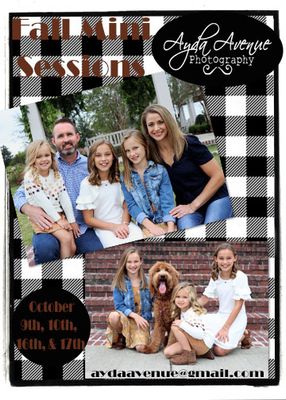Adobe Community
Adobe Community
Copy link to clipboard
Copied
I am making a flyer with shapes and texts and pictures. The pictures are clear until I put them on this flyer. Same with the fonts and shapes. When I saved this to my computer the whole thing looks blurry. Any idea why. This never used to happen...
 1 Correct answer
1 Correct answer
What is the resolution of this composite ?
Looking at your posting, the top picture looks fairly sharp, the bottom picture with the dog does look blurry.
The rule of thumb is that for printing, it is desirable to have the resolution in the 240-300 px/in range. For posting on the web 72 px/in (minimum) should be ok.
If you decide to start over, increase the resolution of the components via Image>resize>image size with resampling & constrain proportions checked in the dialog. Also, the background
...Copy link to clipboard
Copied
What is the resolution of this composite ?
Looking at your posting, the top picture looks fairly sharp, the bottom picture with the dog does look blurry.
The rule of thumb is that for printing, it is desirable to have the resolution in the 240-300 px/in range. For posting on the web 72 px/in (minimum) should be ok.
If you decide to start over, increase the resolution of the components via Image>resize>image size with resampling & constrain proportions checked in the dialog. Also, the background layer (File>new>blank layer) should have the same resolution value.
If one of the pictures look blurry prior to any manipulation on your part, sharpen it prior to insertion.
Copy link to clipboard
Copied
Thank you this worked to start over and make everything at 300!!!
Copy link to clipboard
Copied
You're welcome. Glad to help.
Copy link to clipboard
Copied
Make sure you view it at 100% as well... less or more than that it could look a bit wonky.