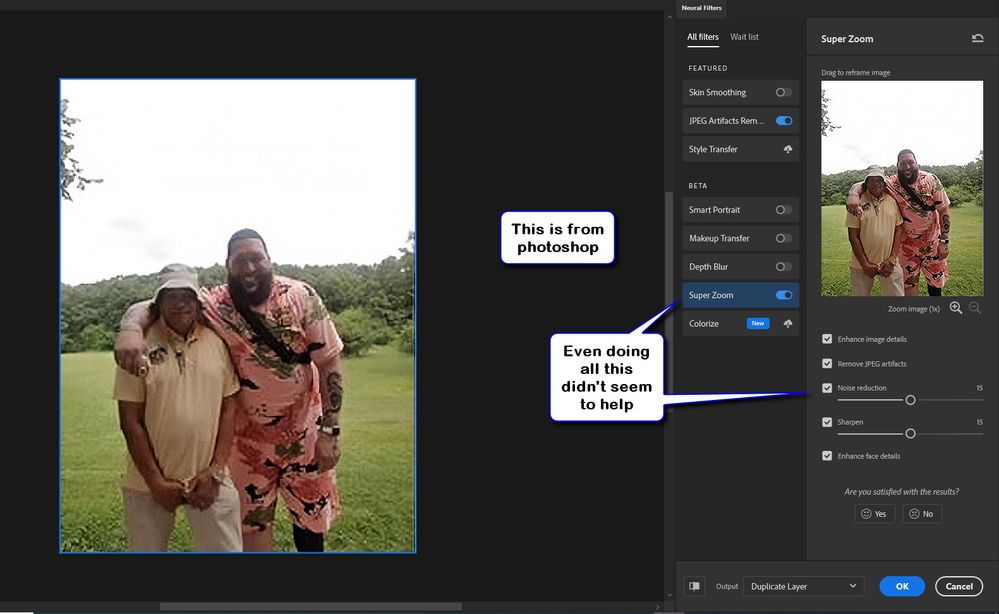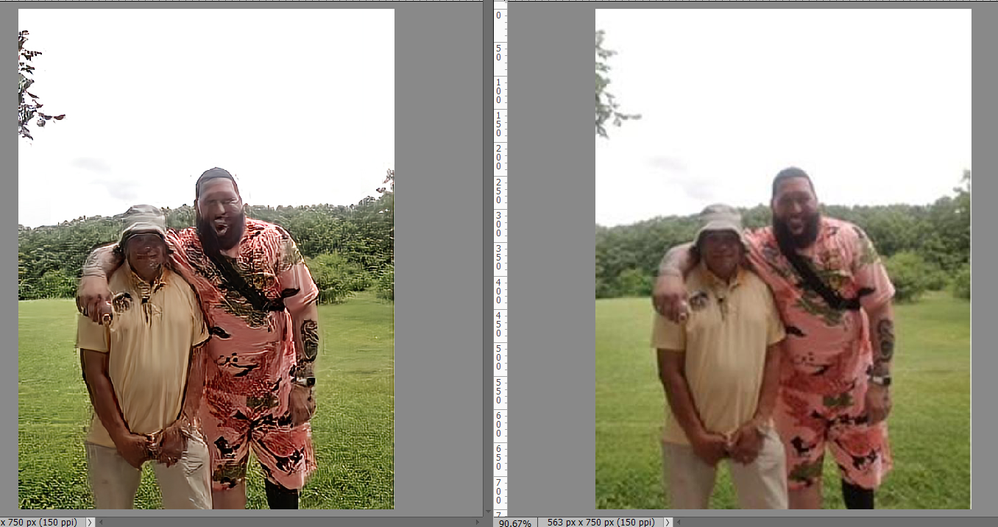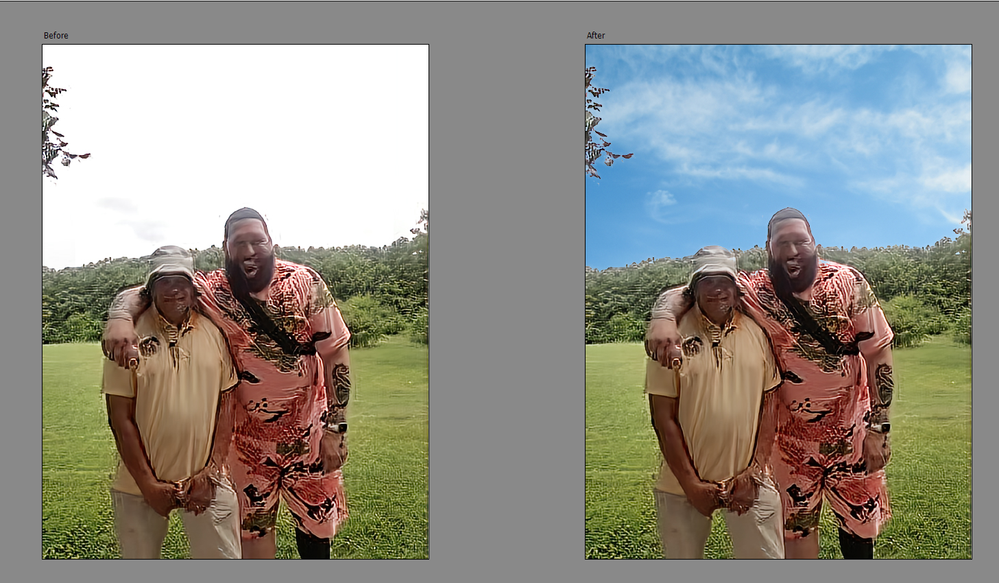Adobe Community
Adobe Community
blurry/grainy photo
Copy link to clipboard
Copied
i see a wonderful picture to download from my yahoo email. i download the photo and its very grainy/blurry. i have photoshop elements 2021. i have been working on fixing this issue for a month to no avail. can anyone help me please? can i send you the picture?
[Personal information removed by moderator.]
Copy link to clipboard
Copied
What are the pixel dimensions of the image?
Copy link to clipboard
Copied
The original image is 563 x 750, at 72 ppi, and a bit blury to start off with. You are not going to be able to do much with it. I first tried in Phtoshop Elements, and it seemed to make it worse.
I tried again in Phtoshop (see below) again, it didn't seem to do much for it.
Lots of smart people here- that may have a better way of doing it resulting in a much better image that what I came up with.
Copy link to clipboard
Copied
I did the following:
1. Opened picture file
2. Opened a Levels adjustment layer and dragged the right sider to the center
3. Opened a Brightness/contrast adjustment layer and boosted the brightness a tad and the contrast a moderate amount
4. Inserted a nice blue sky with clouds to replace the bland sky
5. Flattened the image and sharpened with unsharp mask
6. Added a stroke.
Copy link to clipboard
Copied
As Glenn says, this is a very low resolution image that has probably been degraded because the file has been reduced in size to send via email. There are a number of somewhat expensive plug-ins that are available to use in Elements if you are interested. But even these have their limits. I believe this screenshot gives you an idea of what can be done with a blurry photo. However, because of the low resolution, you are still going to get some blocky artifacts.
Added: And as hatstead has mentioned, you can add a blue sky in the Perfect Landscape Guided Edit: