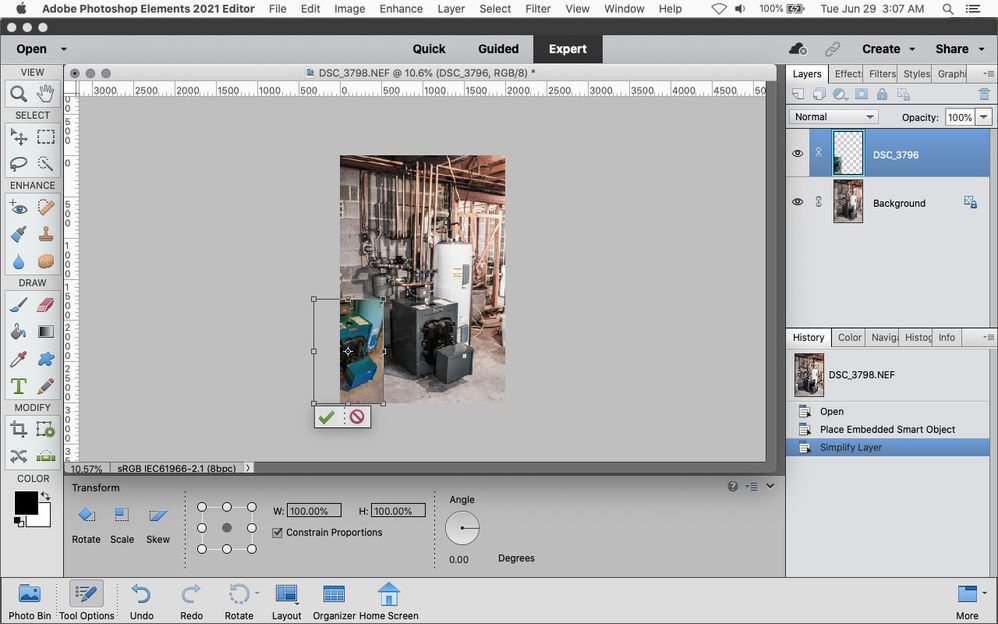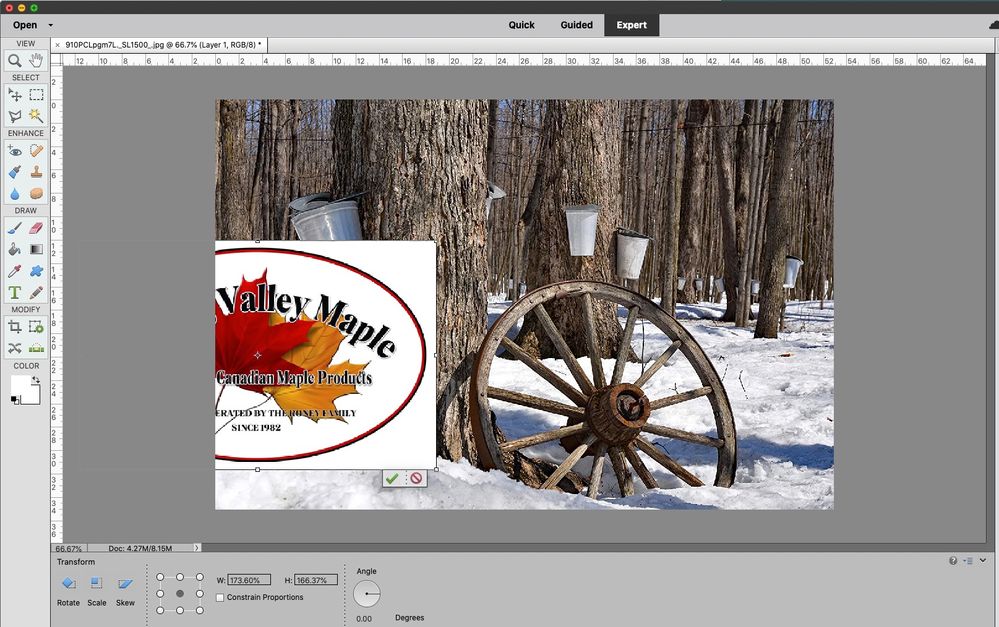- Home
- Photoshop Elements
- Discussions
- Bounding Box Does Not Show Outside Active Area
- Bounding Box Does Not Show Outside Active Area
Bounding Box Does Not Show Outside Active Area
Copy link to clipboard
Copied
I have seen this issue on several forums for Photoshop CC but nothing for Elements 2021. I am used to using the old Photoshop CS5.5 where I could see the bounding box as the image overlapped the main window. With Elements, the bounding box with handles shows only inside the active window. If the pasted image is too large, then I have to maneuver it back and forth within the window to size it appropriately. Very inconvenient!
I have updated to v19.0.
I have reset all Tools and restarted.
I have "Show Bounding Box" ticked.
What am I missing please?
Thank you.
Copy link to clipboard
Copied
If you click on one of the visible side handles in the part of the bounding box you can see, which puts one in transform mode, do you see the formally hidden bounding box?
Copy link to clipboard
Copied
No, I cannot see it, which is the reason I am writing.
Copy link to clipboard
Copied
I didn't have this problem until I upgraded to Sequoia... extremely irritating!
Copy link to clipboard
Copied
Update: Turned on the scroll wheel in Photoshop and now it works! Weird, because I've never had that on. But who knows?
-
- 1
- 2