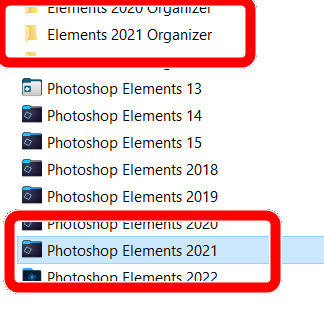- Home
- Photoshop Elements
- Discussions
- Re: Bypass the Welcome Screen PSE 2021
- Re: Bypass the Welcome Screen PSE 2021
Copy link to clipboard
Copied
I made a mistake and purchased Photoshop Ellements for Windows 2021 instead of the 2019 version.
The 2019 version is like a DC3 airplane ... the only suitable replacement is another one just like it.
How do I bypass the Welcome Screen and go directly to Photo Editor in PSE 2021 for Windows.
 2 Correct answers
2 Correct answers
I stand corrected 😞
They changed the ICON for the folder and I thought it was a link.
Let me be perfectly clear:
- Adobe Photoshop Elements 2021.exe exists in the C:\Program Files\Adobe\Photoshop Elements 2021\Elements Home folder.
- A shortcut to the Adobe Photoshop Elements 2021.exe file is also present in the C:\Program Files\Adobe\Photoshop Elements 2021 folder.
- The above file and shortcut are NOT what you want. They take you to the Home Screen that you seek to avoid.
- You need to look for the PhotoshopElementsEditor.exe file which is also present in the C:\Program Files\Adobe\
Copy link to clipboard
Copied
I found several post that state the following:
To make a separate desktop shortcut for the Editor.
- Navigate to C:\Program Files\Adobe\Photoshop Elements 2021.
- Locate PhotoshopElementsEditor.exe.
- Right-click on PhotoshopElementsEditor.exe and chose Send to > Desktop (create shortcut).\
Let me be clear:
neither the directory "C:\Program Files\Adobe\Photoshop Elements 2021"
or the program "PhotoshopElementsEditor.exe" exist.
Copy link to clipboard
Copied
Go to C:/ Program files/Adobe and create a shortcut for PhotoshopElements.exe on your desktop by right dragging to the desktop and choose "create shortcut." Open it from the shortcut created.
Copy link to clipboard
Copied
Let me be perfectly clear:
The file "PhotoshopElements.exe" does NOT exist in Adobe Photoshop Elements 2021
(i even checked for hidden files)
Copy link to clipboard
Copied
I stand corrected 😞
They changed the ICON for the folder and I thought it was a link.
Copy link to clipboard
Copied
Let me be perfectly clear:
- Adobe Photoshop Elements 2021.exe exists in the C:\Program Files\Adobe\Photoshop Elements 2021\Elements Home folder.
- A shortcut to the Adobe Photoshop Elements 2021.exe file is also present in the C:\Program Files\Adobe\Photoshop Elements 2021 folder.
- The above file and shortcut are NOT what you want. They take you to the Home Screen that you seek to avoid.
- You need to look for the PhotoshopElementsEditor.exe file which is also present in the C:\Program Files\Adobe\Photoshop Elements 2021 folder. Creating a shortcut to this file on your desktop will take you straight to the Editor.
- An alternative to creating a desktop shortcut is to open the Editor and pin the program to the Taskbar by right-clicking on the program's icon in the Taskbar.
And for anyone who might be having difficulty finding the correct files in Windows File Explorer, do not be confused by the fact that the Editor's program folder is a custom one - not the normal yellow folder icon that we are probably all familiar with.
Copy link to clipboard
Copied
OK. Looks like you found the correct file before I cross-posted. You are not the first to be confused by the custom folder icon.
Find more inspiration, events, and resources on the new Adobe Community
Explore Now