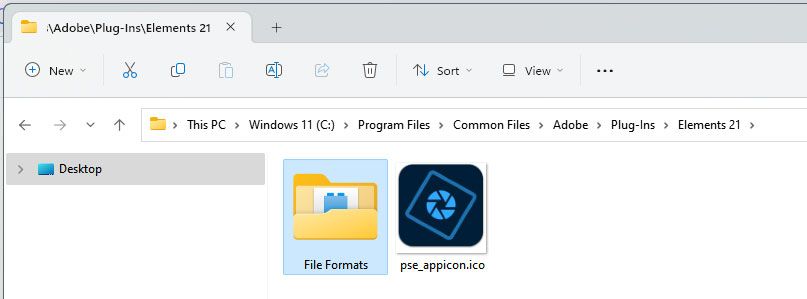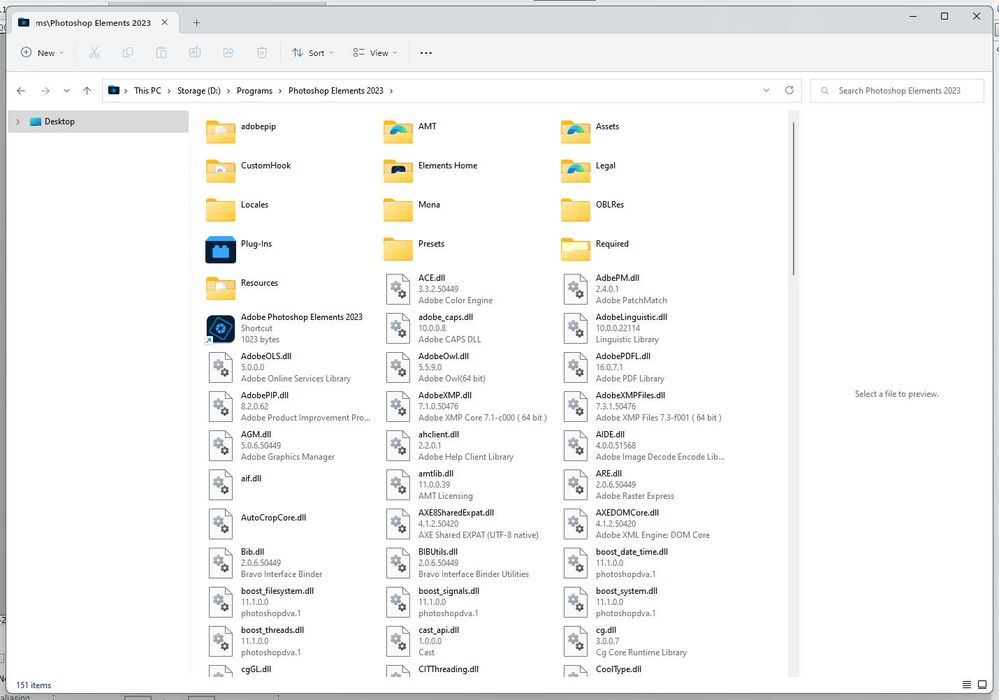Adobe Community
Adobe Community
- Home
- Photoshop Elements
- Discussions
- Re: Camera Raw won't open in PSE 2023 Windows
- Re: Camera Raw won't open in PSE 2023 Windows
Camera Raw won't open in PSE 2023 Windows
Copy link to clipboard
Copied
I completed the Camera Raw install. Install looks fine, box closes once the loading line hits 100%. But when I try to open a RAW file, it shows that I need to install Camera Raw.
The first try I installed to the default location on my C: hard drive, Windows/Common Files folder, got the "Need to install.." message. I uninstalled.
Possible issue: My PS bundle programs are located on a SSD, drive D: so I then tried installing the Camera Raw plug-in to the D: PSE folder and then to the D:PSE/PlugIn folder. No luck either time.
Any suggestions?
Thank you.
Copy link to clipboard
Copied
@davidsimp, did you install Camera Raw from the Help menu? (I don't recall there being any option to choose where the plug-in is installed, but I may be wrong about that.) If no, then give that a try.
Do you have a very recent camera? If so, Elements installs with ACR 14.1. You may need to install a later version. If that is the case, Elements 2023 can be updated to the latest ACR version (currently ACR 15.1) using this official workaround. However, you have to follow the instructions set out in the HelpX article precisely.
Note that at Step 8 of the instructions, the name of the plug-in file you have to copy from one directory to the other is Camera Raw.8bi.
Also note that Elements 2023 is actually Version 21 of the program. So, at Step 10, you need to copy the Camera Raw.8bi file into the following directory:
C:\Program Files\Common Files\Adobe\Plug-Ins\Elements 21\File Formats
If the problem is indeed with the non-default location of the program files on your D drive, then copy the Camera Raw.8bi file from wherever you installed it to the above directory on your C drive. (It's unclear from your post whether you have tried that exact path.)
Copy link to clipboard
Copied
Thank you for the reply. Yes, I did the Help pull-down, then Install Camera Raw. My digital camera is 5 years old. (Curious: "...very recent camera? If so,...". How would PSE know that?) Glad to try the update to ACR 15.1, following the instructions carefully.
I did try the initial install on the (default) C: drive without success. Do you know if the plug-in can be on the C: drive and still have the PSE program on my SSD D: drive? I prefer to have my program files on the SSD but I could reinstall PSE to C: if nec.
Since everyone isn't having the same problem I am, it's certainly likely there is something about my setup that is causing the glitch.
Thank you
Copy link to clipboard
Copied
@davidsimp, have you resolved the issue? I don't think there is any reason why the plug-in folder can't be on the C drive and the program files on the D drive, but there's only one way to find out. However, you need to make sure that you are using the correct ACR plug-in folder noted in my earlier post.
Copy link to clipboard
Copied
Thank you for the follow-up. I'm still working on it so I don't have good or bad news yet.
Copy link to clipboard
Copied
@davidsimp said: (Curious: "...very recent camera? If so,...". How would PSE know that?)
Your camera's information when you took the photo, including camera make, model, lens, apperture, shutter speed, flash/no flash, are all stored in the metadata of the file. So, the program knows exactly. If you have a 5 year old camera, the standard Elements 2023 ACR version will work wth your raw files.
Copy link to clipboard
Copied
I just did a test install of photoshop elements 2023 with windows 11 and installed pse 2023 on a "D" drive.
Then i installed camera raw from within the pse 2023 editor and chose the Default location which would be the "C" drive.
It seems to have installed on C drive and works fine in pse 2023.
If you go to
C:\Program Files\Common Files\Adobe\Plug-Ins
is there a
Elements 21 folder with a File Formats folder inside?
pse 2023 install on D drive
Copy link to clipboard
Copied
I installed this from the Pack with Premiere Elements as well... I installed on C and it will not work for me... I have tried to install the Plugin from the help menu and I downloaded the install 15.1... Do I have to reinstall this... I was a download... No customer service to speak of...