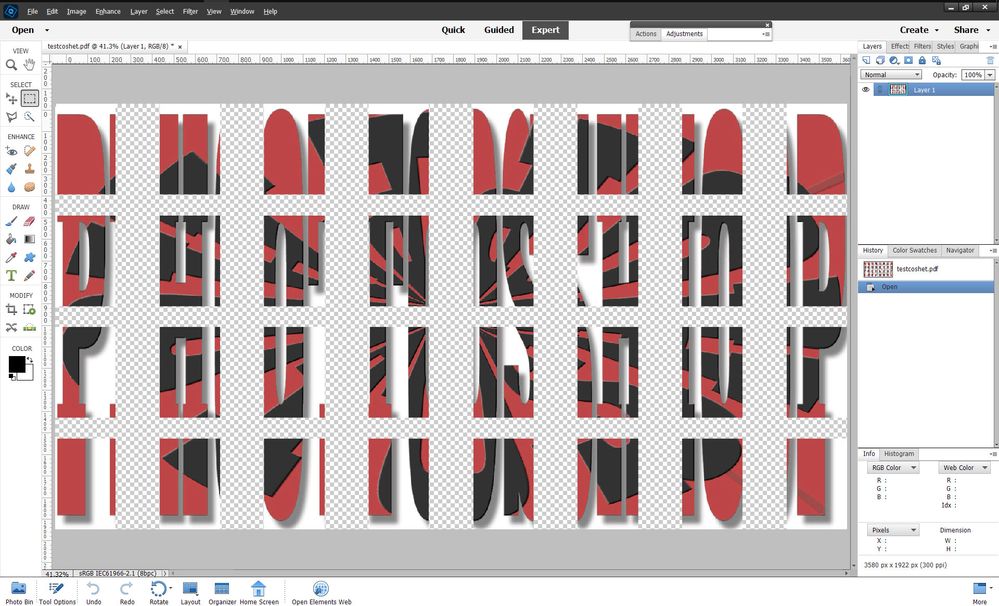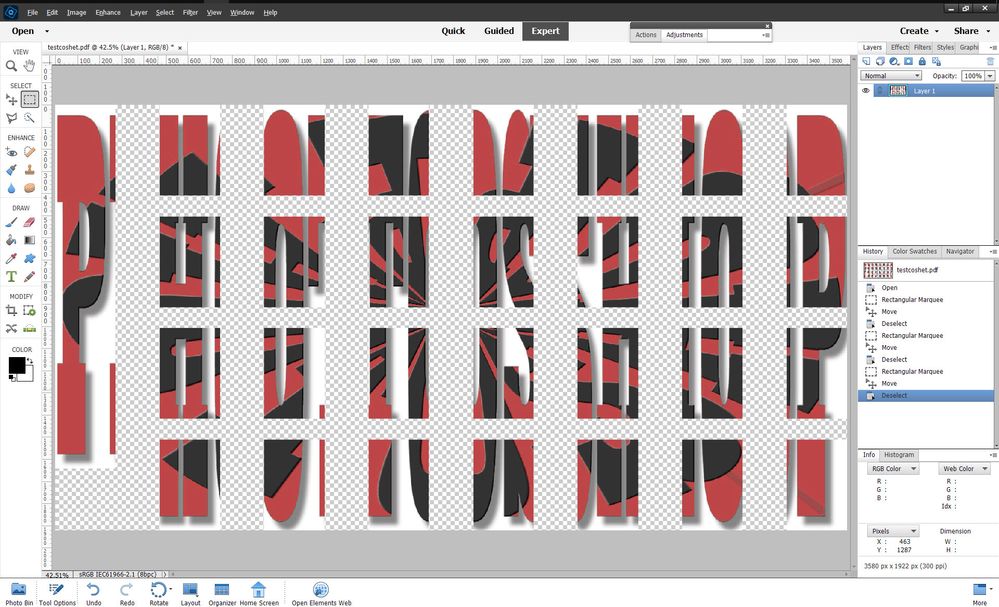Adobe Community
Adobe Community
- Home
- Photoshop Elements
- Discussions
- Can not open automatic tools under files
- Can not open automatic tools under files
Can not open automatic tools under files
Copy link to clipboard
Copied
Hi,
I want to make a contact sheet, but i can not open 'automatic tools' under 'files'. It remains a gray text so i can not click on it. Can anyone help me?
Copy link to clipboard
Copied
If your using photoshop elements on the Windows side, Contact Sheets are made from within the photoshop elements Organizer.
https://helpx.adobe.com/elements-organizer/using/printing-photos.html
Copy link to clipboard
Copied
Thank you very much! But I want to use it as a patern and now there is vermy much white spacing between the pictures. Do you maybe know how to fix this? Or do you know how i can make a patern with multiple pictures in Photoshop Elements 2021?
Copy link to clipboard
Copied
Do the contact sheet and then under Printer select Microsoft Print to PDF.
Bring in the contact sheet pdf into photoshop elements and it should have a transparent background.
Use the Rectangular Marquee Tool to draw a selection around one of the images, press the Ctrl key and move the image to align with another. Use the Arrow keys to Nudge. Repeat for each image till they are lined up.
The selection you make around each image doesn't have fit exactly since when you press the Ctrl key and move, the selection will shrink around the image.
organizer contact sheet print to pdf
pdf opened in the pse editor with transparent background
begun to move and align objects
end result
Copy link to clipboard
Copied
Thank you so very much for your explanation!!!