Turn on suggestions
Auto-suggest helps you quickly narrow down your search results by suggesting possible matches as you type.
Exit
0
Can't see layers tab
New Here
,
/t5/photoshop-elements-discussions/can-t-see-layers-tab/td-p/10406316
Apr 05, 2019
Apr 05, 2019
Copy link to clipboard
Copied
I just got Photoshop Elements 2019 and I'm trying to find the layers tab. The tutorials on this site said it was under 'Window', but I don't see it there. Where is the layers tab on Photoshop Elements 2019?
Community guidelines
Be kind and respectful, give credit to the original source of content, and search for duplicates before posting.
Learn more
Community Expert
,
LATEST
/t5/photoshop-elements-discussions/can-t-see-layers-tab/m-p/10406317#M43009
Apr 05, 2019
Apr 05, 2019
Copy link to clipboard
Copied
You have to be in Expert mode, not Quick mode. Once there, you will see the layers panel toggle at the bottom right of the screen. There is also a toggle in the "Window" menu for Layers. Or you can use the keyboard shortcut F11 (on a Windows machine).
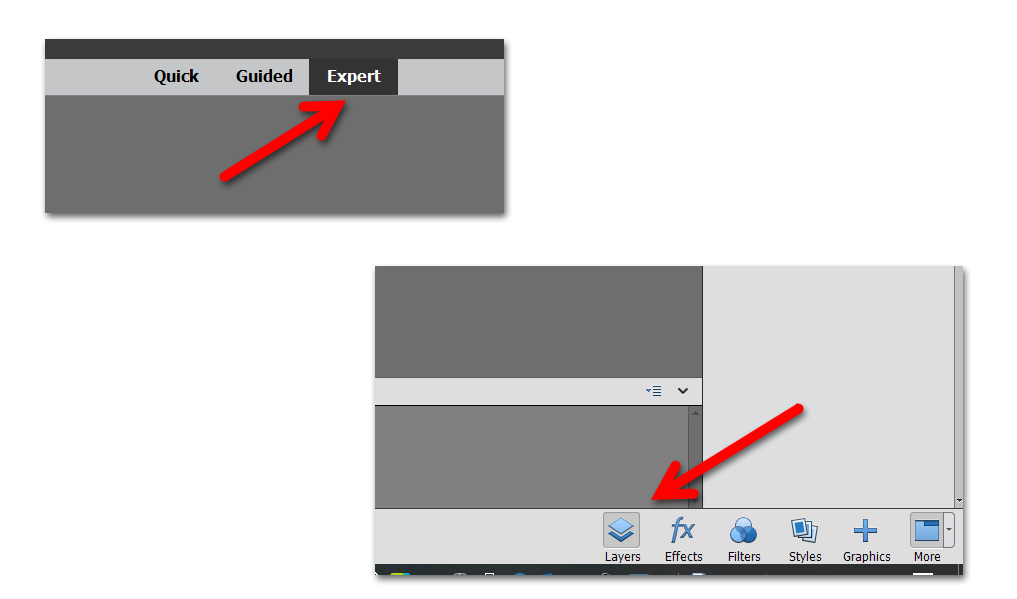
Community guidelines
Be kind and respectful, give credit to the original source of content, and search for duplicates before posting.
Learn more
Resources
Get Started
Troubleshooting
New features & Updates
Get ready! An upgraded Adobe Community experience is coming in January.
Learn more
Copyright © 2025 Adobe. All rights reserved.
