 Adobe Community
Adobe Community
- Home
- Photoshop Elements
- Discussions
- Can the Tools option bar in Elements 15, 18 or 19 ...
- Can the Tools option bar in Elements 15, 18 or 19 ...
Can the Tools option bar in Elements 15, 18 or 19 be moved to the Edit screen top?
Copy link to clipboard
Copied
The tool options bar in the PSE 11-14 waste a lot of real estate that could be better used for image editing. Do any of the more current's versions, 15-19, place the Tools option bar at the top of the edit screen or have a more compact layout of options such as is found in Photoshop? I have not seen a tool that needs more than half of the space that is reserved for the tool options.
Copy link to clipboard
Copied
Simply click the photo bin button to maximize/minimize the editing work space. See image below.
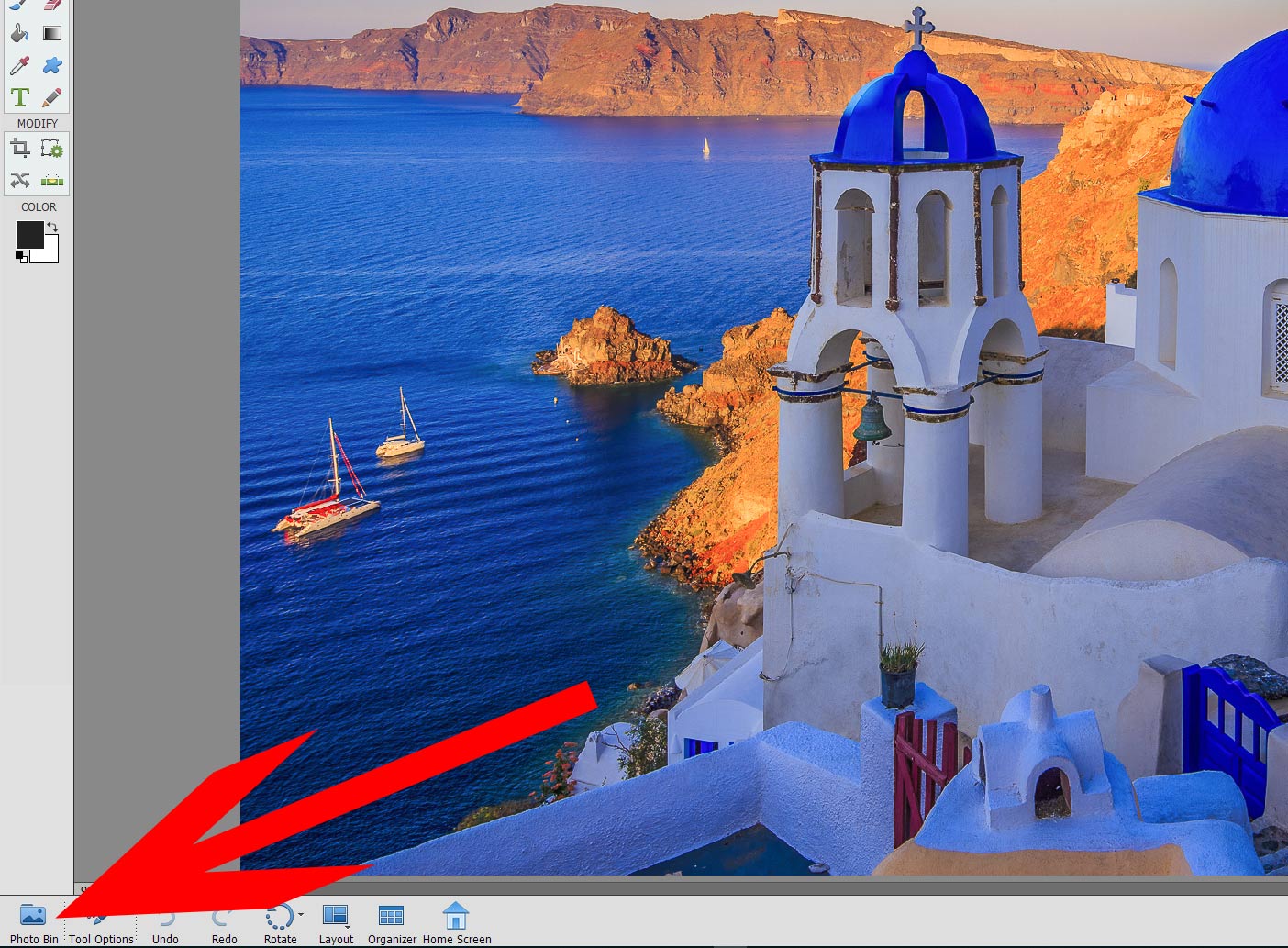
Copy link to clipboard
Copied
The displays setups used by Elements users are very different: small or very wide displays; some use dual displays.
The default layout is best suited to new users, but intensive Elements users generally adapt their interface choice by using the shortcuts to hide/show palettes, the shortcuts for usual commands. Also, I believe they use the option (in the preferences) to "allow floating documents in expert mode", which enables you to allow maximum space to the edited image.
There are a number of shortcuts like 'tab' or the double clicks on the hand or magnifying glass icons to switch instantly from an interface with big icons (for touchsreens) and big menus to a full image space (minimizing or enlarging the document window). It's worth spending some time to find and learn the best shortcuts.

