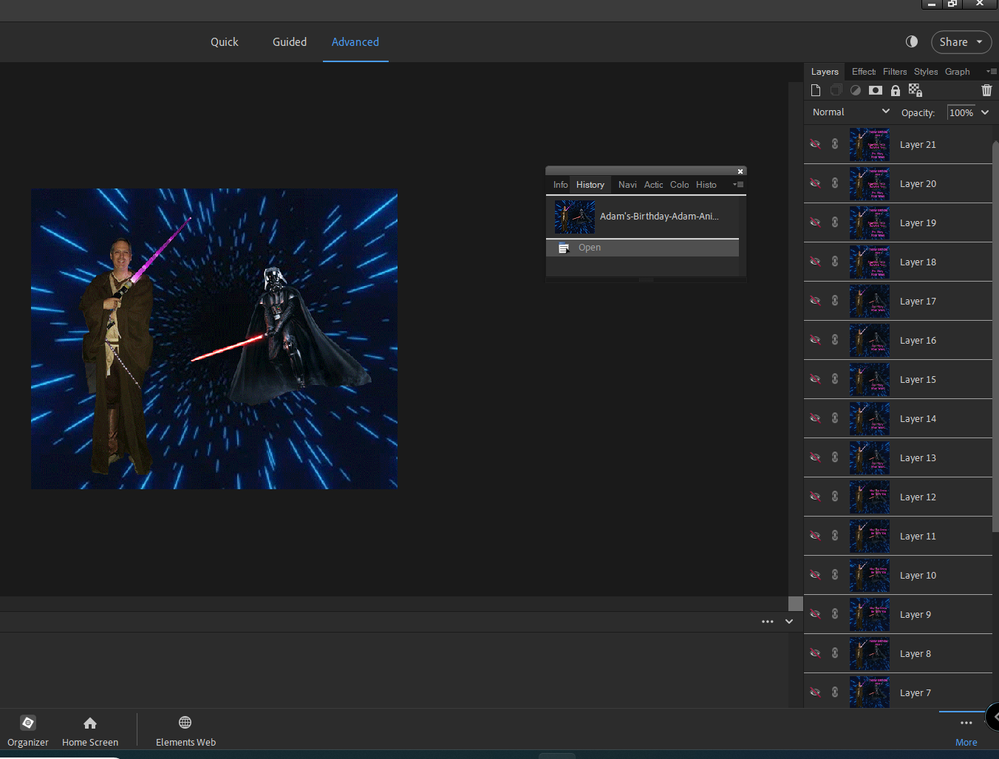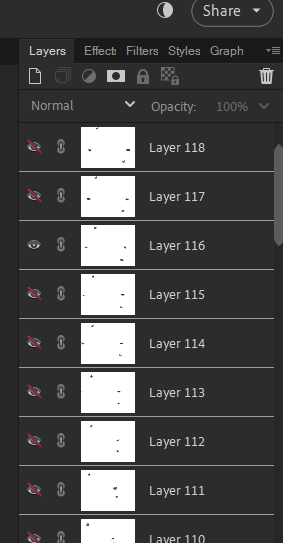Adobe Community
Adobe Community
- Home
- Photoshop Elements
- Discussions
- Re: Can you download more animated overlays/elemen...
- Re: Can you download more animated overlays/elemen...
Copy link to clipboard
Copied
Can you download more animated overlays/elements? Or there isn't anymore for elements? Thanks
 2 Correct answers
2 Correct answers
You get all that are available for this feature. If you have a little skill and some patience, it is not too difficult to make your own.
You cannot use an mp4 video file as an overlay in Photoshop Elements, but you may be able to do so in Premiere Elements, if the file has an alpha (transparency) channel. (The Elements animated overlays can also be saved as mp4 files.) As I have already indicated, an animated overlay consists of a series of frames (video) or layers (gif). Each frame or layer has a subject, such as falling snow or leaves or bursting fireworks. This subject has a transparent background through which the underl
...Copy link to clipboard
Copied
You get all that are available for this feature. If you have a little skill and some patience, it is not too difficult to make your own.
Copy link to clipboard
Copied
if i may ask how do you make your own what software do you need thank you
Copy link to clipboard
Copied
. . . and just to make sure I didn't misunderstand your question, for those overlays that have a "blue ribbon" in the corner, you need to double-click on them to download the overlay for use on your computer.
Copy link to clipboard
Copied
Yes I knew of those that came with the software I just thought there might be more to buy. I have an app on my phone that has more animated overlays than Elements does. Thanks for your reply!
Copy link to clipboard
Copied
@Michael350452272mzc, an animated overlay results in an animated gif which can be made in Photoshop Elements using layers with transparencies. Here is an example of a gif I made in Elements:
And here is a screenshot of the file that was used to create it with about 20 layers.
Once the layers have been created, you use the File>Save for Web dialog to create the animated gif file.
Copy link to clipboard
Copied
thank you for your reply as a very big novice with photoshop software iam at a loss here i am just used to useing simple gif software but thank you michael
Copy link to clipboard
Copied
i have tryed downloading some anamiated overlays only to find thery are mp4 files but can not load them into elements due to no parser what ever that is no idea did a web search on more information on it with no luck i went looking for some software to make them but again no luck then i tryed looking to see what folder the overlays in the program are loaded not luck as i was looking to see what type of files they are any help information is much appericated thank you
Copy link to clipboard
Copied
You cannot use an mp4 video file as an overlay in Photoshop Elements, but you may be able to do so in Premiere Elements, if the file has an alpha (transparency) channel. (The Elements animated overlays can also be saved as mp4 files.) As I have already indicated, an animated overlay consists of a series of frames (video) or layers (gif). Each frame or layer has a subject, such as falling snow or leaves or bursting fireworks. This subject has a transparent background through which the underlying image shows through. Each frame or layer changes the position of the subject, and when they are displayed in quick succession, they have the appearance of movement or animation. Here is a screenshot of the Elements blue butterfly overlay on a white background. It comprises over 100 layers.
Each layer, originally starts with the background image and another layer sitting over it on a transparent layer. The two layers are then flattened or combined. A new set of layers is then created, using the background image and the transparent ovelay - with the overlay moved or changed e.g. the autumn leaf drops down and/or turns. This second set of layers is then flattened or combined. And so on and so on . . . .
I don't know what else to tell you without you being more specific as to what you want to do or create.
Copy link to clipboard
Copied
thank you will study the message and try to workouthow to do this as a chalange again thank you
Copy link to clipboard
Copied
nou can not as i have premier elements
Copy link to clipboard
Copied
can i use photoshop to make the layes i have just made an mp4 file of transperent image all put together in photoshop cs6
Copy link to clipboard
Copied
again if i may ask what is ment by it will not copy due to no parser in the mp4 thank you
Copy link to clipboard
Copied
@Michael350452272mzc said: can i use photoshop to make the layes i have just made an mp4 file of transperent image all put together in photoshop cs6
Are you asking about Photoshop CC (or CS6) or Photoshop Elements or Premiere Elements? If you want to attach the mp4 file to your post or upload it to a sharing site if it is too large to attach here, I may be able to answer your question. If you are attaching an MP4 file here, you should zip it first.
And a parsing error generally means that the file format is not supported by the program.