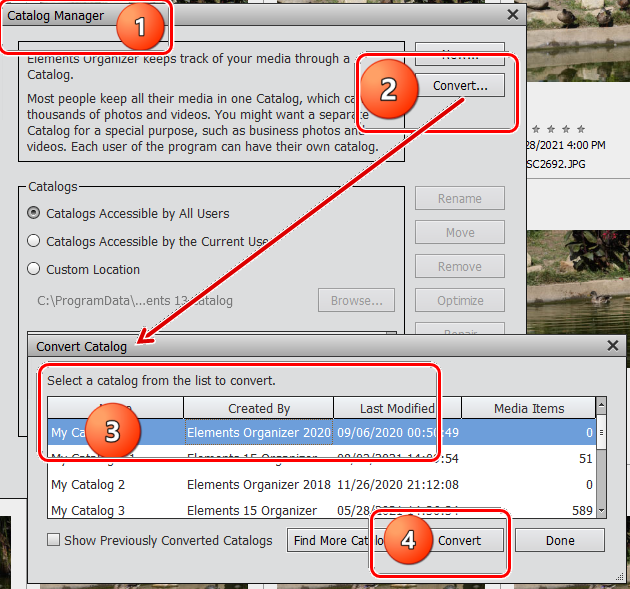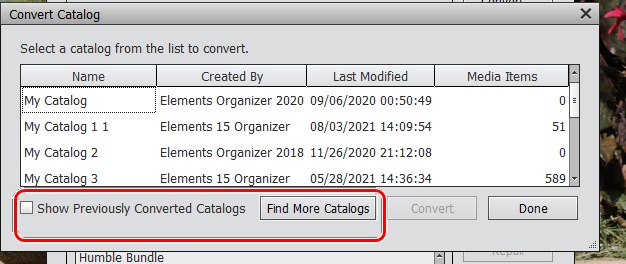Adobe Community
Adobe Community
- Home
- Photoshop Elements
- Discussions
- Re: Cannot get pictures into organizer in photosho...
- Re: Cannot get pictures into organizer in photosho...
Cannot get pictures into organizer in photoshop elements 2021
Copy link to clipboard
Copied
I am attempting to use Photoshop Elements 2021 while loading pictures from photoshop elements 9 or 15 into PE 2021Organizer. No luck. Help
Copy link to clipboard
Copied
Can you give us more detail about your problem. When you installed Elements 2021 and launched the Organizer, you were given the opportunity to convert the last catalog you used, which I assume was an Elements 15 catalog. If you missed that option, you can convert that catalog using the File>Manage Catalogs dialog. Click on the Convert button, and you should have a list of catalogs available to convert (if the catalogs are in the default location). If your EO catalog is in a custom location, you will need to navigate to that location. Click the Convert button and a copy of your old catalog will be made and renamed with a -1 suffix. The converted catalog will then be available to open in Elements 2021 with all of the information from your older catalog.
Copy link to clipboard
Copied
Copy link to clipboard
Copied
Ask your sons to follow the instructions in my earlier post. They will work for your Elements 9 catalog too.
For more information, see this HelpX Article.
Copy link to clipboard
Copied
Thanks
Copy link to clipboard
Copied
Nothing will happen to your versions 9 and 15 catalogs during the conversion process. In fact, those catalogs will be copied and can still be used in Elements 9 and 15 if you choose not to delete those versions from your computer. Each version is independent and can coexist with any other.
Also nothing will happen to the files stored on your computer. A catalog is simply a database that keeps track of where your images are stored.
Copy link to clipboard
Copied
Still can't convert PE 9 catalog to PE 2021 organizer.
Copy link to clipboard
Copied
What is the problem with converting your EO 9 catalog? If you can't find it, you should make sure the Show Previously Converted Catalogs box is checked. And you can also click the Find More Catalogs button.
Alternatively, search your computer for a file named catalog.pse9db. If you are able to find it in Windows Explorer, right-click on the file and select Open With . . . Photoshop Elements 2021 Editor. EO 2021 should then open and start the conversion process.
If this is not the problem, we need more details.
Copy link to clipboard
Copied
Sorry to be so needy.
Greg B
Copy link to clipboard
Copied
Sorry, but we need more information about what you are doing and what your computer setup is.
So, let me give a bit of explanation. The Organizer uses a database to manage the images that are stored on your computer. You have to tell the Organizer where those images are and, for this reason, you should never move or delete an image from your computer outside of the Organizer. If you move or delete a file using Windows Explorer, the Organizer will not know about and the file will show up as missing. If you move the file to a watched folder, the file will be imported into the catalog again, but you will then have two entries in the database - one valid and one invalid.
If you upgrade your version of Elements, it is not necessary to import any files into a new catalog. If you do so, you will lose many of the benefits of your old catalog tags and albums. Instead, you must allow Elements to convert the old catalog database into a new one and (almost) everything will be available in the upgraded version catalog.
Greg B said:
I now have Organizer with all my Thumbnails but only a fraction of the pictures from the hard drive to connect to. Can you help with that? I tried to load a backup drive in bulk but it looks like all I got was "One Drive".
So I now have to ask how did you get all of your thumbnails into your (Elements 2021??) catalog. Did you convert a prior catalog, and if so which one, or did you do a bulk import? Or did you do both?
If you imported your Elements 9 and 15 catalogs (to different new catalogs), are they different or did you keep them synchronized? Why are you using two catalogs?
If you converted your catalogs, have you made changes to your computer setup since last time you used them e.g. added new internal or external drives, moved your files from one location to another etc.?
Do you use One Drive to store all of your photo files?
Sorry for all of the questions, but getting the answers is the only way we can provide meaningful advice.
Copy link to clipboard
Copied
I have 2 HP computers:
1) an older HP Pavillion Elite e9230f PC with Windows 7 (couldn't load PE 2021 because of Windows7)
it has PE9, 11 and13 but I continue to use PE 9 because it does most of what I want and I like the Keyword system
better. I have 114k plus images, many are multiples. It has been my workhorse for photography.
2) about 4 years ago, I bought an HP Pavillion Desktop 510-p136 with Windows 10.
It has PE 9 and 15 on it and once again, I mainly use PE 9. I have installed PE 2021 on it also now.
When I got the newer computer, I downloaded PE 9 from backup of the older computer to the newer one.
Maybe that's where my problem is because I may not have transferred the files I need for thumbnail catalogs.
With your help, I now have the "thumbnails" but unfortunately, without all the picture files to connect to most pictures in order to modify and or print.
Does this help......what should I do next?
I'm really scared the older computer might crash someday.
Reall appreciate your help.
Greg B
Copy link to clipboard
Copied
But where are the photos stored? Do you have copies of your photo files on both computers? If so, what is the drive and folder structure of where they exist?
Greg B said:
When I got the newer computer, I downloaded PE 9 from backup of the older computer to the newer one.
What exactly did you copy from one computer to the other? Was it a backup that you made with the Organizer on the old computer and restored on the new one? Or did you use a backup made by other software? Or did you simply copy files from one to the other via a network or other intermediate external drive?
Copy link to clipboard
Copied
Copy link to clipboard
Copied
How can I download pictures in PE 9 in older computer on external hard drive and then download to the newer computer so that PE 2021 has access to all?
To ensure that all of the photos from your Elements 9 catalog on your old computer are available in a catalog on your new computer, I suggest using the Elements Backup and Restore procedure to copy the catalog and all of its files to your external drive. You can then restore the catalog to your new computer, using either PSE 9 or 2021. If you restore to 2021, the old catalog will be converted during the restore process.
Now, I'm not sure if this is what you intended to do, but you cannot combine catalogs. In other words, if you already have a working catalog on your new computer (either 9 or 2021 or both), you cannot combine the catalog contents from the old catalog again. In this case, it would be necessary to restore to a new catalog on your new machine which would copy all of the files over to the new machine. You would then have to import the newly copied files to the existing catalog e.g. using the Import in Bulk feature. Depending on circumstances, you should not end up with any duplicates, but I can't guarantee that you won't.
For more information about the Backup/Restore process, see this article.
Copy link to clipboard
Copied
What can I do?
However, I still ,in the process, do not have PE 2021 catalog linked to my pictures file....says "missing files" in many cases.
Major progress but not yet completely sorted out.
Any ideas,
Again, thanks for all your help.
Greg B