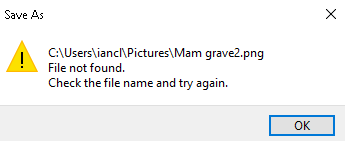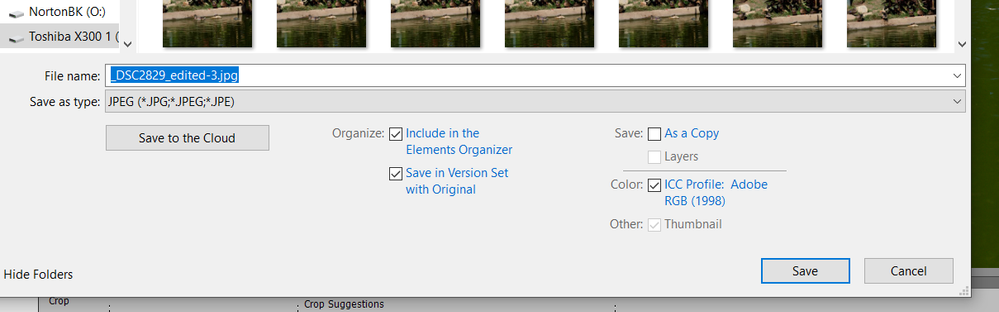Adobe Community
Adobe Community
Cannot save a loaded pic
Copy link to clipboard
Copied
When I attempt to save an edited photo using either Save or Save As, I get:
Which makes no sense to me, as I'm not attempting to load a file, but save one.
Any ideas please?
Copy link to clipboard
Copied
What version of Elements are you using? Can you post a screenshot of your entire Save As dialog. I'm guessing that you have the Save in Version Set option checked, but you may have previously changed the name of the original file in the same editing session and the new file does not match the original image. I could be totally wrong about that.
Copy link to clipboard
Copied
Thanks for getting back to me so quickly Greg.I'm running Elements 2019, Version 17.0 (20180830.m.125874) x64
When I just went back to repeat my previous "Save" and "Save As", that had failed several times earlier, these now worked and I could not get the ssame results. Though actually, I think my now later attempt at first did fail. But not any more.
I just have to hope that this was one of those sporadic glitches that happen from time to time and will not repeat.
Kind regards, Ian