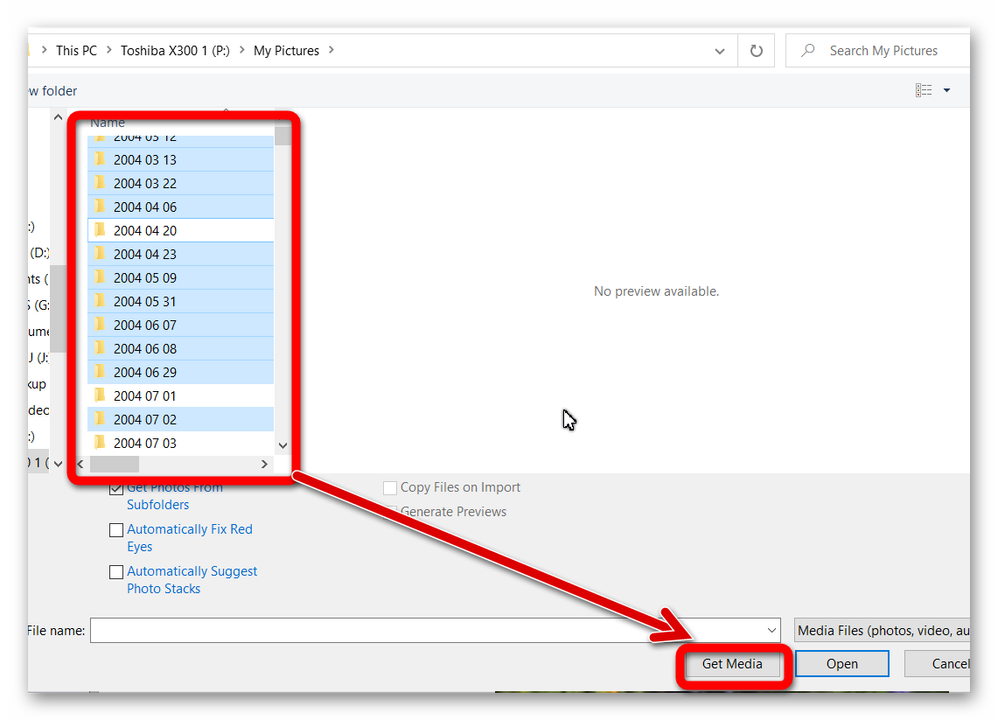Adobe Community
Adobe Community
Cant Import
Copy link to clipboard
Copied
I just purchased and installed PSE 2020. When I try to import using the In Bulk option, it runs through a lenthy process then says there are some files (like HEIC) that can't be imported. At the end of the process none of my photos have been imported. I am able to import using the "From Files and Folders" option, but this will take forever. Suggestions?
Copy link to clipboard
Copied
With respect to the failure to import .heic files, have you installed the Microsoft HEIF extension? (And the HEVC video extension if you are using iPhone videos.)
You are the second person to have reported the failure to import issue. I am wondering whether it has something to do with a Windows update. In any event, I have reported the issue to Adobe and will try to update this thread if I learn anything new about it.
As for using Import>From Files and Folders, it should not take long. In the dialog, you can multi-select all of the folders you want to import (using Shift or Ctrl click) and then click the Get Media button.