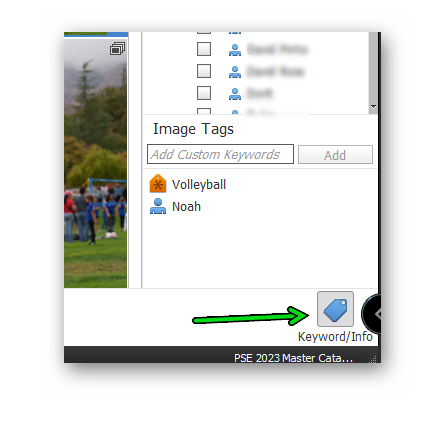Adobe Community
Adobe Community
- Home
- Photoshop Elements
- Discussions
- Re: Catalog backed up in Elements 2021 and restore...
- Re: Catalog backed up in Elements 2021 and restore...
Copy link to clipboard
Copied
Elements 20221 back up catalog to Removable hard drive
New computer, new elements 2023. Restore the catalog - no errors.
All the images are there - but NONE of the tags are there.
THe tags are critical to meet my deadline and I am not in the same city as the original computer so I cannot "go back"
Anyone know how to get my tags back?
Feeling desparate. ( I have scoured the forum and google and have not found an answer)
 1 Correct answer
1 Correct answer
Problem soved-
I tried to add new tags and found a dialog that knows the names of all the tags I created previously - and realized that I hadn't expanded Other (I never have int collapsed normally) Duh.
Copy link to clipboard
Copied
If the catalog was properly converted, you need to be in the Details view to see the keyword tags. Press Ctrl+D to toggle the view on.
Or perhaps I am not understanding your question. Have you failed to toggle the Keyword Tags panel on? You can find the toggle button in the lower right of the Elements Organizer window:
Copy link to clipboard
Copied
Tags panel is toggled on
Copy link to clipboard
Copied
Problem soved-
I tried to add new tags and found a dialog that knows the names of all the tags I created previously - and realized that I hadn't expanded Other (I never have int collapsed normally) Duh.