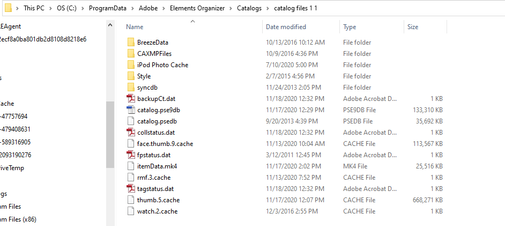Adobe Community
Adobe Community
- Home
- Photoshop Elements
- Discussions
- Re: catalog conversion missing many photos PSE9 to...
- Re: catalog conversion missing many photos PSE9 to...
catalog conversion missing many photos PSE9 to PSE15
Copy link to clipboard
Copied
I just installed PSE15 and converted my catalog from PSE9. Prior to the conversion I reconnected any missing files, and ran the repair and optimize functions. The catalog converted successfully but PSE15 does not show all photos. My old catalog from PSE9 had 30248 files from oct 97 - Nov 20. PSE15 only shows 13613 files from oct 97 - Sept 13. Why did this happen? I do not want to have to recreate tags etc.
I made sure I was converting the correct catalog name by looking at help>system info. What went wrong?
using windows 10
Copy link to clipboard
Copied
I made sure I was converting the correct catalog name by looking at help>system info.
Don't rely only on the catalog name. You can have several catalogs with the same name in different folders.
In the explorer, go to the precise path you read from the system info of you PSE9. Since you have made the conversion, the catalog folder name (which has the same name as the catalog) should end with a -1 suffix. Look at the dates of the components in this catalog, especially the catalog.pse9db to check if it is up to date.
If you don't have both the -1 suffix and the correct dates, that's not this pse9 catalog which has been converted.
So, you can do an Explorer search in your computer to find where another pse9 catalog exists somewhere else. (You search for files named 'catalog.pse9db'.)
If the pse9 catalog has not the -1 suffix, start the conversion again and
- be sure to check the box to 'show already converted catalogs'
- and to browse exactly to the same path indicated by system info.
Please report back for more help.
Copy link to clipboard
Copied
this is the file structure for my pse9 catalog file (now named "catalog files 1 1" as I have tried to convert twice)
I would guess the problem is PSE15 is looking at the catalog.psedb file dated 9/20/2013 instead of the file named catalog.pse9db dated 11/17/2020. Should I move or rename catalog.psedb?
appreciate your help!
Copy link to clipboard
Copied
I have never seen two main databases files like this in the catalog folder and I have no idea why that has happened. However it appears that the folder contains the contents of two different catalogs folders with different dates and different versions.
For instance, catalog.psedb comes from a PSE6 catalog.
My suggestion:
Do a copy of this catalog somewhere else.
Delete all the files which are dated before 2020
Now, try the conversion after browsing to the new catalog copy.
Copy link to clipboard
Copied
I am happy to report back that after doing your suggestions, it worked! I am glad I stuck with this very old task on my to do list. Thank you so much. Now to acquaint myself with the differences between PSE9 and PSE15....
I wonder if just deleting the file, catalog.psedb dated 9/20/13 would have done it. I did delete all the other old files in the breezedata and CAXMP folders and also deleted the style and syncdb folders as well as the files: fpstatus.dat, watch.2.cache and of course catalog.psedb
thanks again.