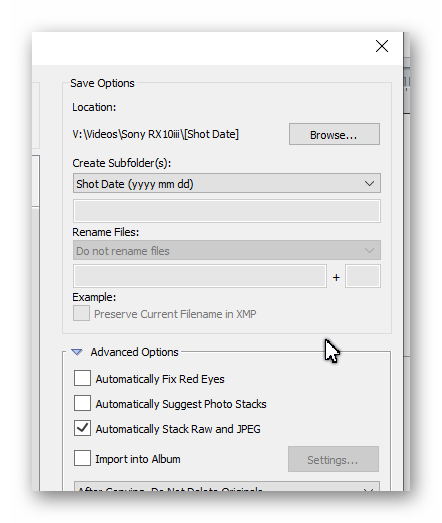Adobe Community
Adobe Community
- Home
- Photoshop Elements
- Discussions
- Re: Catalogue trouble with pse 20
- Re: Catalogue trouble with pse 20
Catalogue trouble with pse 20
Copy link to clipboard
Copied
Hi
I have recently started using PSE 20 after upgrading from PSE 12.
I had a real mess with my photos due to many duplicates after changing computers etc. I went through all my photos on the computer via Windows Explorer, brought them all together onto an external hard drive and organized them into a format that works for me using year/month/day file titles. I used a trial version of a duplicate photo finder to eliminate as many duplicates as possible.
Once I was happy with how things were looking I then imported them all into a new catalog called Dec 2020 on PSE 20.
I thought it would be best to start fresh with the new PSE program but I also hope that I can move the old catalog information from PSE 12 over to the new program but I'm so afraid in this resulting in more duplicates and creating another mess!
I did a full backup of PSE12 before I changed computers and I did a restore of that catalog onto the new computer so now I have 2 catalogs in PSE 20 which is fine because eventually I'll delete one of them.
One question I have is can I move just the catalog information without the photos to my newest catalog so that I don't have to reorganize the albums and keyword tags etc?
I have spent sooo much time getting to where I am that I don't want to mess this up!
The other question I have is that in the folder tree view it doesn't look like the way I organized it in Windows Explorer? I thought that would have come forward when I imported the photos but it seems to have taken on the way it was organized on the old computer. I'm confused about this...
Thanks in advance!
Judy
Copy link to clipboard
Copied
Judy, I'm afraid that by moving and renaming files in Windows Explorer rather than in your earlier version of Elements, it will be very difficult for you to recover your tags in Elements 2020 unless you have written all the tags to metadata before renaming the files/folders. Or, am I missing something here. You talk about moving to a new computer and restoring a backup from version 12, but it is unclear when you did your cleanup work - before or after the move to a new computer? Do you still have access to a working catalog on Elements 12 on your old computer?
The other question I have is that in the folder tree view it doesn't look like the way I organized it in Windows Explorer? I thought that would have come forward when I imported the photos but it seems to have taken on the way it was organized on the old computer. I'm confused about this...
The catalog that you restored and converted from Elements 12 will still have your old folder structure unless you restored it to a new folder structure. This is because Elements is just a database of where you store your files. If you moved the location in Windows Explorer, Elements has no idea where you put them (although with a lot of tedious work, it may be able to find them).
So, please give us more detail about how and when you moved and renamed (and deleted duplicate) files with respect to new and old computer and new and old catalogs. Perhaps we can help you sort it out.
Copy link to clipboard
Copied
. . . and one other question. You have restored your Elements 12 catalog to your new computer. Has this catalog been converted to Elements 2020? And if so, are the files "missing" in the catalog? (They will have a yellow question mark icon in the grid and will not appear if you double-click on them.)
Copy link to clipboard
Copied
HI Greg
Judy, I'm afraid that by moving and renaming files in Windows Explorer rather than in your earlier version of Elements, it will be very difficult for you to recover your tags in Elements 2020 unless you have written all the tags to metadata before renaming the files/folders. (I'm not sure about this or how to do this)
You talk about moving to a new computer and restoring a backup from version 12, but it is unclear when you did your cleanup work - before or after the move to a new computer? I did the clean up work before importing the photos into PSE20 but I did it on the new computer.
Do you still have access to a working catalog on Elements 12 on your old computer? I can see where the old catalog is in Explorer of my new computer but when I search for it in PSE 20 to convert it it isn't showing up.
Just to clarify, today when I open PSE20 there are two catalogs. One is the new one I just made 'Dec 2020' and one is the older My Catalog. Yesterday I was able to see another custom location catalog after I restored the older My Catalog and that one had the albums and keyword tags etc. Today that custom location catalog is no longer there.
I double checked and the older My Catalog has lots of missing photos. It says that there is 26803 items in this catalog but I see at a glance that there are still duplicates in this catalog along with missing photos with ?.
The new Dec 2020 catalog has 14442 items in it and no missing photos. I think this is the 'clean' version of my collection.
- I'm afraid of what will happen if I delete the old catalog.
- At this point I wonder if there is a way to retrieve the catalog information from PSE12 and convert it to PSE20 without moving any of the photos that might be connected to it since that would likely cause duplicates to appear again.
- If I have to I guess I can start again with organizing albums but will have to learn how to do that without doing it one photo at a time!
- Can I search for catagories in PSE 20? This is new to me, although I have been using Google photos so maybe it is similar?
- My next question is whether it is possible to import the photos I have in Google Photos into PSE20. I think I have to download them to my computer and then import them?
- Is there a way to sync my photos from Google photos so that they automatically are imported into PSE 20? The photos from my phone are automatically backed up into Google Photos... once again I am trying to avoid haveing duplicates saved in PSE 20 or in Google Photos!
Thanks so much for your help...
Judy
Copy link to clipboard
Copied
Wow. That's a lot of questions! 😊 So, let's see if we can work through them. I'll probably have some more questions of my own along the way.
it will be very difficult for you to recover your tags in Elements 2020 unless you have written all the tags to metadata before renaming the files/folders. (I'm not sure about this or how to do this)
When you apply a keyword tag to a photo in Elements, the information is stored in an internal database. However, you can also write the information into what is called the metadata of the file. This information can then be shared with other programs or when importing photos into a new catalog if you are not converting an earlier Elements catalog. The transfer of information takes place automatically if you are converting a catalog. In order to write the information into the metadata, there is a command in the Organizer's File menu - not surprisingly Save Metadata to Files (shortcut: Ctrl+W). You can save metadata to multiple files by selecting them in the grid and using the command. Metadata is also automatically saved to a file when you open it in the Editor and save the file.
When you imported your existing files into a new catalog, you would have been given the opportunity to import any existing tag information into the new catalog. If you said yes, these tags will show up under the Imported Tags category in the Tags panel and can be clicked and dragged to any other existing or new tag category except for People Places and Events categories (which is a whole other ballgame). BTW, did you use Face Recognition in Elements 12?
I did the clean up work before importing the photos into PSE20 but I did it on the new computer.
Do you still have access to a working catalog on Elements 12 on your old computer? I can see where the old catalog is in Explorer of my new computer but when I search for it in PSE 20 to convert it it isn't showing up.
You didn't respond whether you still have access to your old computer and the files that were on it. Or did you move all of your files to an external drive and are using only those files for both computers? Also, did you change the top level folder in your Explorer structure e.g. My Photos to My Pictures or some other naming scheme?
Your old catalog is not showing up in PSE 2020 because it is a prior version catalog. It will only show up in the Convert catalogs dialog (and you may have to check the Show Previously Converted Catalogs box to see it).
Just to clarify, today when I open PSE20 there are two catalogs. One is the new one I just made 'Dec 2020' and one is the older My Catalog. Yesterday I was able to see another custom location catalog after I restored the older My Catalog and that one had the albums and keyword tags etc. Today that custom location catalog is no longer there.
Unless you specified otherwise, the old converted catalog is probably in the default catalog location.
I double checked and the older My Catalog has lots of missing photos. It says that there is 26803 items in this catalog but I see at a glance that there are still duplicates in this catalog along with missing photos with ?.
That's exactly what I expected you to see. You can NEVER (sorry for yelling, but it's that important) conduct any file operations outside of the Organizer. The Elements database will not know what you are doing.
The new Dec 2020 catalog has 14442 items in it and no missing photos. I think this is the 'clean' version of my collection.
- I'm afraid of what will happen if I delete the old catalog.
- At this point I wonder if there is a way to retrieve the catalog information from PSE12 and convert it to PSE20 without moving any of the photos that might be connected to it since that would likely cause duplicates to appear again.
With a catalog that size, your Dec 2020 catalog seems to be good to go and I would perhaps start afresh with it. There is no need to delete your earlier catalog. It takes up very little room on your computer. And based on the information you have provided so far, it is going to take more time to fix that catalog than to start anew.
- If I have to I guess I can start again with organizing albums but will have to learn how to do that without doing it one photo at a time!
Once you have created a tag, you can select multiple photos in the grid (both contiguous and non-contiguous) and apply the tag to all of them with a click and drag to one of them.
- Can I search for catagories in PSE 20? This is new to me, although I have been using Google photos so maybe it is similar?
Elements now has Smart Tags which analyze your photos and will automatically tag numerous categories of your photos. You can find these smart tags by using the Search box in the top right corner of the program. If you want to create your own tag hierarchy, you can select a category of smart tags and apply your own keyword tag to them. Also, Face Recognition has improved greatly since version 12 and it should be fairly easy for you to tag people.
- My next question is whether it is possible to import the photos I have in Google Photos into PSE20. I think I have to download them to my computer and then import them?
- Is there a way to sync my photos from Google photos so that they automatically are imported into PSE 20? The photos from my phone are automatically backed up into Google Photos... once again I am trying to avoid haveing duplicates saved in PSE 20 or in Google Photos!
Yes, you should download the files to your computer and import them into your catalog. You can use your Google Photos folder as a Watched Folder, and whenever a photo is downloaded/synched from the cloud to your computer folder, it can be automatically imported into Elements. (I don't use Google Photos on my desktop, so there may be some other more advantageous way to deal with your Google photos. I will try to check that out later.)
I think I have answered all of your questions. Let us know if anything is unclear.
Copy link to clipboard
Copied
Hi Greg,
You didn't respond whether you still have access to your old computer and the files that were on it. Or did you move all of your files to an external drive and are using only those files for both computers? Also, did you change the top level folder in your Explorer structure e.g. My Photos to My Pictures or some other naming scheme?
I don't have my old computer any more. The files were moved to the external hard drive I didn't change the top level folder, it is a Pictures folder and under that I named the folder where all of my photos are as "photos that have been sorted"!
When I went to Show Previously Converted Catalogs there was only the new blank catalog.
Where is the default catalog location for the catalogs?
I'm now working on getting my Google Photos onto my computer so that I can import them all into PSE20 (I hope it will ignore the duplicates)! I'll see if there is a way to sync google photos to my computer, I think I heard that it no longer syncs to the google drive file but there must be something that will work.
I'll start to work with the Smart Tags and Face Recognition and re-sort all of my photos over the next little while. It's alot of work but in the end I think it'll be worth it!
Just on a personal question, how do you sort your photos? Do you mostly use the Albums feature or the Keyword tags?
Do you have any recommendations about how I should do this? Might as well start with a system that makes the most sense for the new program and it's new features!
Thanks again Greg.
Copy link to clipboard
Copied
Where is the default catalog location for the catalogs?
C:\ProgramData\Adobe\Elements Organizer\Catalogs\
To find all of your Elements 2020 catalogs, do a file search for catalog.pse18db. If you double-click on the file, that catalog will open in Elements 2020. If you have Elements 12 installed on your new computer, do a search for catalog.pse12db. If you double-click on it, the catalog will open in the earlier version. If you don't have Elements 12 installed on your computer, then I believe it will open in Elements 2020 and will go through a conversion process. (The original catalog will be saved under the same name with a -1 suffix - or -2 if it has already been converted.)
I'll see if there is a way to sync google photos to my computer, I think I heard that it no longer syncs to the google drive file
That's what I discovered.
Just on a personal question, how do you sort your photos? Do you mostly use the Albums feature or the Keyword tags?
- I import files from my phone or camera using the Adobe Photo Downloader.
- I import photos and videos separately, putting them onto separate internal drives/partitions - P:drive for photos and V:drive for videos. This was partly because when I started using the Organizer many years ago, hard drives were smaller and it was logical to separate the two. I'm not sure if I would do that now. It is easy to filter photos and videos in the Organizer grid using Ctrl+1 or Ctrl+2.
- For photos, I create sub-folders under the P:/My Pictures/ main folder.
- For videos, I have created a sub-folder for each camera or phone that I import from. (I do this for reasons not really relevant here.)
- For both photos and videos, I set the APD to create sub-folders for the files' Shot Date:
- If I were starting over again, I would probably create sub-folders for each year, because the number of my Shot Date folders is unwieldy and takes time to navigate in the Organizer's Folders panel
- I use People face recognition extensively because most of my photos are from family events.
- I also use keyword tags, but perhaps not as much as I used to, since Smart Tags do such a good job of finding subjects I am looking for.
- I also use keyword tags instead of Places to tag the places I visit. Over the years, this has saved me a lot of trouble because of changes that have been made in the Organizer's geo-tagging services.
- I only use Albums for special projects or events where I need to put images into a certain order for a slideshow or for other more general filtering
Frankly, it doesn't really matter where or how you store your files on your hard drive. The Organizer has the tools to find them no matter where they are. In my mind, keyword tags are indeed the key to finding your photos. But there are many other tools that are available in the Organizer. One, often-overlooked, tool is the timeline filter (Ctrl+L) which allows you to filter your view to files within a certain date period. Also, you may want to pay attention to the Auto-curate tool which does a great job of finding your best images.
Hope this helps, but you should use whatever works best for you.