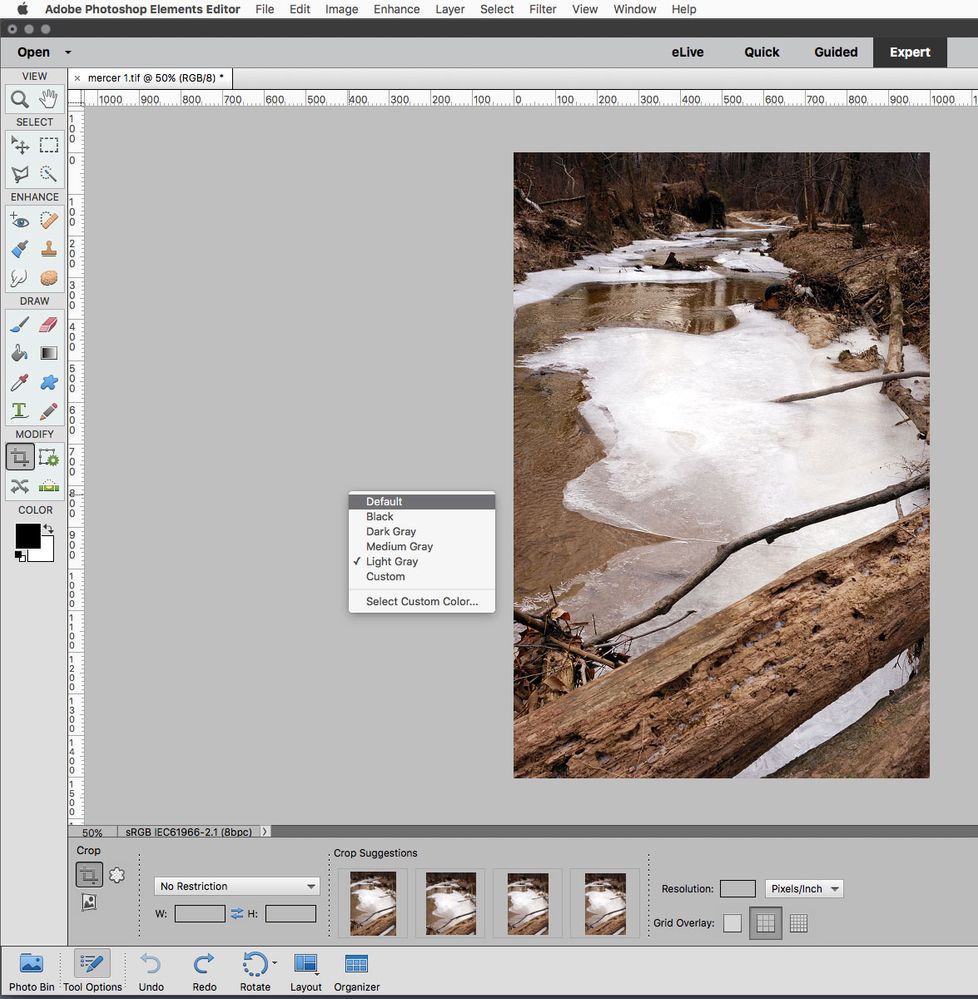Adobe Community
Adobe Community
Change the workspace color?
Copy link to clipboard
Copied
Sometimes, when you want to resize something in a photo and you have it selected, you need to drag the selection handles past the edge of the actual image area into the workspace area (or whatever it's called) -- the gray non-image area surrounding the photo. The problem is, the resize handles and selection marquee are light gray and the workspace background is also light gray, which means the contrast is so poor you can hardly see the resizing handles. If I use the Mac's zoom feature to really zoom in, I can just barely see them, but then, of course, I can't see my whole image.
I checked an older version of Elements (v6) on my older Mac, which I still have, and I noticed that the contrast is much better. So I would like to either change the marquee/resizing handle color or the workspace color for better contrast but I don't see any such option in preferences
In a related issue, I liked in older versions how the workspace disappeared when you closed the last open image, making it much easier to click something on the desktop or another folder. I know you can hide Elements but that adds an extra step. Is there a way to do this?
Copy link to clipboard
Copied
If you right click in the area outside the image, you can change the color of the canvas.