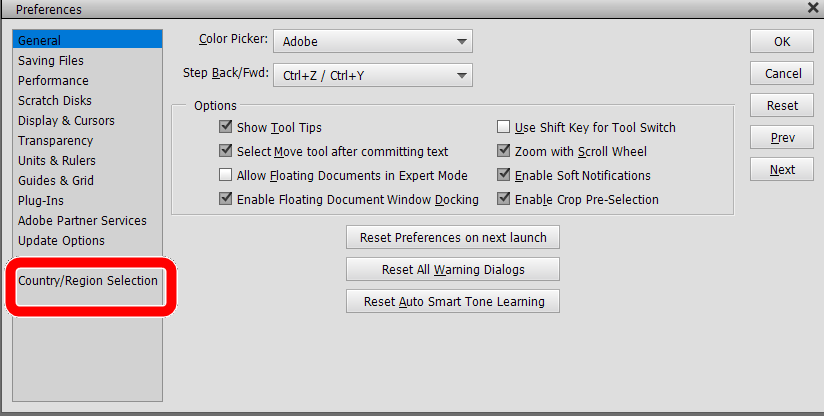Adobe Community
Adobe Community
- Home
- Photoshop Elements
- Discussions
- Changement de langue dans PSE 2022
- Changement de langue dans PSE 2022
Changement de langue dans PSE 2022
Copy link to clipboard
Copied
Je cherche le moyen de changer de langue dans "Préflérences" > "Général" afin de revenir provisoirement à l'anglais dans le but de pouvoir utiliser des scripts. Or le menu de choix des langues ne s'affiche pas... Si quelqu'un a une piste à proposer c'est avec plaisir que je la prends.
Copy link to clipboard
Copied
...je précise que je suis sur la dernière version de PSE 2022
Copy link to clipboard
Copied
Changing the language of the user interface is not possible except when you first install the program.
Copy link to clipboard
Copied
Thanks. And is it possible to charge together french and english version in the same laptop ?
Copy link to clipboard
Copied
Thanks. And is it possible to charge together french and english version in the same laptop ?
By @marcp25011903
Installer en même temps deux versions de langage pour la même version d'Elements me semble impossible techniquement et aussi légalement si vous n'avez pas deux licenses distinctes. Ce cas d'utilisation n'a pas été prévu. Les termes de la licence vous autorisent à installer deux versions sur deux ordinateurs distincts pour un seul et même utilisateur. Donc je ne vois aucune difficulté à installer une version française sur un portable et la version anglaise sur un autre ordinateur. Par ailleurs, j'ai moi-même des versions plus anciennes en français installées à côté de la version anglaise que j'utilise chaque année. Il est tentant d'essayer de contourner la limitation de deux installations de la même version en deux langues en installant sur des disques ou partitions différentes, mais je suis très sceptique sur les risques même si cela semble fonctionner de prime abord.
En fait, j'avoue ne pas maitriser les scripts, mais il me semblait que ce langage n'utilisait que l'anglais par défaut ? J'ai seulement besoin de la version française pour pouvoir aider et commenter sur l'interface en français.
Copy link to clipboard
Copied
OK. Merci beaucoup. Je vais étudier la chose et vous redirai lorsque j'aurai trouvé une issue...
Copy link to clipboard
Copied
- Launch Elements Organizer or Photoshop Elements Editor.
- Do one of the following: Go to Photoshop Elements > Preferences. ...
- Select General. Select the desired language from the Language pop-up menu.
- Click OK.
- Close the application.
- Relaunch the application.
Copy link to clipboard
Copied
If this is the link that you found on the web, it refers to a problem with Elements 14 on a Mac. I know nothing about Macs so don't know whether this ability to change languages is available on that OS. I have checked Elements 14 for Windows and that feature was not available on that version, (or on any other Windows Elements version of which I am aware. Perhaps, you have seen the Country/Region option that is available in the Preferences dialog:
In case you are wondering what that is for, it is my understanding that it relates to third party services such as photo-printing that are available in different parts of the world. These sometimes change and can be refreshed by selecting your own Country/Region. You will likely get a message that "services are up to date." This has nothing to do with the language of the User Interface.
Copy link to clipboard
Copied
@marcp25011903 - Thanks for reaching out to Adobe for your concern. As per your comments you need to use the PSE 2022 in ENU for temporary purpose. I would request you to please try below steps to launch and use product in ENGLISH:-
- Go to System Preferences
- Language and region
- Click on + icon and add English locale.
- Select use option to use English locale.
- You'll see french locale at the top of the language preferences
- Then go to region option. USA.
- Press back button and restart. Or force quit the finder.
- System will be in English
After completeing your task you can follow same steps to convert system back to your non english language.
Copy link to clipboard
Copied
@Nishutosh208861643a3s, the OP has tagged his post with a Windows tag, so I am presuming he is not a Mac user. As I understand your reply, it is possible to change the UI language for Macs without reinstalling the program, but it is not possible for Windows.
Copy link to clipboard
Copied
Alors j'ai simplement réinstallé la version 2021 de PSE en version anglaise et le résultat est parfait. Les scripts fonctionnent et les deux versions cohabitent sans problème sous Windows 10. Merci à tous pour votre aide !