Copy link to clipboard
Copied
On the drop down menu file/open recent edited file there is a list of 20 old files, but I don't know how to clear the list because it won't list any current files which I am currently working on. I'm sure its a simple answer but I cant find it can anybody help?
 1 Correct answer
1 Correct answer
See my blog for a fix:
99jon tech: Photoshop Elements 15 – Open Recently Edited File
Copy link to clipboard
Copied
Right below the list is a link to clear the list.
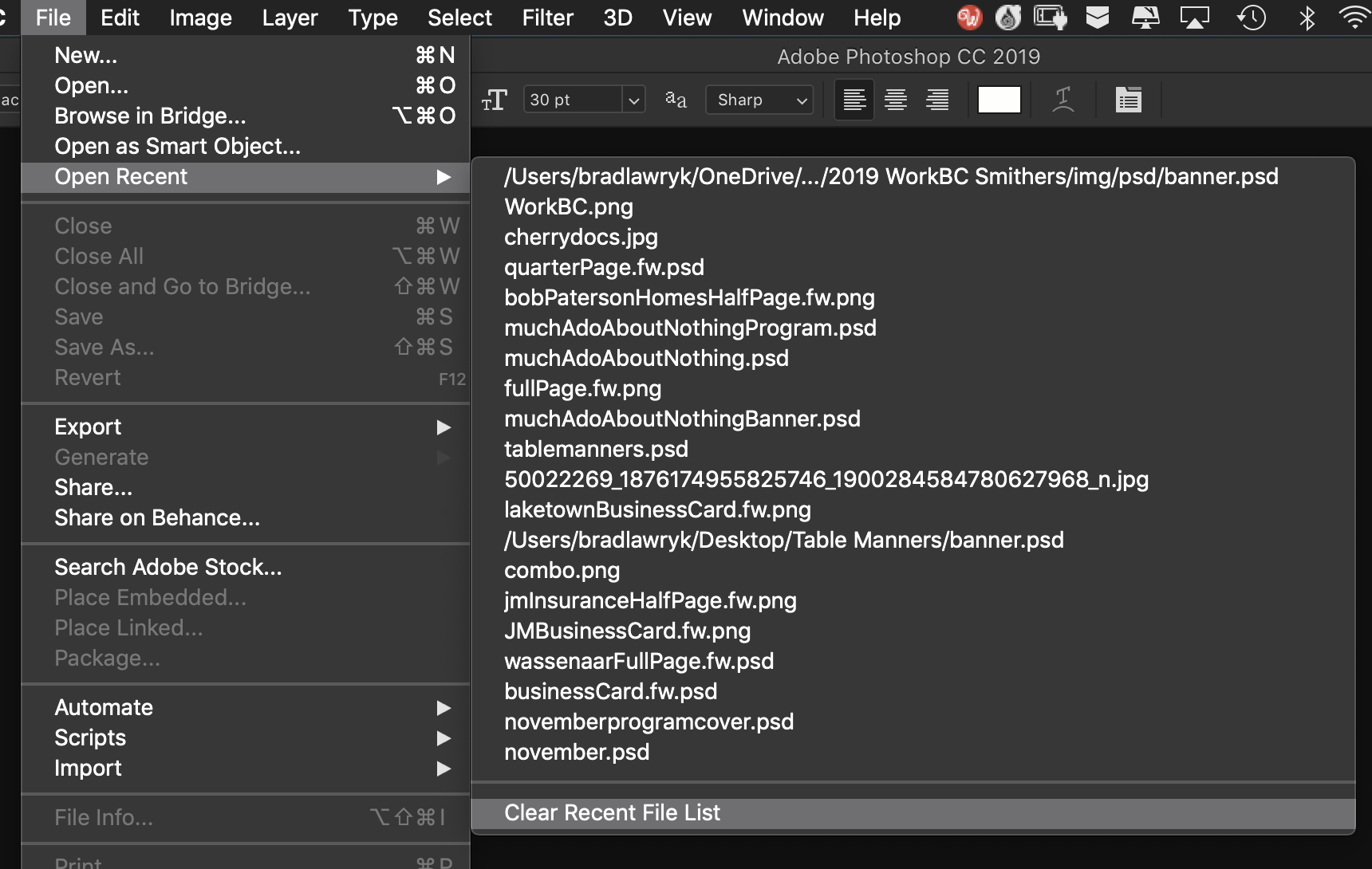
Copy link to clipboard
Copied
Hi sorry I slightly misled you I should have said its Photoshop Elements 15, which doesn't have the clear list item at the bottom of the drop down
Copy link to clipboard
Copied
Ah, I will move this thread to the Photoshop Elements forum then 😉
Copy link to clipboard
Copied
Which Elements are you using?
There was a bug in PSE15.
See:
Elements 15: Open Recently Edited File list | Photoshop Family Customer Community
What's your exact issue? Do you simply want to clear the list and start afresh?
In that case, deleting the 'MachinePrefs.psp might be the best solution (post Nr 35 by andreas_braun.
Copy link to clipboard
Copied
See my blog for a fix:
99jon tech: Photoshop Elements 15 – Open Recently Edited File

