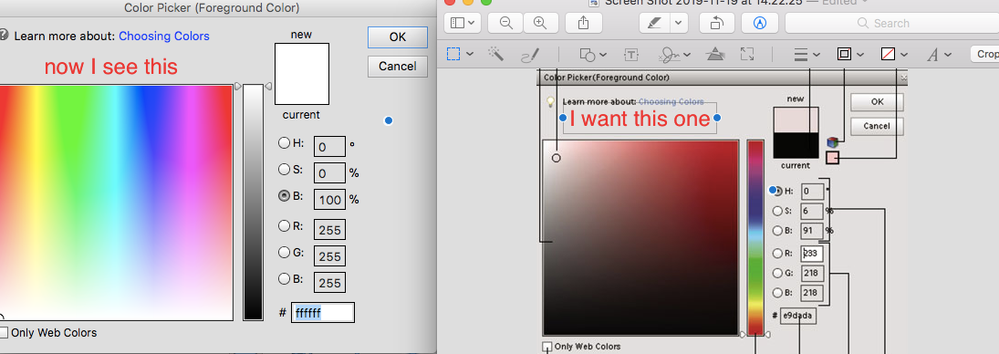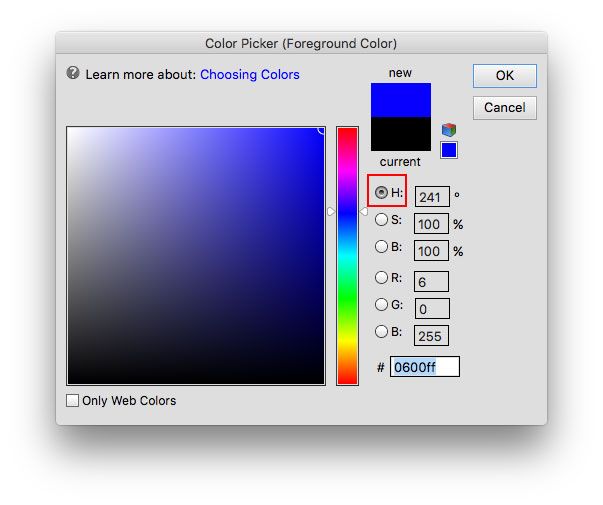Adobe Community
Adobe Community
Turn on suggestions
Auto-suggest helps you quickly narrow down your search results by suggesting possible matches as you type.
Exit
- Home
- Photoshop Elements
- Discussions
- Color picker has changed, how to fix?
- Color picker has changed, how to fix?
0
Color picker has changed, how to fix?
New Here
,
/t5/photoshop-elements-discussions/color-picker-has-changed-how-to-fix/td-p/10748685
Nov 19, 2019
Nov 19, 2019
Copy link to clipboard
Copied
My color picked in elements 13 has changed and I would like to have it back, can you please help?
Thanks, pic attached.
TOPICS
How to
,
Problem or error
Community guidelines
Be kind and respectful, give credit to the original source of content, and search for duplicates before posting.
Learn more
Community Expert
,
/t5/photoshop-elements-discussions/color-picker-has-changed-how-to-fix/m-p/10748810#M49037
Nov 19, 2019
Nov 19, 2019
Copy link to clipboard
Copied
Enter the numbers in the RGB fields to change the hexadecimal values and HSL values. That should revert the color picker to suit.
Community guidelines
Be kind and respectful, give credit to the original source of content, and search for duplicates before posting.
Learn more
Community Expert
,
LATEST
/t5/photoshop-elements-discussions/color-picker-has-changed-how-to-fix/m-p/10749529#M49044
Nov 19, 2019
Nov 19, 2019
Copy link to clipboard
Copied
Click on the H (Hue) to get the color picker on the right in your screenshot.
Community guidelines
Be kind and respectful, give credit to the original source of content, and search for duplicates before posting.
Learn more
Resources
Get Started
Troubleshooting
New features & Updates
Copyright © 2023 Adobe. All rights reserved.