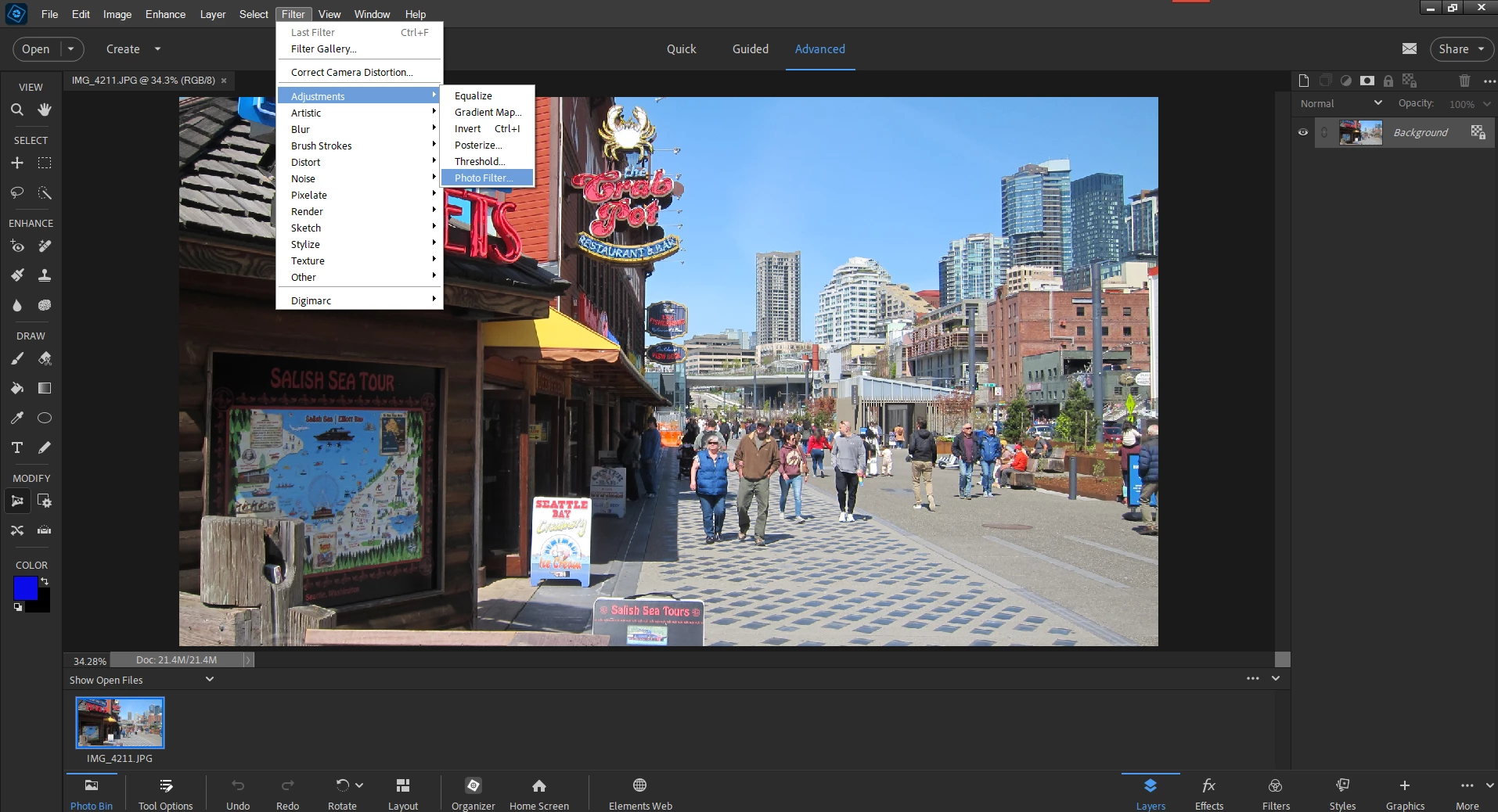Answered
Color temperature controls?
I am trying to change the overall temperature of a photo from cool to warmer. I do not see any temperature controls under "Enhace>Adjust Color" . Is there a simple slider control hidden somewhere for making an entire photo warmer or cooler? this seems basic yet i can't find it anywhere. thanks!