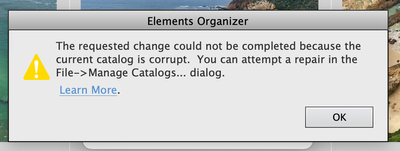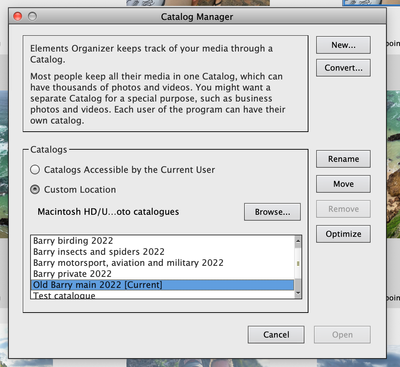Adobe Community
Adobe Community
- Home
- Photoshop Elements
- Discussions
- Re: Conversion to PSE 2022 creates corrupt catalog...
- Re: Conversion to PSE 2022 creates corrupt catalog...
Conversion to Photoshop Elements 2022 creates corrupt catalogue in iMac
Copy link to clipboard
Copied
I recently ugraded to PSE 2022, and converted my catalogs. When I try to delete a file in the new catalog in PSE 2022, I get this error:
I have tried to do a repair, but the repair button is missing on the Catalog Manager:
I have tried the conversion several times, each time I get the same message.
I am using an Intel based iMac.
{Title edited by Moderator}
Copy link to clipboard
Copied
Hi there,
Thanks for reaching out. Sorry about the trouble with Photoshop Elements 2022. We're here to help.
Which version of macOS are you using? Since when are you noticing that the feature is not present? Is it after any recent system or application update? Where are these catalogs located?
Reinstall Photoshop Elements; check the steps from here: https://helpx.adobe.com/download-install/using/download-install-photoshop-elements.html.
To repair a corrupted catalog in Elements, please have a look at the following articles:
https://helpx.adobe.com/in/photoshop-elements/kb/troubleshoot-catalog-issues-organizer-elements.html
https://helpx.adobe.com/in/elements-organizer/using/troubleshooting-catalog-issues.html
Let us know if this helps.
Thanks.
Ranjisha
Copy link to clipboard
Copied
The Repair function has not been available on Mac since PSE 18. Why was this useful tool removed?
Copy link to clipboard
Copied
The Repair function has not been available on Mac since PSE 18. Why was this useful tool removed?
By @barrys51571289
I am on Windows since the start of the organizer, so I have used the 'repair' option hundred times as it is a general and recommended 'good practice' when using database engines. I have had many issues with catalogs but I have NEVER seen the 'repair' button repair anything. Even with power failures, the sqlite database engine is pretty good to prevent serious damage, so I would not bother at all if the button disappeared also in Windows.
Your question has very little chance to get an answer from Adobe, so here are my guesses.
Adobe tries hard to keep the same features and behaviors in Mac and Windows, but there remains a few differences. Another one for instance is the ability to store your catalog folder on a network drive.
In most cases I see them as the result of more safety constraints from Apple side to protect their users. Adobe does not choose to stop a feature, but they can no longer program them in new OS versions.
So how is the 'repair' function supposed to work? If you compare the catalog structures of the Organizer since the start, you have a Microsoft Access engine up to version 5. The catalog is not a folder, it's a single file, catalog.psa. The Sqlite versio introduced with PSE6 makes the organizer available to Elements for Mac instead of Bridge. The catalog is now a folder with a bit more components than the main database. Then new new features are introduced in the organizer and are managed with new components added in the catalog folder.
Any serious database engine must have a builtin safety system to repair the database in case of a power failure or similar. My guess is that Adobe only programs an order to that Sqlite engine to do the repair. You can issue such an order yourself using an sqlite utility. However, what about other types of issues, corruption than the main database? Note that there are more sqlite databases in a catalog folder, including the thumbnail cache. Maybe the repair process from Adobe does repair more than the databases themselves, but I can't be sure.
So, my advice is to use the recent catalog backup function limited to the catalog folder. After each session, I allow that backup which is fast since it does not backup also the media files. I just had a situation last week where I recovered everything (I just had to wait for the thumbnail cache to be rebuilt in a night job).
Copy link to clipboard
Copied
I have now worked out that the combination of PSE 2022 and Macos 12.4 is corrupting the PSE catalogs. I started out with four working catalogs converted from PSE 2021. Over two days usage two of these have become corrupted. I have a total of 120,000 photographs stored, labelled, cataloged and tagged in PSE, built up over a fifteen year period. Restoring from backups doesn't help because the catalog just becomes corrupted again.
Copy link to clipboard
Copied
I have now worked out that the combination of PSE 2022 and Macos 12.4 is corrupting the PSE catalogs. I started out with four working catalogs converted from PSE 2021. Over two days usage two of these have become corrupted. I have a total of 120,000 photographs stored, labelled, cataloged and tagged in PSE, built up over a fifteen year period. Restoring from backups doesn't help because the catalog just becomes corrupted again.
By @barrys51571289
Unfortunately, I can't help you for Mac specific issues. The only thing I can say is that in a conversion, the original is not changed in anyway except that it is renamed with a '1' suffix to allow the converted copy to keep the catalog name. So you can always convert again a catalog.
There are several posts about similar issues with the new OS versions of Macs, but similar does not mean it's your own particular problem. I would try to reach 'Customer Care' by chat or phone.
Copy link to clipboard
Copied
Thanks, I did, but all they did was send me a link which pointed me to the "Repair" function, which no longer exists on Mac, or suggest a restore. I did the restore and the newly restored catalog also got corrupted. I have been back and forward to Customer Care for a few weeks now, still haven't got an answer from them.
Copy link to clipboard
Copied
Thanks, I did, but all they did was send me a link which pointed me to the "Repair" function, which no longer exists on Mac, or suggest a restore. I did the restore and the newly restored catalog also got corrupted. I have been back and forward to Customer Care for a few weeks now, still haven't got an answer from them.
By @barrys51571289
I think that Adobe help staff who are reading this forum should take your issue more seriously.
We can't judge from this forum only if there is a precise bug or incompatibility; however if that were the case, there would be a flood of complaints pointing to the circumstances of the corruption.
In my experience, the catalog structure has become very complex and dependent on interractions with other software components and background tasks. So, I believe that now, you can't be sure of what a 'corruption' does mean. I have seen many cases where a catalog seemingly works ok but refuses to be backed up or converted. In your case, the previous catalogs may still work ok with the corresponding version but fail to be backed up or converted. If you could run the 'repair' function on your older OS version, you might get a significant message about if errors were found. Chances are that if no error were found, something else would still be wrong in your catalog. The implication would be that the 'corruption' did exist before the conversion process. Remember that the original catalog folder is never changed in the conversion, it is read, converted and written in a new folder.
So, my suggestion now is to try a troubleshooting step which is at the same time a possible middle solution. There is no official doc about it, but there is no risk to try it.
In my experience again, if you only keep the main sqlite database in the catalog folder, you can tell if the 'corruption' is in the main database (catalog.pseXXdb) or in the associated items in the catalog folder. So, create a new empty folder with only a copy of that original database. Try the conversion from this 'light' catalog. Same errors again? If not, double click on that file to start the organizer with that 'light' catalog. Either you get error messages or you get a useable catalog keeping all your keywords, albums, stacks and version sets, but losing face recognition and more.
Report back so that you may get more help especially from Adobe Staff and expert Mac users.
Copy link to clipboard
Copied
Hi Michel
Thanks for the suggestion. I tried this out this morning, with only a catalog file in the folder, same problems with corruption reported.
My issue is 120,000 photos and 15 years of cataloging using PSE seems to be at risk here.
Regards
Barry
Copy link to clipboard
Copied
I don't know whether this is related but another user (on Windows) has had a similar catalog corruption. See this thread.
I have also had an interesting issue that may be related. In preparation for a catalog conversion, I did a Find>All Missing Files search. No missing files were found. However, when I started the catalog conversion, I got a message that there were missing files. When I followed through with the dialog to reconnect the supposedly missing files, I saw that the two files were no longer anywhere on my computer (because I had deleted them at some point), but these files were not present in the catalog and I could not delete them.
I even tried to reconnect the "missing" files to some file copies that I renamed with the missing files' names. Presumably, the copies that I made were files that were already in the catalog and could not be reconnected because they were already in the catalog. I will try to perform the operation with copies of files that I know are not already in the catalog and see what happens.
@barrys51571289, can you follow my recipe with the original catalog and see if you have any missing files both using the Find>All Missing Files search and when you start a new conversion of the catalog? Thanks.
Copy link to clipboard
Copied
Thanks
I do not have a problem with any missing files, either on Search or Backup.
I have exported my complete catalog (including photos) and restored onto an
external hard drive. No errors on export or restore. Sadly the newly
restored catalog shows the same corruption.
The problem is that catalogs which are working fine becomes corrupt after
working fine for a day or so.
So I could go to the effort of doing the whole new catalog process, only to
have them become corrupt again when used. I have four catalogs with over
120,000 photos generated over 40 years of photography.
I am sure that the problem exists with the combination of PSE 2022 and
Macos Monterey 12.4.
I have two Macs which I use, an older iMac 2017 with an Intel I7 processor,
and a new MacBook Pro M1. The new MacBook Pro has to run Macos 12.x, so I
cannot move back to Macos 11.x, I use the iMac for storage and detailed
photo editing, and the MacBook Pro for field trips (I do up to six week
photography trips).
So I really need a solution which works on PSE 2022 and Macos 12.4, on both
Intel and M1 machines.
Otherwise 15 years of PSE cataloging is at risk.
Regards
Barry Scott
Copy link to clipboard
Copied
Barry, thanks for following up on my Missing Files request. I will try to escalate your issue to Adobe and see if they can help fixing your catalog. I would hate to see you lose your work on such a large catalog.
Copy link to clipboard
Copied
Thanks Greg
Copy link to clipboard
Copied
Hi Greg
I did get an email from a support guy at Adobe asking for a time at which they could contact me. I supplied a time as requested. I waited for three hours after the nominated time, and no call from Adobe.
This is very disappointing, not great customer service.
Regards
Barry