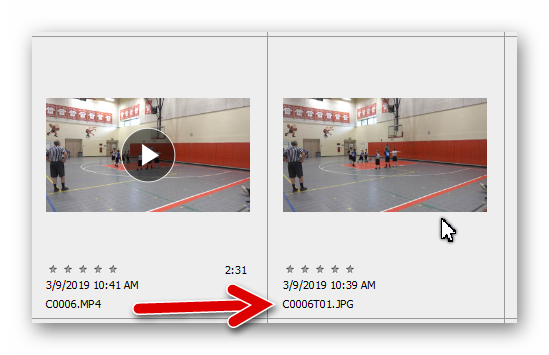Converting MP4 to JPG
Copy link to clipboard
Copied
Hi,
We have recently returned from a holiday and I have noticed that all my pictures are in the MP4 format.
It was a new camera and I must have pushed a wrong button so now I want to convert those MP4's to JPG. My question is can I do this in Adobe Photo Elements?
I am using Adobe Photoshop Elements 15.
Many thanks in advance.
Regards
Paul O'Halloran
Copy link to clipboard
Copied
Hi Paul
Did you shoot a video by mistake? MP4 is normally a video clip. Can you double-click on it from Organizer to play a preview?
Copy link to clipboard
Copied
MP4 isn't an alternative to JPEG, with a single picture in. What you've actually done is made a whole lot of movies! Done that myself...
Copy link to clipboard
Copied
All the video tools are now found in Premiere Elements and Adobe now sells Photoshop Elements & Premiere Elements as a bundle. It used to be possible in older versions of PSE to use the menu:
File >> Import >> Frame from Video
That’s no longer possible and I don’t think that feature is available in PSE15.
The best you can do is to import the files into Organizer and play the preview from Organizer by double-clicking on the video thumbnail. Pause at the frame you want. Then make a screenshot. Open the screenshot in the PSE Editor, crop and save as jpeg. Screenshots are not perfect and the resolution will depend upon your monitor. I have a large Dell ultra-sharp monitor and get reasonable screenshots of 2560 x 1440 pixels.
Copy link to clipboard
Copied
Thanks for the replies. The setting that I was using was "Post Focus" so it's no wonder they turned out as they did.
I'll get up Organizer and go from there.
Copy link to clipboard
Copied
What make and model is your camera? Are you sure that it does not create a jpg thumbnail file of your video? My Sony does, but that may be according to my settings.
In any event, you can use VLC which is a free (and well-regarded) video player utility to play the video and create an image of a frame. You can download VLC from here. Instructions for saving a screen grab of the video may be found here. (Be careful of where you click to download. The webpage is full of ads for software.)
Copy link to clipboard
Copied
Hi Greg,
It's actually my wife's camera which is a Panasonic TZ110. We only just bought it before going on holidays. I guess I should have read the manual (not something I do btw). I have VLC which is a pretty good program so I will give it a crack. Thanks for that info.
I mainly shoot video in 4K on my Sony AX53 and I don't have any problems.
Cheers
Copy link to clipboard
Copied
Panasonic says you can select the best focused frame and save a jpeg in camera.
Find more inspiration, events, and resources on the new Adobe Community
Explore Now