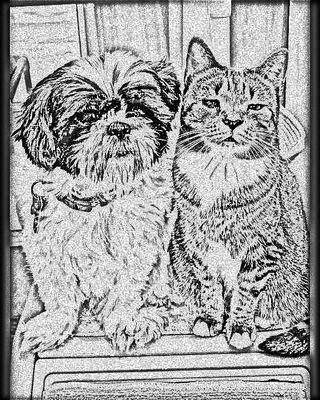- Home
- Photoshop Elements
- Discussions
- Converting Photo to drawing for Coloring Book
- Converting Photo to drawing for Coloring Book
Converting Photo to drawing for Coloring Book
Copy link to clipboard
Copied
I am having problems getting my lines to a consistent level and getting rid of shading on the drawing. I am new to photoshop elements Attached are pics of the photo I am using and the results I came up with. Any tips on what to do to improve welcomed. This is going to be a coloring book for adults for a cage free no kill feline rescue center
Copy link to clipboard
Copied
I openend the b/w sketch in PSE Editor, and opened a Brightness/contrast adjustment layer above the Background layer. Set the contrast slider all the way to the right, and the brightness slider all the way to the left.
Consider creating this project at a higher resolution. For printing, it is desirable to have the resolution in the 240-300px/in range. Yours=72px/in.
Copy link to clipboard
Copied
thanks
Copy link to clipboard
Copied
i think this example is the best i have seen, But wish there was a way to ge rid of the extra noise in the photo.
Copy link to clipboard
Copied
You could try Filter>Sketch>Graphic Novel>Hard Edges.
Copy link to clipboard
Copied
new at all this, So at what step did you use the Filter>Sketch>Graphic Novel>Hard Edges? Or could you walk me thru the steps please
Copy link to clipboard
Copied
I didn't do anything to your posted color image before using Filter>Sketch>Graphic Novel.
Copy link to clipboard
Copied
Find more inspiration, events, and resources on the new Adobe Community
Explore Now