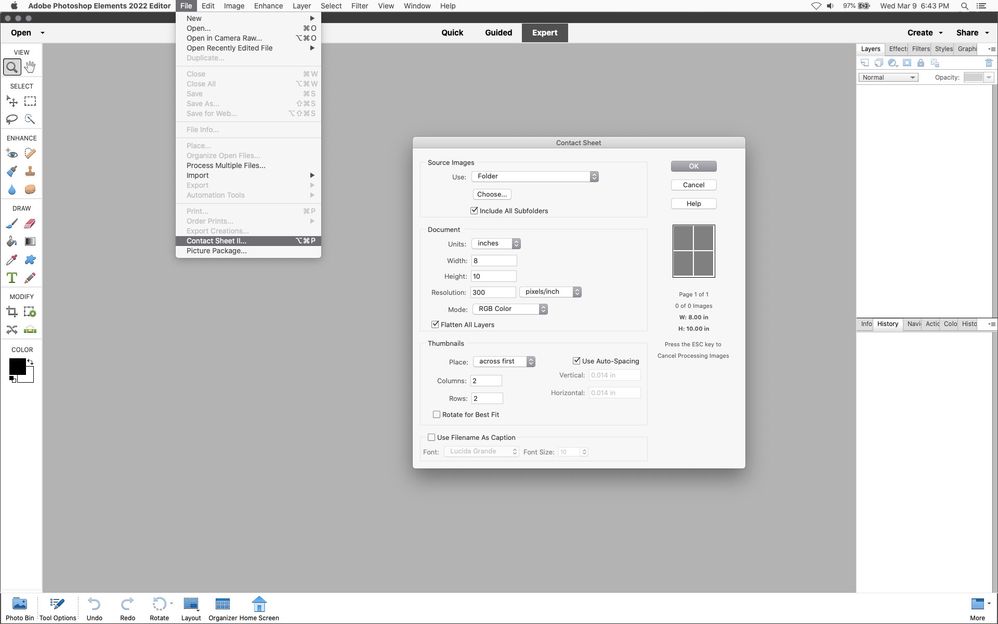Adobe Community
Adobe Community
- Home
- Photoshop Elements
- Discussions
- Create content sheet with 2022 elements editor
- Create content sheet with 2022 elements editor
Create content sheet with 2022 elements editor
Copy link to clipboard
Copied
In earlier releases of elements there was a way (via the file drop down) to access a file with images in oreder to create a "content sheet" of those pictures/images. The software would bascially read the folder and create layers for each one of the images. Does anyone know if this is still possible using the editor (NOT the organizer) with the 2022 version of elements?
Copy link to clipboard
Copied
What operating system are you using?
Adobe removed the Contact Sheet II from the windows versions, however the mac version still includes
the contact sheet II in the editor.
mac version
Copy link to clipboard
Copied
I am using windows 10
Copy link to clipboard
Copied
In pse 2022, and using my printer, using my pritner interface, it said creating a contact sheet was done in Organizer. Windows 10 / PSE 2022
Based upon your printer, your interface may be a bit different.
I also got the same interface when I selected images to print, and chose contact sheet directly from my printer interface in Organizer.