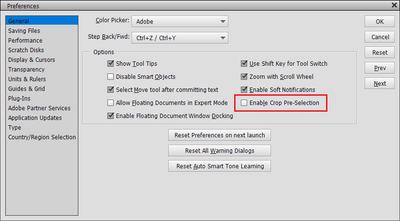Adobe Community
Adobe Community
Copy link to clipboard
Copied
Can anyone tell me how to stop the crop tool thinking it knows better than me. It never gets it right. It constantly changes the aspect ratio without me asking it to. I just want it to do what I tell it.
 1 Correct answer
1 Correct answer
Hi Nick,
Try setting your General Preferences to uncheck Enable Crop Pre-Selection. And, use the No restriction Crop tool unless you need a specific crop size.
Copy link to clipboard
Copied
It has been reported by others that the crop tool's setting is not "sticky." Activate the Rectangular Marquee tool and enter the dimensions. Be sure that Feather value is 0. Then go to Image menu>crop.
Copy link to clipboard
Copied
Hi Nick,
Try setting your General Preferences to uncheck Enable Crop Pre-Selection. And, use the No restriction Crop tool unless you need a specific crop size.
Walter in Davie, FL