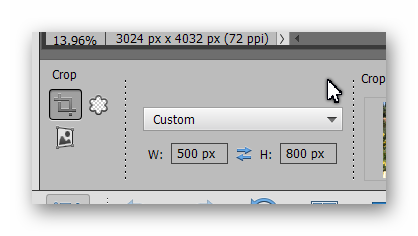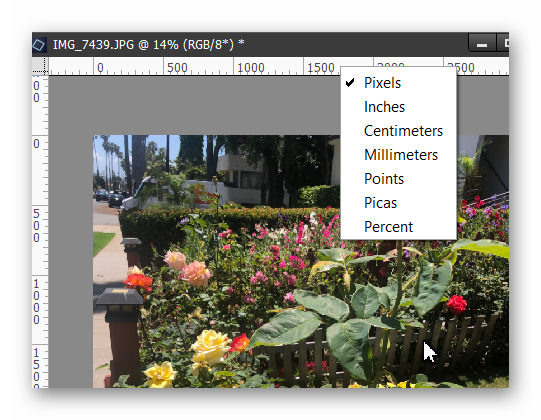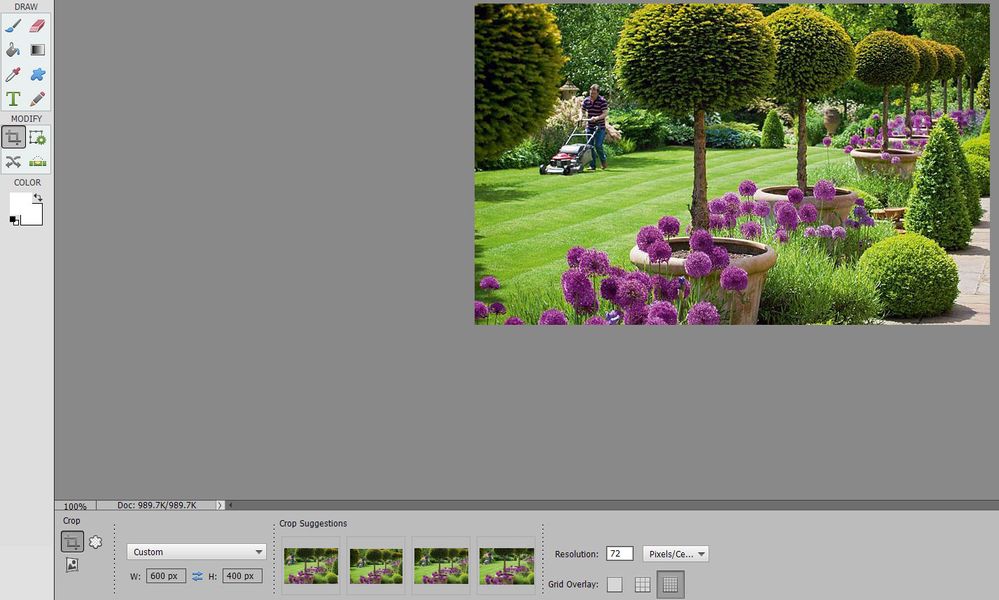Adobe Community
Adobe Community
Turn on suggestions
Auto-suggest helps you quickly narrow down your search results by suggesting possible matches as you type.
Exit
0
New Here
,
/t5/photoshop-elements-discussions/cropping/td-p/11189517
Jun 07, 2020
Jun 07, 2020
Copy link to clipboard
Copied
how can I get the cropping tool to show pixels and not inches?
TOPICS
Actions
,
How to
Community guidelines
Be kind and respectful, give credit to the original source of content, and search for duplicates before posting.
Learn more
 2 Correct answers
2 Correct answers
Community Expert
,
Jun 07, 2020
Jun 07, 2020
You can type your desired crop measurement in px.
If you want the rulers to show measurement in pixels, you can right-click on them and choose from a context menu.
LEGEND
,
Jun 07, 2020
Jun 07, 2020
Choose Custom. Then type the pixel dimensions you want and resolution. Then drag out the crop tool over the photo. See image below.
Community Expert
,
/t5/photoshop-elements-discussions/cropping/m-p/11189551#M57327
Jun 07, 2020
Jun 07, 2020
Copy link to clipboard
Copied
You can type your desired crop measurement in px.
If you want the rulers to show measurement in pixels, you can right-click on them and choose from a context menu.
Community guidelines
Be kind and respectful, give credit to the original source of content, and search for duplicates before posting.
Learn more
LEGEND
,
LATEST
/t5/photoshop-elements-discussions/cropping/m-p/11189558#M57328
Jun 07, 2020
Jun 07, 2020
Copy link to clipboard
Copied
Choose Custom. Then type the pixel dimensions you want and resolution. Then drag out the crop tool over the photo. See image below.
Community guidelines
Be kind and respectful, give credit to the original source of content, and search for duplicates before posting.
Learn more
Resources
Get Started
Troubleshooting
New features & Updates
Copyright © 2024 Adobe. All rights reserved.