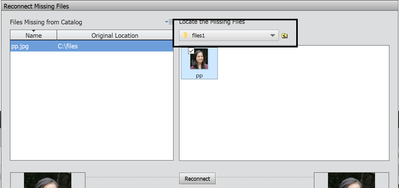Adobe Community
Adobe Community
- Home
- Photoshop Elements
- Discussions
- Delete all photos in library that aren't connected...
- Delete all photos in library that aren't connected...
Delete all photos in library that aren't connected to there thumbnail?
Copy link to clipboard
Copied
Everytime I open up the catalog for PSE 11 I'm told that many photo's aren't connected to their thumbnail. I have since found copies of a few older catalogs' as well as some other untagged photo's.
Is there any any way to get the program to try to connect all the pictures to there thumbnails knowing that hundreds will be unconnected and then have all of the unconnected pictures just deleted.I suppose that these will be the picttures that that the program calls unsupported?
If this can be done I realize that my new catalog won't be accurate and that there is a likelyhood of many duplicates but at lease they these can be dealt with? Is there any other ways to do this this?
Copy link to clipboard
Copied
Hi,
To find all missing files, go to Find->All Missing Files. This will filter all missing files. Now, to reconnect them double click a missing File, a autoscanner opens to find the missing files.
Click on Browse, and a dialog box opens to reconnect missing files. Select the correct location of the file on the right hand side and click on 'Reconnect'.
Thanks!