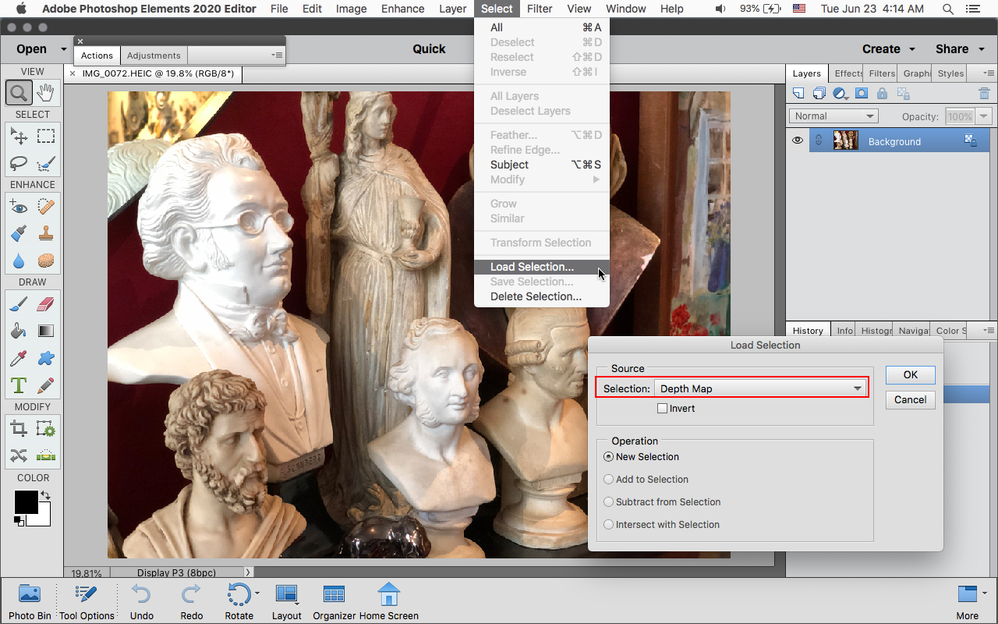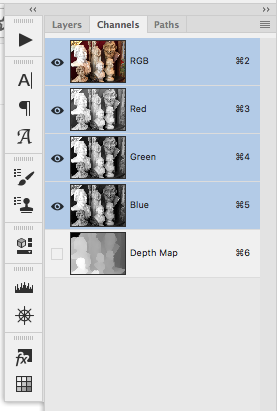Adobe Community
Adobe Community
Depth map in Elements 2020
Copy link to clipboard
Copied
Has anyone created a depth map using Elements 2020 ?
thanks
Copy link to clipboard
Copied
No. The 3D menu is only available in Photoshop CC. As is the ability to manipulate Apple HEIC files containing depth data in Photoshop & Lightroom.
Copy link to clipboard
Copied
I also have Photoshop 2020 CC. Searches have informed I should see depth map when I opewn an HEIC file. I do see that being avialable in 2020 CC. So I must make when. Can you lead to me to the best video out there to accomplish the task ? Seems to me since FB can do it quite simply and automaically on my iphone It something that could be incorporated into both elements and CC photoshop quite readily. But what do I know. Thanks much
Copy link to clipboard
Copied
The image must have been captured with depth data. I think only iPhone X or 11 has this capability. See this YouTube video.
Copy link to clipboard
Copied
On two occasions I took jpg images and directly with FB turned the into parallax presentations. The first was cartoon I lifted from FB which was created on an ipad pro and was in my photos file. The second was an iamge I created and saved as a jpg. and also in my photos on an imac. I accessed both images through my phone and FB did everything else. The video you cited has some interesting comments if you care to read them.
Copy link to clipboard
Copied
When you open a HEIC photo into photoshop elements 2020 you can check for a Depth Map by going to Select>Load Selection and you should see Depth Map next to Selection
If you have a Depth Map then you can use that in Filter>Blur>Lens Blur as explained at this link:
https://www.2minutephotoshop.com/how-to-change-depth-of-focus-with-an-iphone-and-photoshop-cc-2018/
sample image is from above link.
I should add that the above only works on the mac versions of photoshop elements.
Even though pse 2020 on windows can open HEIC files, the Depth Map doesn't get imported.
Photoshop 2020 on windows is even worse because it can't even open HEIC files.
Copy link to clipboard
Copied
Thanks. The photo I attempted to use had been converted from jpg to HEIC. When I followed your instructions the load selsection was greyed out. I will have to try creating A papallax image using my phtoshop 2020 cc account. I am still looking for a good you tube tutorial.
Copy link to clipboard
Copied
I believe, as far a apple products are concerned, that the photo has to have been taken originally in the HEIC (HEIF) format in order to have the Depth Map.
https://support.apple.com/en-us/HT207022
Also in photoshop cc in order to see the Depth Map channel you can go to Window>Channels
What device are you using to take your photos?
Copy link to clipboard
Copied
Actually creating a Depth Map for a photo is very much a manual process like described here:
https://medium.com/hd-pro/creating-3d-images-on-facebook-using-depth-maps-f078cf344975
Copy link to clipboard
Copied
Some of the key commands are not working as reported in this article. To answer your earlier question, the photos I am using are primarily images from the web. I then use Previews in Mac OS X to save the image to heic. I am using Mojave and photoshop CC 2020.