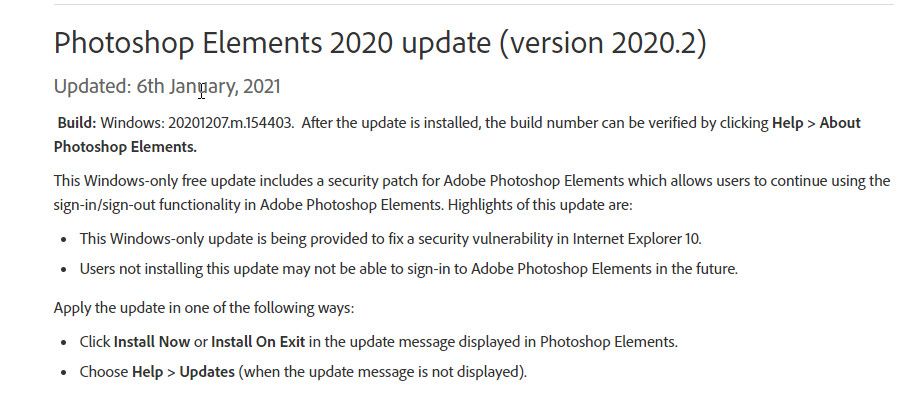- Home
- Photoshop Elements
- Discussions
- Downloaded & Installed An Update For PSE 2021 and ...
- Downloaded & Installed An Update For PSE 2021 and ...
Copy link to clipboard
Copied
Hello! Nice to meet you all!
Okay, I am a novice so here is my issue:
I just purchased the hard copy bundle of Adobe PSE 2021 and Premiere Elements 2021. After over 1 ½ hours installing from DVD-ROM only the PSE 2021, I am still using the 30-day trial before activation just to assure no issues first before activation. Once I opened the first app component of PSE 2021 -- “Organizer”, I was given within minutes an update for PSE 2021. I accepted and, in the background, the update downloaded and installed through the app itself. I made note of the version and build of the original DVD-ROM copy (before the update). After updating and shown to be successful with a confirmation message. The issue is after I checked back under “Help” -> “About” to only find the SAME version and build, therefore no I would conclude that no update was performed. I then completely closed PSE 2021 application and re-opened PSE 2021 and again, no updated version or build. I then went a step further and again, rebooted my Windows 10 PC figuring it may need to complete reset to install the update with some other software apps. Again, after opening PSE 2021, there was the same version and build number. Now, after the update process, under the main menu of any one of PSE 2021’s app components “Help”-> “Updates…”, “Updates…” is grayed out or inactive. There is no way for me through any one of the PSE 2021 app components’ main menus for me to re-start another update as “Updates…” is grayed-out.
Questions:
Therefore, I assume PSE 2021 does not see or require any more updates as it “thinks” it is now updated to the latest version and build (grayed-out “Updates…”) when in fact it is not? Am I correct that say that PSE 2021 did not update when you have the same exact version and build as the initially installed version and build from the DVD-ROM after I install an update through the app itself? If I am correct, how do I get PSE 2021 to update with my current situation? Please explain.
FYI, the version and build number I currently have for PSE 2021 (same before and after the update) is:
Version 19.0 (20200826.m.151582)
I am a novice, so any steps, please elaborate more than you would with experienced users.
Thank you!
 1 Correct answer
1 Correct answer
Welcome to the forum.
Yes, you have the latest PSE Editor build and update. For Windows, I believe the update was only for the Camera Raw plug-in which should now be version 13.0.0.612.
Copy link to clipboard
Copied
Welcome to the forum.
Yes, you have the latest PSE Editor build and update. For Windows, I believe the update was only for the Camera Raw plug-in which should now be version 13.0.0.612.
Copy link to clipboard
Copied
Thecontents of the latest update issued around January 6th:
Copy link to clipboard
Copied
Hello! Nice to meet you!
Yes, I did see your Adobe webpage for updates before I posted my OP. Now, my question to you is the update provided on that webpage is only for PSE 2020 version (last year's version) correct? ...not the newer PSE 2021 version?
Copy link to clipboard
Copied
Hello! Nice to meet you!
Yes, I did update my PSE 2021 with the Camera Raw update you mention after I posted to this OP. However, earlier after I initially opened my PSE 2021’s Organizer component; I did receive a PSE 2021 update. I am not sure what it was? I happened to capture a screen clipping just in case there was an issue I happened to save. It is not the Camera Raw update, as the Camera Raw update updates through Adobe’s Creative Cloud “Updates”. I have added it to this posting. Is it of any help?
Copy link to clipboard
Copied
You write:
It is not the Camera Raw update, as the Camera Raw update updates through Adobe’s Creative Cloud “Updates”.
The camera raw update from the Creative Cloud is the full Photoshop version, which is not accessible to Elements. By the way I have also a subscription to the Creative Cloud with Lightroom Classic and Bridge; Photoshop is temporarily uninstalled for disk space saving. I received updates for ACR 13.2, which I can access from Bridge. The update for Elements is installed only from the automatic update prompt.
Refer to Greg's answer. I can confirm that you have the latest version of PSE2021.
Copy link to clipboard
Copied
Now, my question to you is the update provided on that webpage is only for PSE 2020 version (last year's version) correct? ...not the newer PSE 2021 version?
Yes, that is correct.
Also, I just checked both PSE 2020 and 2021, and it looks to me like the Editor's Help>About screens and the Help>System Info dialogs are not updated with a new build number after an update. However, the Camera Raw Preferences screen does show the updated version number and build.
Copy link to clipboard
Copied
Hi TJ,
Thank you for reaching out. As mentioned by Greg and Michel, this was only a Camera Raw update, specific to Elements. This update will be available only through the Elements updater, not Creative Cloud. You are on the latest build for PSE 2021. The screenshot posted below by Glenn is for PSE 2020, which is last year's version.
Regards,
Aaron
Find more inspiration, events, and resources on the new Adobe Community
Explore Now