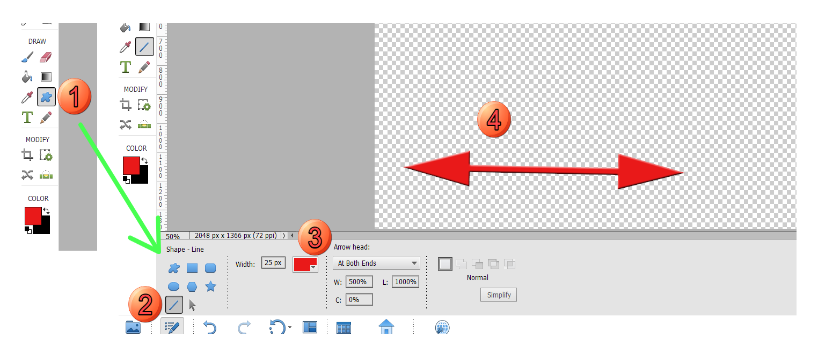Copy link to clipboard
Copied
How do I draw a line with and arrow head on each end in Photoshop Elements 14?
 2 Correct answers
2 Correct answers
Activate the custom shape tool.
The default shapes "library" has an arrowhead. Drag it out to suit; it will come in as a separate layer called Shape 1
To get the arrow head in the other direction as well, right click on Shape 1 layer in the layers palette, and duplicate the layer, yielding Shape 1 copy layer.
Activate the transform tool (CTRL+T) and flip the layer 180 degrees, and position appropriately.
@kathleenr16571499, what OS and version of Elements are you using?
Please describe the problem you are having in more detail. And here is another way to create a double-headed arrow:
- Select the Shape tool.
- In the tool options panel, select the line shape.
- Select the size, color and type of arrow you want to draw (in this case I have chosen At Both Ends from the dropdown menu).
- Draw the line.
Copy link to clipboard
Copied
Activate the custom shape tool.
The default shapes "library" has an arrowhead. Drag it out to suit; it will come in as a separate layer called Shape 1
To get the arrow head in the other direction as well, right click on Shape 1 layer in the layers palette, and duplicate the layer, yielding Shape 1 copy layer.
Activate the transform tool (CTRL+T) and flip the layer 180 degrees, and position appropriately.
Copy link to clipboard
Copied
i CANT OPEN DEFAULT SHAPES. UGH. I WILL TRY YOUR SUGGESTION BUT GETTING FRUSTRATED
Copy link to clipboard
Copied
<meta http-equiv="Content-Type" content="text/html; charset=UTF-8" />
Thank you very much for this. I did get a line with an arrowhead on each end so I didn’t have to do the extra steps.
This was very helpful and time saving for me.
Copy link to clipboard
Copied
You're welcome. Glad to help.
Copy link to clipboard
Copied
@kathleenr16571499, what OS and version of Elements are you using?
Please describe the problem you are having in more detail. And here is another way to create a double-headed arrow:
- Select the Shape tool.
- In the tool options panel, select the line shape.
- Select the size, color and type of arrow you want to draw (in this case I have chosen At Both Ends from the dropdown menu).
- Draw the line.
Copy link to clipboard
Copied
making but when i go to custom shape and up to properties bar. I click on
the gear to open all graphics like they do on the tutorial and only 4
appear. I will give your method a try gotta put it down for now
Kathleen
Copy link to clipboard
Copied
THANK YOU AO MUCH I FINALLY CREATED AN ARROW THANKS TO YOU. I ADOBE PS 2024
Get ready! An upgraded Adobe Community experience is coming in January.
Learn more