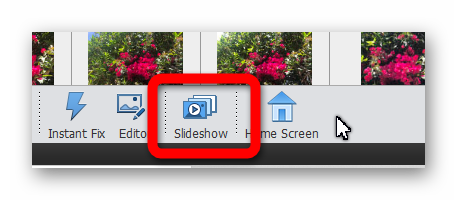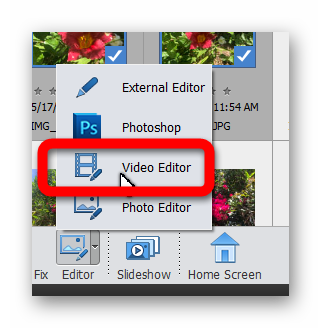Adobe Community
Adobe Community
- Home
- Photoshop Elements
- Discussions
- Re: Easily Load Photos and Videos into a Video Pro...
- Re: Easily Load Photos and Videos into a Video Pro...
Easily Load Photos and Videos into a Video Project?
Copy link to clipboard
Copied
Hi: I'm new to elements and I've invested hours and hours loading thousands of pictures into the Organizer (face tagging, the whole bit)...
Now I want to pick and choose a few dozen to load into the video tool and it's almost impossible.
There must be some way to browse and select from the media organizer without copy and pasting into a new folder so you can create a video... What am I doing wrong??
thanks... /mike
Copy link to clipboard
Copied
There are several ways to do this. But first I need to ask which "video tool" you are referring to? If you mean the Slideshow feature in the Organizer, simply select your media using Shift/Ctrl clicking, then click the Slideshow button.
If you are referring to Premiere Elements to create your videos, you can select your desired assets, then click the Editor pop-up button and choose Video Editor. This will add your chosen assets into a new video project.
Alternatively, you can select the assets and right-click on one of the files and choose Edit in Premiere Elements.
You can also open Premiere Elements and Add Media from the Organizer for your project. Adding your chosen media to an Album in the Organizer makes this a little easier.
Copy link to clipboard
Copied
I ended up creating an album and that seemed to be the most efficient way... Thanks!