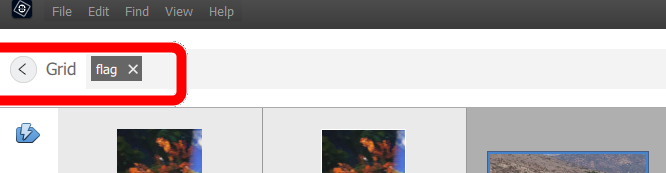Adobe Community
Adobe Community
- Home
- Photoshop Elements
- Discussions
- Re: Editing search result in Elements 2022?
- Re: Editing search result in Elements 2022?
Copy link to clipboard
Copied
I am fairly new to using Elements (Windows version) and have a rookie question. After putting about 6000 photos into the Organizer section with most all photos keyworded, when I do a search the results will pop up on screen. Then when I want to edit a specific photo from the search result I don't seem to have access to the Editor function. I left click or right click the selected photo to no avail. No other controls on the screen allow me to edit either. So how do I edit a photo after finding it via a search in Elements 2022? Thanks.
 1 Correct answer
1 Correct answer
Switch to the normal browsing view by clicking on the < sign followed by 'Grid' on the left of the second line.
You get back to the browsing/editing space with the selected files.
Copy link to clipboard
Copied
Switch to the normal browsing view by clicking on the < sign followed by 'Grid' on the left of the second line.
You get back to the browsing/editing space with the selected files.
Copy link to clipboard
Copied
Thanks so much. It seems so easy once you know the answer.
Copy link to clipboard
Copied
@cristphoto1, don't feel badly. I have been using Elements for about 20 years and more often than not, I make the same mistake of instinctively clicking on the Search results images before clicking on the <Grid button described by Michel. This is a terrible program behavior.
Copy link to clipboard
Copied
Yes. I hit the "Help" at the top of the screen with no help. I also have a book on Elements 2022 but all it says is the different ways you can make a search. It doesn't say how to use that result after you made it.