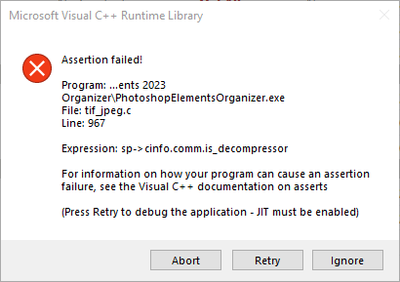Elelments 2023 Assertion Failed
Copy link to clipboard
Copied
When I open Photoshop Elements with one of my catalogs I get the following message. If I try to run Optimize or Repair the my computer freezes!
Any suggestions?
Copy link to clipboard
Copied
Try updating Windows.
Then update the graphics driver. If NVIDIA graphics, make sure to use the latest Studio Driver from NVIDIA (NOT the Game Driver).
Copy link to clipboard
Copied
My Windoze is up to date.
I just updated my GeForce GTX 1070 to the latest Studio Drivers and no change. I get the same pop up message.
Copy link to clipboard
Copied
See if something here helps:
https://helpx.adobe.com/photoshop-elements/kb/troubleshoot-system-errors-freezes-photoshop.html
Copy link to clipboard
Copied
This list of stuff is crazy long! Most of this stuff I have covered.
There are a bunch of obscure items on this list that I shouldn't have to do if Adobe would have done their job with this program!