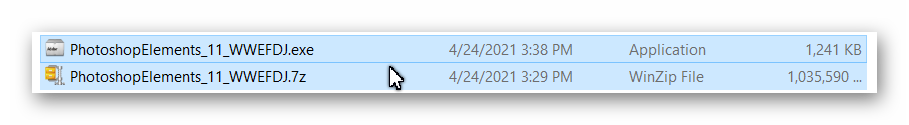Adobe Community
Adobe Community
- Home
- Photoshop Elements
- Discussions
- Re: elements 11 works fine on windows 7...not so m...
- Re: elements 11 works fine on windows 7...not so m...
elements 11 works fine on windows 7...not so much on windows 10
Copy link to clipboard
Copied
Copy link to clipboard
Copied
Firstly, your version of Windows 10 (Build 1809) is very old. That's the Oct 2018 update. It's missing almost 3 years worth of security fixes and updates.
If your hardware allows it, I suggest you first update Windows to the current version 21H1 (May 2021).
Adobe says Elements 14 and later are compatible with Windows 10. Not sure if anyone has successfully installed Elements 11 via workarounds. If they have, hopefully they will chime in.
https://helpx.adobe.com/photoshop-elements/kb/windows-10-compatibility-faq.html
Copy link to clipboard
Copied
I would definitely follow John's advice and update Windows 10 (before Windows 11 possibly gets announced in a week or so 😉
I installed Elements 11 on my Win 10 machine a couple of months ago and it is working fine. But your error messages remind me that there was possibly a problem with extracting zipped files that I downloaded from my Adobe account. Here are the files that I downloaded:
I think I assumed that this was a self-extracting download, using the exe file. But IIRC, I had to use a zip file extractor to properly extract the files. If you downloaded the installation files like I did, you can right-click on the .7z file and see if Windows has an option to extract the files for you. Otherwise, you may need a zip utility to do this. There are plenty of free ones available.
And @John Waller, FYI, I have successfully installed Elements 10-13 on my Win 10 computer. Others are known to have installed versions going as far back as Elements 6.
Copy link to clipboard
Copied
@Greg_S. wrote:
And @John Waller, FYI, I have successfully installed Elements 10-13 on my Win 10 computer. Others are known to have installed versions going as far back as Elements 6.
Good to know @Greg_S. Hope you'd chime in.
That's often the case here. Particularly when Adobe publishes something to the contrary. One post says can't be done. Next post says "I've done it and it's working fine." In fact, I wouldn't be surprised if all versions back to v.1 can be installed on Win 10.
Copy link to clipboard
Copied
I've tried to install version 2 in win10 and cant get the installer to even run-- trying all the usual various options.
Copy link to clipboard
Copied
What options have you tried exactly? Run as Administrator?
Copy link to clipboard
Copied
@glenn Try installing direct from the CD-ROM or mount the .iso file, then run the Autoplay.exe file. You can't install Photoshop Elements 2.0 using the Setup.exe application found inside the Adobe Photoshop Elements folder.
Copy link to clipboard
Copied
@John Waller I think Adobe takes the approach that they will only categorically say that a version of Elements works under a particular operating system if they have thoroughly tested it. It also gives Adobe a little wriggle room when it comes to deciding which combinations of Elements versions and operating systems are "supported".
I gave up trying to install Elements 1.0 on Windows 10 because of its insistence on needing IE4, opting for a very old PC running XP instead. I tried a variety of hacks I found on the Internet to try and fool the installer that IE4 was installed, but couldn't get them to work. I did leave one suggestion untried as it involved tracking down a copy of Windows XP on CD-Rom and copying a file over from there... by that time I was starting to become bored with the whole adventure 🙂 Might try again some day 🙂
Copy link to clipboard
Copied
I used 7-Zip successfully to extract the .7z archives that came with Elements 12 & 13 🙂