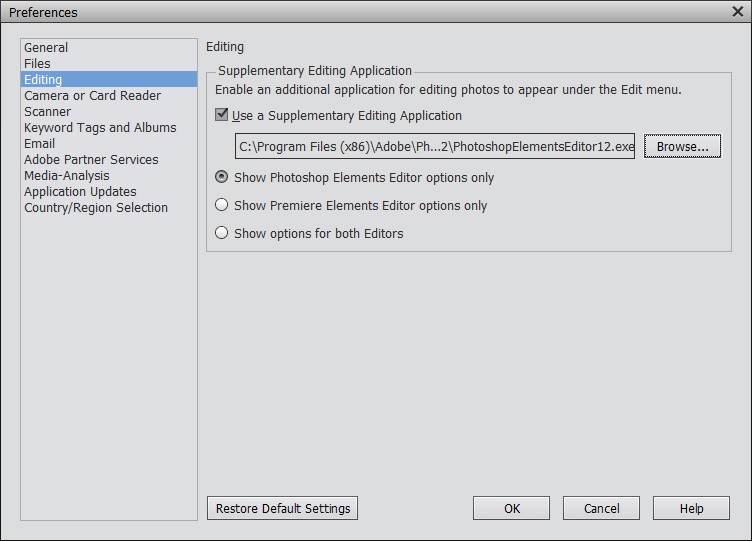Adobe Community
Adobe Community
- Home
- Photoshop Elements
- Discussions
- Re: Elements 13, Google Maps Not Displaying in Pla...
- Re: Elements 13, Google Maps Not Displaying in Pla...
Elements 13, Google Maps Not Displaying in Places View
Copy link to clipboard
Copied
Used to work fine, but not now. Places display but no map behind them. Reinstalled software did not solve the problem. I'm running the 64 bit version on a laptop with 16GB ram, don't suspect that is the problem. Any ideas out there?
Copy link to clipboard
Copied
BLanellA wrote
It's 10/5/17, the day after PSE 2018 was released. I bought it, installed it, and the map display is broken on the latest and greatest version. VERY disappointed.
??? The map works the same as in PSE15 for me.
Copy link to clipboard
Copied
Working for me now too. Apparently this feature is seriously dependent on a stable network connection. I tried searching Google Maps while Places wasn't working and GMaps was fine, email was fine, check a few more cites...fine. I caught a really fast message at one point in Places telling me that I had lost my network connection...I had a network connection, but Places had choked.
I'm in a hotel so who knows what's going on with that network.
So there Adobe. Let your customers troubleshoot your problems.
Copy link to clipboard
Copied
Since some time I read this forum and have the same issues in Elements 14. Many thousands of photos are categorized with tags and places! Only one post some time ago from Adobe, since then no updates on this problem... Why are we paying for your software, can we get an update please?
Copy link to clipboard
Copied
RamonJ wrote
Since some time I read this forum and have the same issues in Elements 14. Many thousands of photos are categorized with tags and places! Only one post some time ago from Adobe, since then no updates on this problem... Why are we paying for your software, can we get an update please?
Have a look at my post Nr 27, and the more detailed workflow in post 41 by Richard.
I have checked that the solution I did suggest works. The test version of PSE15 organizer still works with PSE14 editor after 30 days , and the map works ok. The big plus is that the PSE15 organizer version is much enhanced compared to earlier versions.
Hi Michel,
I'm running Photoshop 12 and am, of course, experiencing the same Places problem as others. So I took your advice and installed Photoshop 15 for a free 30 day trial.
A couple of points that may help other users if they decide to go this route:
- When Photoshop 15 first opens (after downloading and installing) you are asked if you want to convert your catalog. You should answer "Yes". This creates a new vesion of the catalog. Your old version of Photoshop will still point to the original, unconverted catalog. I made the mistake of saying "No" and had to go through additional steps to get Photoshop 15 working as desired. Once it was working, Places also works as expected.
- There is no free trial message when you open the Photoshop 15 Organizer, that only hapens when you open the Photoshop 15 Editor for the first time. I cancelled out of the Photoshop 15 Editor without invoking the 30 day trial. I then created a copy of the Photoshop 12 Editor in the same folder as the original Photoshop 12 Editor and set up a "Supplementary Editing Application" in the "Photoshop 15 Preferences - Editing". Here is the path I browsed to to use my copy of the Photoshop 12 editor - "C:\Program Files (x86)\Adobe\Photoshop Elements 12\PhotoshopElementsEditor12.exe" (of course this is a Windows 10 folder). It is necessary to make a copy with a new name otherwise Photoshop detects a conflict between editors. Also leave the copy in the same folder as the original. If you move it to the same folder as the Photoshop 15 editor it will not work, this may be because of 64-bit compatability issues.
- I don't know what will happen after 30 days. For this reason I won't be doing any changes in Photoshop 12 or 15 for this time period. Because they are using two different catalogs any changes done in the one will not be available to the other. If I were to start using Photoshop 15 and it stopped working after 30 days I don't think I would have the ability to down-convert the catalog to my Photoshop 12 version. I'd be forced to purchase the Photoshop 15 verison (or lose any changes I'd made) which is what I'm trying to avoid since, until recently, Photoshop 12 was working fine.
Thanks for the suggestion Michel,
Richard
Just a comment, I could not be sure without testing.
Is it ok to use the trial version of the organizer after 30 days?
My understanding is that Adobe does consider that your organization (in the Organizer, in Bridge or Lightroom) must be still available even if you don't upgrade. You can install Bridge for free, you can still use Lightroom catalogs without the 'develop' module if you no longer subscribe.
Copy link to clipboard
Copied
Still not fixed?
Copy link to clipboard
Copied
Unfortunately organiser software refused to work after 30 day trial period of the editor.
I would like to repeat my question , when Adobe will solve the problem with maps in previous versions of Elements Organizer ?
Copy link to clipboard
Copied
Hi All,
Sincere apologies for the inconvenience.Maps functionality should be working fine now across all the versions that were impacted.
Requesting you to please try it out and let us know if you are still facing any issue.
Thanks,
Anwesha
Copy link to clipboard
Copied
https://forums.adobe.com/people/Anwesha+Dev+Chaudhary wrote
Hi All,
Sincere apologies for the inconvenience.Maps functionality should be working fine now across all the versions that were impacted.
Requesting you to please try it out and let us know if you are still facing any issue.Thanks,
Anwesha
Hi Anwesha,
I just tried with PSE14 and PSE12.
The maps did appear, but I had to wait longer than expected for that.
Copy link to clipboard
Copied
Dear Anwesha,
Thank you for your message. I have checked the “Places” view and it does now work.
Having said that I would never ever purchase any Adobe products ever again, my confidence has been restored and I now intend upgrading to Elements 18
Thanks again
Dick
Copy link to clipboard
Copied
Hi
ich hatte das gleiche Problem und habe mich über die schlechte Erreichbarkeit von Adobe geärgert !!
Für mich istb der Support sehr unübersichtlich und es hat sehr lange gedauert bis ich überhaupt eine meldung gefunden habe dass dieses Problem bekannt ist.
Die Karte von Google funktioniert bei mir jetzt auch wieder und mein Ärger hat sich etwas gelegt
Till
Copy link to clipboard
Copied
Really disappointed last year as many many other users, I was very happy when the map function returned.
Almost a year later, I guess Adobe and Google still did not reach an understanding to catch these issues.
In short: ITS BACK or better ITS GONE AGAIN.
Working with Elements 13 on OSX which fully suits my needs, except for the map issues. I put 95% of my pictures via the map to a place (10.000 plus pics means I allowed Adobe to have a kind of hostage situation, which I trust Adobe will not take advantage of).
I trust Adobe will come with a fix again, hopefully a bit faster then last year.
Someone suggested to manually create places, but even using the 'plus' sign demands to drop the pics on the not available maps. So, currently, no new places can be added.
For private users, an update of €100 plus every second year or subscription is not really customer friendly and since I also use Premiere It would always require the full amount to upgrade. I only hope a yearly recurrence will not cause all this users to bail out and look for other solutions, because even with 10.000 pics a yearly issue would make it worth while for me to change SW.
Copy link to clipboard
Copied
i have this same issue i got elements 13. and the map function. how do i fix this?.png) is not showing for photo tagging locations.
is not showing for photo tagging locations.
Copy link to clipboard
Copied
Bad news?
See that discussion in the feedback forum:
Map module going to be discontinued? | Photoshop Family Customer Community
Copy link to clipboard
Copied
Hello Michel
I'm not quite sure what relevance the discussion in the link that you gave has for Photoshop Elements users.
The discussion centres around a message that Lightroom users have received saying that the Map feature will be discontinued.
That implies that it is working now.
However, Photoshop Elements users are reporting that the Map functionality does not work now.
Do you know what significance there is in the date the 30th of November?
I ask because, as you know, Map functionality stopped working in all versions of PE, except for 15, this time last year.
The functionality was restored on or about 31/11/17.
Coincidence?
Copy link to clipboard
Copied
michaelp22392853 wrote
Hello Michel
I'm not quite sure what relevance the discussion in the link that you gave has for Photoshop Elements users.
Nobody can be sure (unless they are bound by NDA agreements).
Do you know what significance there is in the date the 30th of November?
I only have the same information as everybody else in this forum or the forum feedback.
Since we are only suspecting a similar event as last year, we cannot even be sure how the problem was solved and by whom. Some posts in this discussion provide detailed ideas about the technical issue of the API provided by Google to access its map software. But the only final feedback from Adobe was that the issue was resolved. Again, how? by whom? For how long?
What is sure is that no update, no hotfix was provided as a solution.
As usual, no answer from Adobe about the Elements issue, only about the mysterious warning message.
Old users of torums do know that the absence of information is a necessary step when giants like Adobe, Google, Microsoft, Apple, Dolby and others are discussing technical issues or licensing agreements.
- The stock exchange rules forbid them to make promises and premature info.
- They don't comment if a lawsuit is going.
- They have no interest to bicker publicly. No direct and critical statements, only minimal factual info. They are used to 'laver son linge sale en famille' as we say.
Copy link to clipboard
Copied
Hello again Michel
I have read a couple of your recent posts and you allude to the difficulty in understanding the colloquialisms used by different cultures and I can understand that is a problem particularly so when those colloquialisms are not in your first language.
Even we English suffer from it, to quote Oscar Wilde -
".....we have really everything in common with America nowadays, except, of course, language.".
Now I guess it must be down to cultural differences because I don't understand much of your reply. I asked if there was any connection between the Lightroom and Photoshop Elements issue because on the face of it there is none, none at all. I asked because, being as it was yourself that drew attention to the Lightroom issue, you knew of some subtle connection. "None Disclosure Agreements"? Are you bound by an NDA? But then you go on to say that "I only have the same information as everybody else in this forum or the forum feedback". I'm baffled.
As to coincidence, I have another quote, this time from Ian Fleming -
"Once is happenstance. Twice is coincidence. The third time it’s enemy action.".
It looks like a coincidence to me. The PE Map feature stops working a year to the day when it first stopped in 2017. 30/11/18 is the anniversary of when the Map feature was re-instated in PE. I do agree with you, "who really knows", but with no information from Adobe I have to decide what I will do about it, for myself.
One final quote, actually a mis-quote this time, from Winston Churchill.
"Up with this I will not put".
So, I have formed my own workaround using different software to locate my photographs on a map. That in itself threw up some interesting difference between how Adobe records GPS information and that recorded by different software. This winter, I shall take a good look at "Google Photos", which, from my initial not very thorough reading, appears to be a strong competitor to the PE Organiser. It will grieve me to loose the Organiser, apart from the Map problems it has not let me down and I have spent a lot of time using it to catalogue my collection.
So, so long as there is no catastrophic failure of the PE Editor "I'm out of here". However, I could not leave without paying tribute to yourself. Though we have not always seen things in the same way I can see that you have always strived to help those with a problem. Which is a lot more than can be said for Adobe.
Copy link to clipboard
Copied
Just to be clear about NDA agreements:
- ACPs and MVPs (which are recognized helping volunteers) have sometime access to information which is not to be made public. As an ACP, I can follow forums reserved to ACPs or receive confidential inside information. Then I am under NDA agreement.
- When Adobe is in a process of discussion with other big giants like Google (for Maps), for Microsoft (after bugs created by the latest Win 10 update), they don't want dthe details to be disclosed prematurely to the public. Then, it's still safer for them not to rely only on NDA agrements, they prefer not to give any information at all. In the present case, I have no info at all, as I have stated.
- When such discussions are going on and when no agreement is achieved (such agreements always mean a lot of dollars...) only a few people are apt to know really what is going on. They are all under NDA agreement, so you'll only have to wait to know what is happening. I am ready to bet that no member of the Elements team has any meaningful info now.
The present discussion has already a lot of interesting information about three levels of issues:
- technical information about the 'API' supplied by Google for third party applications to access their data.
- Licensing issues ($$$$$) involved
- Adobe own marketing strategy about the perpetual or subscription model. Especially the fact that Adobe never publishes updates to older Elements versions.
I don't think I can give more info or explanations than what has already been said in this discussion.
Copy link to clipboard
Copied
This started happening on my PSE-14 this past week as well. It has never occurred before. I often have other issues with having to restart the Organizer to get search to work correctly, but never a gray screen and no response when I add a search item.
Copy link to clipboard
Copied
This has been reported by several users in the past few days on the forum thread "PSE14 MAP NOT WORKING".
There has been no Adobe response there either.
Seeing the problem occured before the solution should be obvious to Adobe (Imho).
Copy link to clipboard
Copied
Does this problem exist in Elements 2018?
If this requires an upgrade for stability let me/us know. I'll do it.
I just need to be sure I'm not wasting my time and money. Actually I'm already wasting my time
Please Respond Adobe
Copy link to clipboard
Copied
See my last post:
Don't expect an answer from Adobe in the present circumstances, especially in this user to user forum.
The feedback forum is where you are read by Adobe Staff.
Elements 12: Google Map function not working | Photoshop Family Customer Community
You can add your vote to this complaint.
However, only the current version is officially supported by Adobe.
There is no problem here for Elements 2018 or 15.
You can download the free trial version of PSE2018 now, it will fully work for 30 days.
Copy link to clipboard
Copied
Hello, my map just stopped to appear in Organizer 2018, it says there is no connection. I tried the chat support, but that is disaster, I was not able to wait over 15 minutes to get to anybody to help me out. Is your map still working?
Copy link to clipboard
Copied
frantisekc78438765 wrote
Hello, my map just stopped to appear in Organizer 2018, it says there is no connection. I tried the chat support, but that is disaster, I was not able to wait over 15 minutes to get to anybody to help me out. Is your map still working?
Please read my previous post.
Copy link to clipboard
Copied
Tx. Well I believe that it is far too much effort to try to find responsible person on Adobe side or file a court suit against the company as violation of the functionality. In the car industry they at least recall a model from the market and give repair for free, in the software industry however....
Copy link to clipboard
Copied
frantisekc78438765 wrote
Tx. Well I believe that it is far too much effort to try to find responsible person on Adobe side or file a court suit against the company as violation of the functionality. In the car industry they at least recall a model from the market and give repair for free, in the software industry however....
I am just another user like you, I am not here to help Adobe but other users.
The hard and nasty fact is that you can try as you want to prove a violation of the functionality. The functionality offered by Adobe is to offer linking to a free service offered by Google and integrating Google data within catalogs. That's not a simple task and that costs a lot in development task. The Google service is free. Google does not owe you anything and is free to stop offering this service when they want. The functionality is still there on Adobe's side, not on Google's side. Good luck for you to file a court suit.
On the other hand, apart from the legal point of view, there is the commercial one, having happy customers. Responsible persons at Adobe will weigh the situation on marketing data. What is the risk, what is the cost. You'll never be able to join them. You'll be able to get in touch with commercial staff without any power.
First, Elements is not significant for Adobe. Most Elements users don't use the organizer and only a part of those is interested in the map feature. It's only a side bonus. No real competition either.
So, with the prospect of the end of access to Google Maps, two years ago, Adobe found a new Map partner and adapted the interface to maintain the functionality with your current database and catalog personal information. That's what is in PSE2019.
Sorry to be unable to help you (really), but if you want to show your legitimate anger to Adobe, I would rather advise to post in the feedback forum: