 Adobe Community
Adobe Community
- Home
- Photoshop Elements
- Discussions
- Elements 13, Google Maps Not Displaying in Places ...
- Elements 13, Google Maps Not Displaying in Places ...
Elements 13, Google Maps Not Displaying in Places View
Copy link to clipboard
Copied
Used to work fine, but not now. Places display but no map behind them. Reinstalled software did not solve the problem. I'm running the 64 bit version on a laptop with 16GB ram, don't suspect that is the problem. Any ideas out there?
Copy link to clipboard
Copied
richardh25098052 wrote
Hi Michel,
I'm running Photoshop 12 and am, of course, experiencing the same Places problem as others. So I took your advice and installed Photoshop 15 for a free 30 day trial.
- I don't know what will happen after 30 days. For this reason I won't be doing any changes in Photoshop 12 or 15 for this time period. Because they are using two different catalogs any changes done in the one will not be available to the other. If I were to start using Photoshop 15 and it stopped working after 30 days I don't think I would have the ability to down-convert the catalog to my Photoshop 12 version. I'd be forced to purchase the Photoshop 15 verison (or lose any changes I'd made) which is what I'm trying to avoid since, until recently, Photoshop 12 was working fine.
Richard,
The problem of 'backward compatibility' is more general than the issue in the present discussion.
Another instance: you have PSE15, which requires a 64-bits hardware on your main computer, and you have another computer, an old laptop which can't be updated to PSE15. While such problem is not general, it's much more frequent than the map issue in the present discussion (many users don't care at all for maps even if they do care for location and use their own customized places hierarchy).
I had that situation recently and I solved it like this.
The PSE15 installation created a catalog in the new format, leaving the previous version catalog intact.
One solution would have been to continue managing my images in the old PSE1x catalog, and re-converting to PSE15 when necessary.
I preferred to set the PSE15 catalog as the master one. All my tagging and organization is made in PSE15.
When needed, I select the recent import batches, write metadata to files. I know that my tags, captions, notes and ratings will be recovered if I export those files and import them in the old catalog. That works fine if my library is on an external drive.
I also know that I'll lose stacks, version sets and albums... For albums, most of them are only temporary ones; I assign a common keyword. For version sets or stacks, I use the 'visual search' to find possible duplicates which helps me recreate stacks.
The keyword hierarchy can be updated in the old computer via saving as a text file and reimporting the hierarchy.
I think it would be quite feasible to manage your catalog in PSE15 and to recover all your new organisation in PSE12 (apart from version sets, replaced by stacks) if you could not continue with PSE15.
Another thing to keep in mind when using any external editor: a version set is automatically created before sending to the external editor; you can't simply overwrite the original image.
Since you are trying the PSE15 version, check the power of the new search engine as well as the new 'instant fix' for batch editing.
Copy link to clipboard
Copied
Hello Richard,
regarding your item 3), I might be able to provide some input.
I also tried the 30 day trial version, but, unlike you, I _did_ invoke the 30 day trial period for the Editor (under MacOSX El Capitan).
So, this is not exactly the same situation.
Nevertheless, I can tell you that, if you invoke the 30 day trial period for the Editor, also the Organizer will stop working after the 30 days plus a grace period of a week or two. That is, even though, unlike when starting the Editor, there is no message shown when starting the Organizer that only so and so many days are left.
Fortunately, version 2018 became available in the meanwhile, which again, after deinstalling version 15, provides 30 days of trial period. This time I did not yet start the trial period. So, I really would like to know what happens in this case. Is your Organizer still working after a lot more than 30 days?

Copy link to clipboard
Copied
Sorry, I'm not able to report what happens at the end of the 30-day trial period. I just got tired of all the hassle and upgraded to Photoshop Elements 2018. Yeah, Adobe won ![]()
Copy link to clipboard
Copied
Dear Anwesha,
After some weeks now this problem doesn't seem to be resolving and yet it is obvious that you have addressed the problem in PSE15. A couple of straight questions: 1. do you intend to fix this for PSE14 etc, or not? 2. What is the timescale for the necessary update, bearing in mind that you probably already have the code in PSE15.
Regards.
Copy link to clipboard
Copied
I'm a little more ancient as still using PSE12 and the problem is there too, but I am guessing the fix will be the same for all versions of the software. So if solved for PSE 15 I would presume the same fix can be rolled out to all
Copy link to clipboard
Copied
Each time I use Elements 13 I am asked if I would like to install an update which I dutifully do in the hope and expectation that the Google maps facility will be re-installed.
I am deeply disappointed when no map appears – I am not certain if any improvements have been but definitely not the one I really want.
Copy link to clipboard
Copied
Dear Anwesha,
Please, please provide an update on this problem.
Regards.
Copy link to clipboard
Copied
Your earlier and only response (so far) indicated that Adobe were looking into the issue and would reply "soon" - what exactly does Adobe define as "soon"?
As revealed elsewhere in this forum item, there is a new version due for release shortly entitled Elements 2018. I can at least get a price for an upgrade, but there's no detail on whether my earlier version can be upgraded.
If I choose to stay with Adobe, it seems I'm forced to purchase a similar product again, because Adobe are not seemingly prepared to support a product purchased relatively recently.
If you're not going to fix earlier versions, at least have the courage and business sense to advise your customers and we can then begin looking at our options. The continued silence does Adobe no credit at all.
PS: Edit - there is a second reply from Anwesha a little later, but again with no indication on timeframes for a solution
Copy link to clipboard
Copied
Can you please let me know how to get Google map back on Photoshop 13? Thank you.
Martin
Copy link to clipboard
Copied
Further to my post above, this refers to PSE 14 on the PC; I have opened PSE Organiser on my laptop and exactly the same thing happens as happens on the PC: no Map when trying to add a location. The build of both copies of PSE14 is 14.1 (20151206.m.83730).
I am now wondering if Update to 14.1 has corrupted the mapping.
Perhaps Adobe could have a look at this? Is it just me, or is it global.
Copy link to clipboard
Copied
Elements v13.0.0.0. Windows 7, 64 bit. Same problem here. I can see the pin, but it's on a grey only background. Google Maps appears with no problems if accessed via a browser (Chrome). There's plenty of memory on the System Info dialogue (12.1 of 15.9GB)
Makes placing those photos a bit hit and miss...
Copy link to clipboard
Copied
i have the same Problem with PSE14.1 under Windows10 build 1703:
Google Maps are not visible in the places-display.
Copy link to clipboard
Copied
I have exactly the same problem, no map is visible! I have PSE 14 on a PC running Win 10 home -1703 and PSE 11 on a laptop running Win 8.1, both don't show the map. Some time ago the map view worked well. Seems like the connection to Google maps has changed somehow.
Hope this bug can be fixed very soon!
Copy link to clipboard
Copied
I have the same Problem.
Is this Problem solved?
Copy link to clipboard
Copied
I have the same problem with PSE 13 on an iMac with OSX. The map used to work a month or so ago.
Copy link to clipboard
Copied
Same problem for me too ,PSE 13 on HP laptop windows 10.
Copy link to clipboard
Copied
'Digital Scrapper', an online photo etc site advised to reset the Preferences to default. It didn't work on my PC, but may on you others' machines.
Please, Adobe, sort this out; your Organiser program is useless if I try to go anywhere.
Grateful.

Copy link to clipboard
Copied
Dear Miss, Sir,
I have the same bug on PSE 14 (updated to PSE 14.1) since less than one month. In the "places" tab, the map is not shown. I even cannot select the kind of map that I want to see (satellite or simple map).
My computer :
- Windows 7 64 bits (up to date with the windows update service);
- Core I5 M560, 4GB RAM;
- Nvidia GeForce 310M;
- Google earth already installed (recent update to google earth pro release 7.3.0.3830 (32-bit);
- Plugin (IE) flash player, shockwave player, silverlight and java up to date at the last releases;
- I never had any bug with PSE 14 before with this computer and this PC setup and hardware
I know that when Google update the "Google earth" libraries, it can be a matter for other software that use google earth ressources. This can be a clue for a solution, as my configuration has not changed before and after the "PSE 14 map's bug".
Last, does anyone know if PSE 15 (last release) has the same bug with maps showing ?
thank you for a solution and support.
Best regards.
F.L.
Copy link to clipboard
Copied
I am another PSE 14.1 user joining the bus. Operating Windows 10 with auto updates.
I have the same map problem. When I attempt to add a new place the map window opens but I only get a very small corner of map appearing in the upper left corner of the map screen. Searching for an address produces a confirmation under the search bar, but there is no visual response on the map.
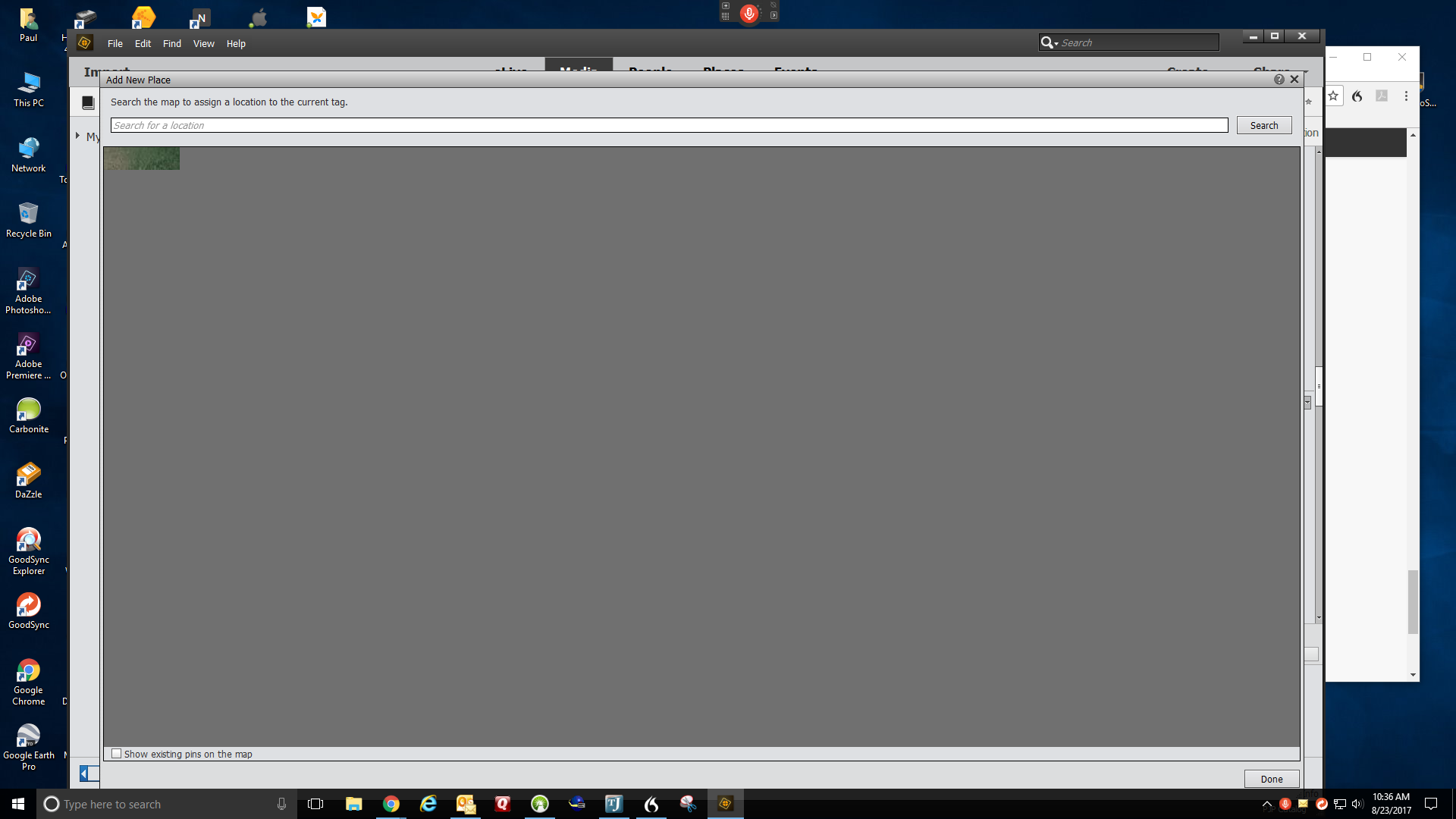
Copy link to clipboard
Copied
Same here, Win10 auto updates, PSE14.1
I've 1500 scanned photos I'd really like to geotag, I can add all the other metadata but location is *still* a no go. It did work a couple of weeks ago, so something has changed between then and now.
Back to Geosetter for now then...
Elements Organizer 14.0.0.0
Core Version: 14.1 (20151206.m.83730)
Language Version: 14.1 (20151206.m.83730)
Current Catalog:
Catalog Name: My Catalog
Catalog Location: C:\ProgramData\Adobe\Elements Organizer\Catalogs\My Catalog\
Catalog Size: 23.5MB
Catalog Cache Size: 130.7MB
System:
Operating System Name: Windows 10
Operating System Version: 10.0
System Architecture: Intel CPU Family:6 Model:15 Stepping:11 with MMX, SSE Integer, SSE FP, SSE2
Built-in Memory: 7.9GB
Free Memory: 4.3GB

Copy link to clipboard
Copied
Dear Miss, Sir, customers of Adobe (as me)
As far as I'm concerned, My PSE 14 licence is just a little more than one year old. Since Adobe change its sales rules and priorize subscription instead of licences (i.e. Adobe C.C. that i tested is no more than a lifetime "loan"), it is clear that Adobe policies is only making money and keep their customers prisonner of a system.
For now, i use Adobe Elements, but, as i consider that any supply with no reliable support is the worst product (and I am experienced in the Integrated Logistic Support domain, therefore i know what i'm talking about here), i gonna slowly but surely move all my photo collection (thousands) to other software and supplier which are able to match with my exigences. I believe that this kind of failure from Adobe after sale department deserve to be published on social networks. Potential customers should know exhaustively the advantage and inconvenient of any product.
The situation and question we have to ask ourselves is simple : "do I agree with the fact that the support of a software sold 99 ~ 150€ is limited to one year?" NO, of course.
Adobe choose to use Google libraries : Therefore they do not have to build their own map system (good gain) ;
Adobe sells us a licence, a contract and consider that it's not of their concerned if their supplier (Google) change its supply... We are the final customer, not the Google's customers. I strongly wonder if Adobe after sales is ISO 9000 complient, as we have to deal with their supplier on our own by a way...!
Photoshop Elements 15 is fully complient to new Google maps libraries. Therefore, Adobe should, first, learn about the definition of a customer. We all are the customers of Adobe, not their suppliers. Adobe seems to not grasp this and change the roles.
Pay attention, perhaps the after sales department answer gonna be : buy a subscription to Adobe Photoshop C.C. if you want a reliable support...!
Best Regards.
Copy link to clipboard
Copied
I don't think Adobe are going to fix this so I've given up and moved on.
I geotagged all 1500 of my scanned photos in Geosetter and have forgotten the places tab is even in PSE.
Copy link to clipboard
Copied
I have exactly the same problem with Elements Organiser 14 on Windows 10 Home, and on MacOS 10.12 (Sierra).
Any update on when the fix is coming. No use blaming Google, you will have to fix elements Organiser to accept the new method they use to transfer map data.
Copy link to clipboard
Copied
Do you/anyone have the name of an alternative app for organising my photos, especially importantly with a maps function, that is NOT associated with ADOBE?
I don’t mind paying but I do demand continuing reliability.

Copy link to clipboard
Copied
Dear Richard,
The first thing to take care in your quotations is to check if your camera is supported by the software that you gonna use : check if the RAW file format of your camera is supported. It is a very bad limitation if you cannot handle your RAW files.
For the other parameters, most of the softwares handle correctly the pictures.
Here a non-exhaustive list of (main) softwares that include picture manager and editing functions (for Windows) :
- ACDSEE (not all RAW files supported);
- Corel Paintshop Pro + Corel after shot pro (the most similar software, that is well used and well known usually) => pay attention, does not handle every RAW format.
Other solution, free of charge :
- Xnview + geotag (phone app) to tagg your photo (GPS coordinates);- Xnview + Google Earth + exif tool add-on to read the GPS coordinates
=> Xnview is good software, but some limitations at tag editing (IPTC at first, to my mind).
- Adobe Bridge (free of charge) => good manager for pitcures (but Adobe dependency);
- plus Raw Therapee for RAW and other format advanced editing => This software is excellent, equal at lightroom on many specifications. The inconvenient is that it is complicated to handle (you will need some time to grasp all of the potential of this excellent free editor).
- Gimp : equal to Photoshop, but complicated to handle. Most of the job can be done by Rawtherapee for someone who is able to make the right picture with the camera directly, but not by processing it and modifying it for hours in a software.
As I told before, i do not give more of my money to a supplier who reverse the roles and consider its customers as some "shits" or as pity "suppliers". Unfortunately, we have to admit that Adobe is the rare one who mixed by a good way "simplicity" and "efficiency" in their softwares. But, even professional photographers are mostly fed-up with their commercial and sales rules (subscriptions, obsolescence).
By a way, the consumer is the right one who can change those pity "business rules" that firms like Adobe fix on their own (don't become a "business product"). If customers find and use alternates software (and lasting solutions), then Adobe politic can, slowly, but surely, becomes an obsolescence (at first their business new model). People have to know and grasp that, in the end, Adobe does not support a licence more than one year (I.E. PSE 14)... Their silence is a perfect evidence of that.
Best regards.
P.S. : Despite the unsolved situation about this maps bug in PSE old licences, I'd like to thank Miss Anwesha who informed us about the situation by this link : Map does not load in Elements Organizer 11, 12, 13, and 14 . The only one to blame by a way about this lack of support, as their is no fix published for now, is Adobe after sales department.

