 Adobe Community
Adobe Community
- Home
- Photoshop Elements
- Discussions
- Re: Elements 14 - Can't Add Locations
- Re: Elements 14 - Can't Add Locations
Elements 14 - Can't Add Locations
Copy link to clipboard
Copied
I'm using Elements 14 on a Macbook Pro. When I try to add a location, no map appears, and the message says "location not found". I know I'm connected to the internet when I'm trying to do it, so that's not the issue. Any suggestions or help will be greatly appreciated!
Copy link to clipboard
Copied
Hi,
Can you please share screenshot of the error message?
Thanks,
Ankit D
Copy link to clipboard
Copied
I have the same problem on a iMAC. Would appreciate a response.. There is no error message - the map simply does not paint and there is nothing HELPFUL displayed. Just one of several issues with Photoshop Elements 14.. browns_hopeful@yahoo.com 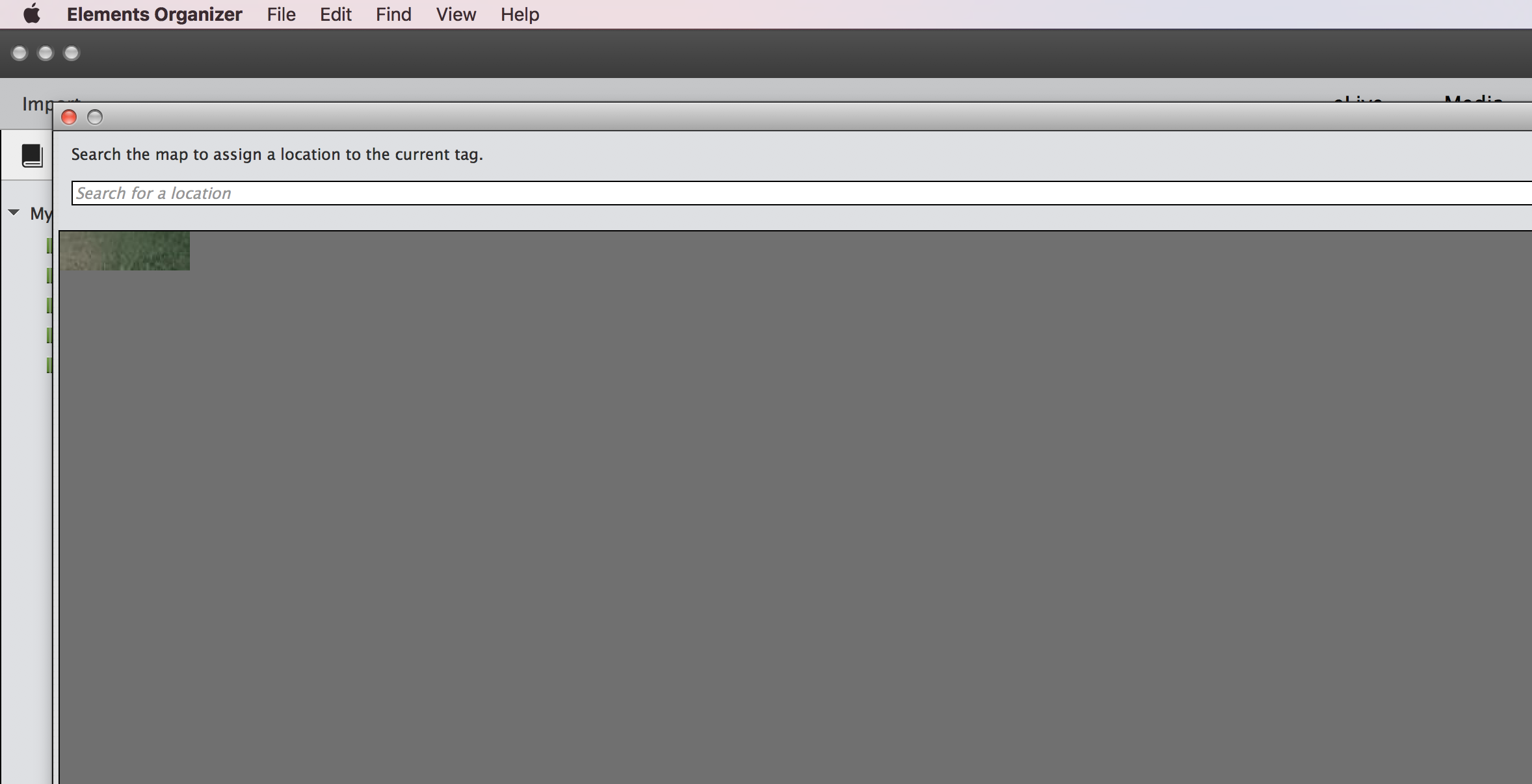
Copy link to clipboard
Copied
Your support is woefully lacking - any chance you could assist your users trying to apply your software - your integration with Google Maps has STOPPED WORKING?
Copy link to clipboard
Copied
Hi,
Maps in Photoshop Elements Organizer are up and working now. You can continue using the same. Let us know in case you've any issues.
Thanks
Arshla Jindal
Copy link to clipboard
Copied
Ashla -
This has been my first positive experience with Adobe Support.
Thank you for resolving the issue (I verified it works).
George Freestone
Copy link to clipboard
Copied
Locations in Photoshop Elements 14 under Mac OS High Sierra 10.13.6 has ceased working. Same problem / symptom as earlier in this thread. George