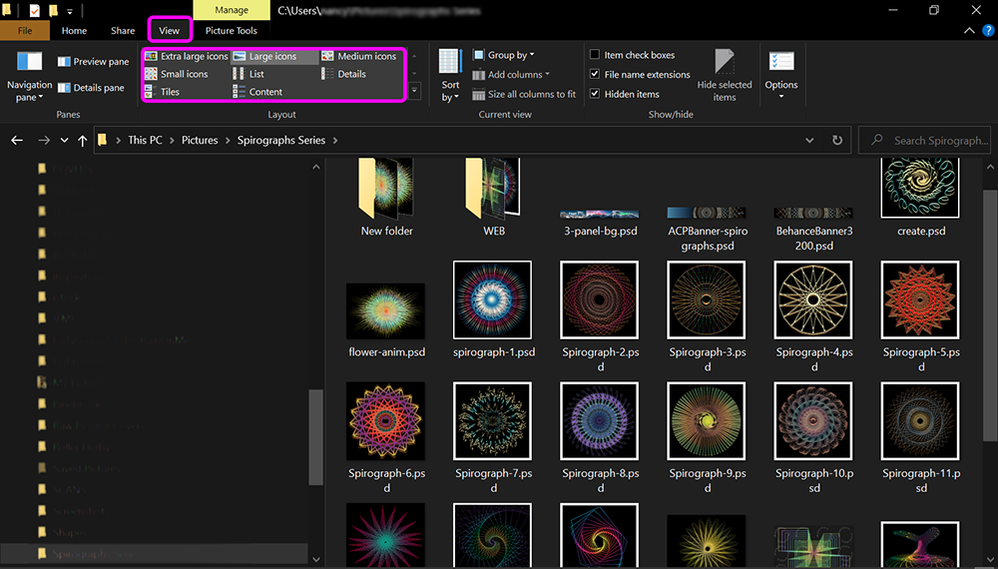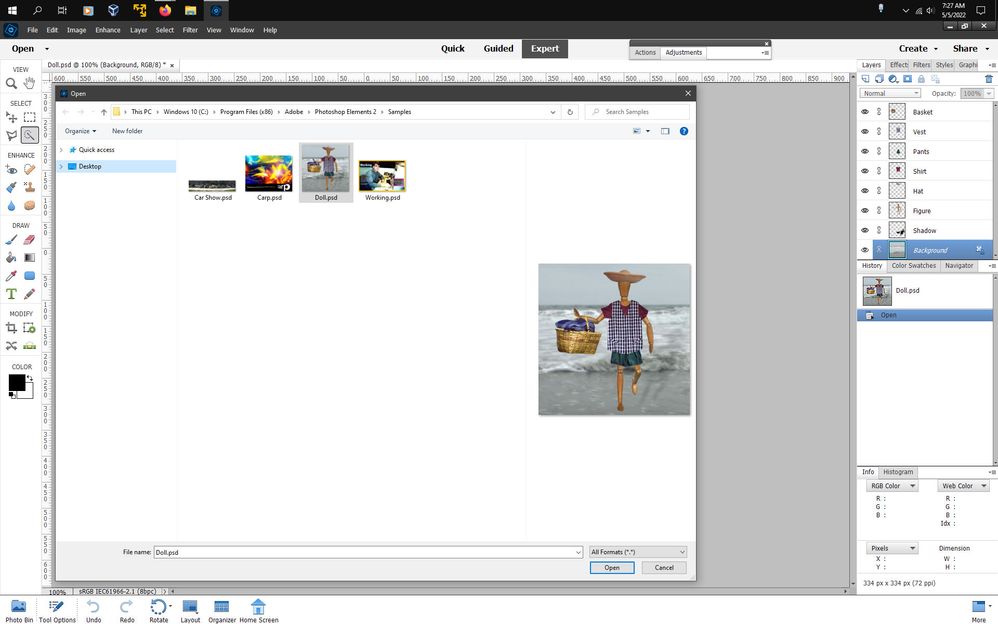Adobe Community
Adobe Community
- Home
- Photoshop Elements
- Discussions
- Re: Elements 2 allowed for file preview with out o...
- Re: Elements 2 allowed for file preview with out o...
Elements 2 allowed for file preview with out opening the file. Can Elements 2022 do the same?
Copy link to clipboard
Copied
I'm a newbie. Ive been using Elements 2 for years. I finally join the rest of the world and now I'm on Elements 2022. (Its a learning experience, but cool) Elements 2 allowed for file preview with out opening the file. Can Elements 2022 do the same? If so, how?
Copy link to clipboard
Copied
[Moderator moved from Download & Install to PS Elements.]
========
On Windows 10, I can see thumbnails in Adobe Bridge or Windows File Explorer without opening the files.
Alt-Web Design & Publishing ~ Web : Print : Graphics : Media
Copy link to clipboard
Copied
Thanks. I have Windows 10 Pro Workstation and it does not display any previews for my PSD files. When I click on them it reads "No Preview Available". I can see all my other formats just not PSD files. Is there a setting I'm missnig? I appreciate any suggestions you can offer.
Copy link to clipboard
Copied
Thanks. I have Windows 10 Pro Workstation and it does not display any previews for my PSD files.
...I have close to 1,000 files.
By @LMTV
=========
With that many assets, I highly recommend getting Adobe Bridge. It's a powerful, easy to use file manager, organizer, batch processor and image viewer rolled into one. And you can leverage it to do more with optional scripting if desired.
https://www.adobe.com/products/bridge.html
As of April 2022, Bridge is free to download & use. A++
https://prodesigntools.com/free-adobe-bridge-cc.html
Alt-Web Design & Publishing ~ Web : Print : Graphics : Media
Copy link to clipboard
Copied
If you use the Organizer, you can browse through your file thumbnails at various zoom levels, without opening the file. It's been far too long since I used Elements 2 for me to remember the operation of that program. ISTR that Elements 2 was a successor to Adobe Photo Album which was the precursor to the Organizer.
So, you need to launch the Organizer from the Home Screen and start importing your media files into the catalog that it creates. You will then be able to view, tag and search your photos without opening the file. If you want to edit a file, select the thumbnail and press Ctrl+I. The Editor will then launch with the selected file open.
If you want to learn how to accomplish any tasks, you can use the Search box on the Home Screen and it will provide you with a number of learning resources. You can type a plain English request into the Search box.
Copy link to clipboard
Copied
Thanks. I have close to 1,000 files. I don't know how long it will take and where it will store it. It feels like it is going to make a copy and put it in a file. I already have them sorted. I will read more about this. Thanks for letting me know. I'm happy you answered.
Copy link to clipboard
Copied
Older versions of photoshop elements, like pse 2 installed a psd codec so that one could view psd files in the file open dialog and file browser. Now with more modern photoshop elements versions like 2022, adobe does include any support for viewing psd files in windows explorer.
You could install one of many free and/or paid codecs that enable psd thumbnails in the pse 2022 file open dialog.
using the paid version of FastPictureViewer Codec Pack
Copy link to clipboard
Copied
Thanks. I will check it out.