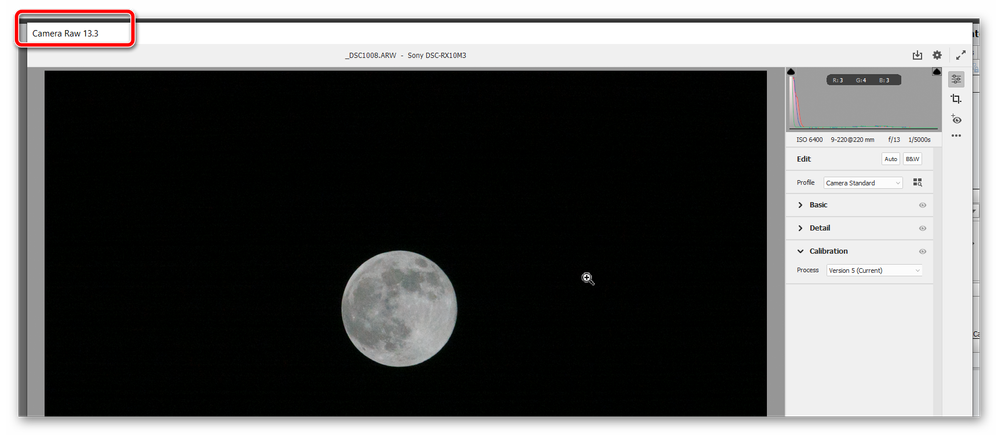Adobe Community
Adobe Community
- Home
- Photoshop Elements
- Discussions
- Re: Elements 2018 Photos not opening from file
- Re: Elements 2018 Photos not opening from file
Elements 2018 Photos not opening from file
Copy link to clipboard
Copied
I can't tell if this is a Photoshopo issue or a PC issue. I used to be able to double click on a photo on my PC and it would automatically open in Elements. Now, when I double click, Elements loads and opens but not the photo. The file on the PC is set to automatically open jpg files with Photoshop. I temporarily had a trial version of Elements 2021 on my PC but have since deleted it. I had a Windows update a couple of days ago. Can anyone please suggest what the problem might be and how I can resolve it?
Many thanks.
Copy link to clipboard
Copied
Moved from Premiere Elements to Photoshop Elements forum.
You will have to set the file association in windows.
Right click on image > Open with > Choose another app > select Photoshop and check Always use this app......
Copy link to clipboard
Copied
Thank you - that was the first thing I checked.
Copy link to clipboard
Copied
Have you used the Open in Camera Raw option to open your jpeg files? If so, it is possible that the problem revolves around that. Or the problem may be a leftover from your trial of Elements 2021.
In any event, try resetting the preferences file. Go to Edit>Preferences>General tab and click the Reset Preferences on next launch button.
Copy link to clipboard
Copied
Greg, do you mean resetting the preferences? I can't even import the raw files from the SD card into Elements. Get a message that they're not supported or corrupted. They're not corrupted because I just updated the codecs on windows so I can now see the raw files in my photo folders.
Copy link to clipboard
Copied
I can import the JPEGS into the editor.
Copy link to clipboard
Copied
@ButchL, what camera do you have? If it is a brand new one, it may require ACR 13.3. Elements 2021 has only been updated to ACR 13.0. This would explain why you can't import your (new camera's) raw files. Your camera ACR requirements can be found here.
If that is indeed the problem, there is a possible workaround which will allow you to install a later ACR version into Elements. You can find it here.
I have only just noticed that ACR has been updated to 13.3. I have only successfully tested ACR 13.2 with Elements 2021 (and 2020). I will now test 13.3 and report back if I am successful.
Copy link to clipboard
Copied
Yes, ACR 13.3 can now be used with Elements 2021. Added: It also works with Elements 2020, but not with Elements 2018.
Copy link to clipboard
Copied
Greg, thanks. I'm doing a trial with Elements 2021. It works so I'll be upgrading to 2021...thanks..