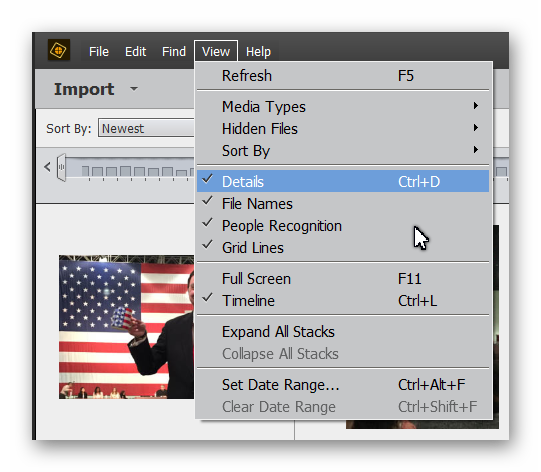Adobe Community
Adobe Community
Elements 2020 0rganiser

Copy link to clipboard
Copied
Is there any way to change the information that is displayed on the image tiles? It already shows file name and star ratings but can any other datat be added to it?
Thanks folks and stay safe
Copy link to clipboard
Copied
Hi,
Are you talking about the grid in Media view? Only star rating and date is displayed there under each thumbnail, and no, more information cannot be displayed there.
Thanks!
Copy link to clipboard
Copied
If you want more info to be accessible when you select a thumbnail, keep the info panel on the right open with the 'metadata' section developped.
Edit:
Don't forget you also have the 'Full screen - F11" option to browse your images. Try the options to have the filmstrip displayed together with the 'Info' panel.
Copy link to clipboard
Copied
. . . and just to be clear: In Details view (Ctrl+D), the date and time of the file and star rating are shown in the grid. In the View menu, you can turn the file name and grid lines on/off. You can also turn People Recognition on or off; when it is on, you can hover over an image and see whether a person has been recognized and if their name has been added.
In Details view, depending on the zoom level, you can also see either a tag icon or a tag icon with tag name.
Finally, if you are in Full Screen View, you can add/view a caption. At a lower zoom level, the caption can be added or viewed in the Info panel mentioned by Michel.