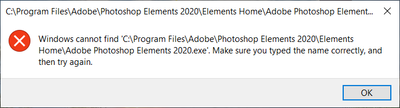Adobe Community
Adobe Community
- Home
- Photoshop Elements
- Discussions
- Can you use windows explorer to search Program Fil...
- Can you use windows explorer to search Program Fil...
elements 2020 error code
Copy link to clipboard
Copied
Window cannot find ‘C\:Program Files\Adobe\Photoshop Elements \Elements Home\Adobe Photoshop elements 2020exe’ Make sure you typed the name correctly and then try again.’
I have uninstall and installed it 3 times. One of your techs tried to sort it out and told me to call back later as his shift had finished. Creatine cloud does not work as well.’
My serial Number 1057
[Serial number removed from public display by moderator]
Copy link to clipboard
Copied
Can you use windows explorer to search Program Files for the Editor app. Go to:
C:\Program Files\Adobe\Photoshop Elements 2020
Inside the Photoshop Elements 2020 folder scroll down to the files beginning with “P” and double click on PhotoshopElementsEditor (the application)
Let us know if it launches.
Copy link to clipboard
Copied
Thank you. I tried that and it would not launch PhotoShopElelments editor, it came up with the same error code as above.
Copy link to clipboard
Copied
Have you made any recent changes to your computer which may have affected the installation?
I suggest going to the Windows Control Panel and choosing uninstall a program.
If Photoshop elements 2020 is listed, choose to uninstall but keep preferences.
Then re-install the software and any available updates if prompted.
You can use this download link and after installation activate with your serial number again.